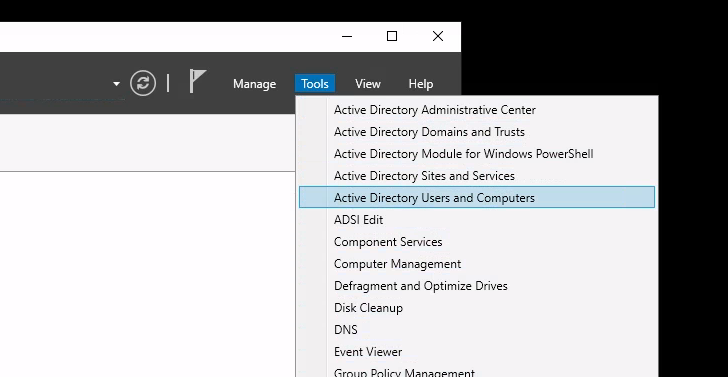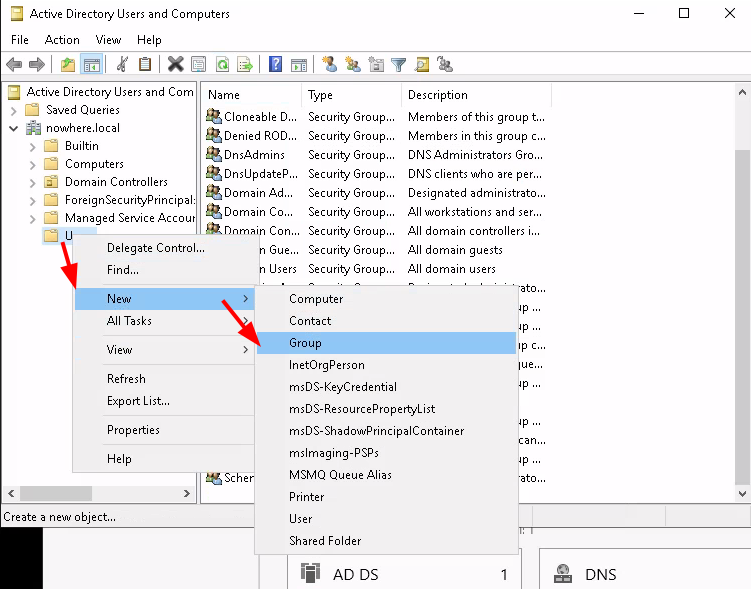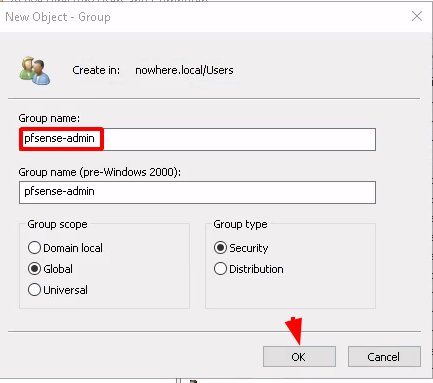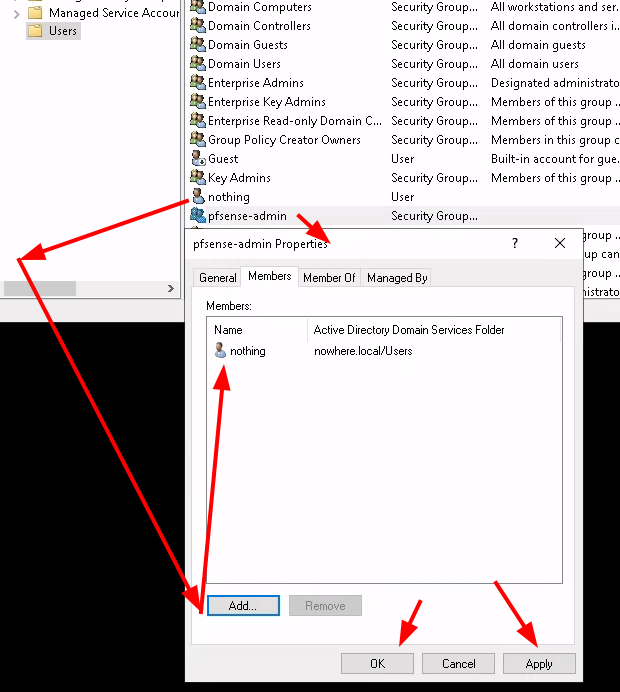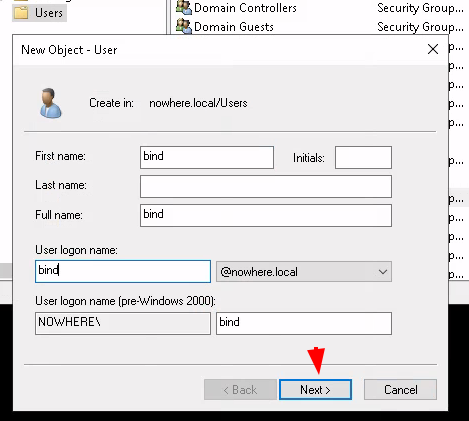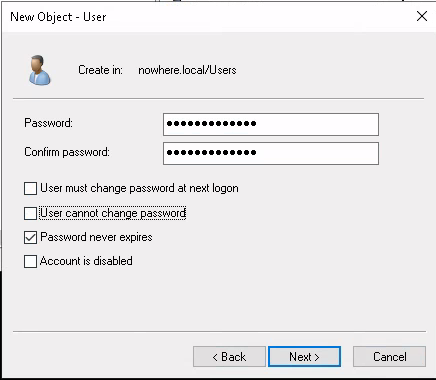Pfsense Captive Portal
In this tutorial we will setup a pfsense captive portal making use of a LDAP connection to an Active Directory and the built-in captive portal feature.
We are going to work on the following architecture
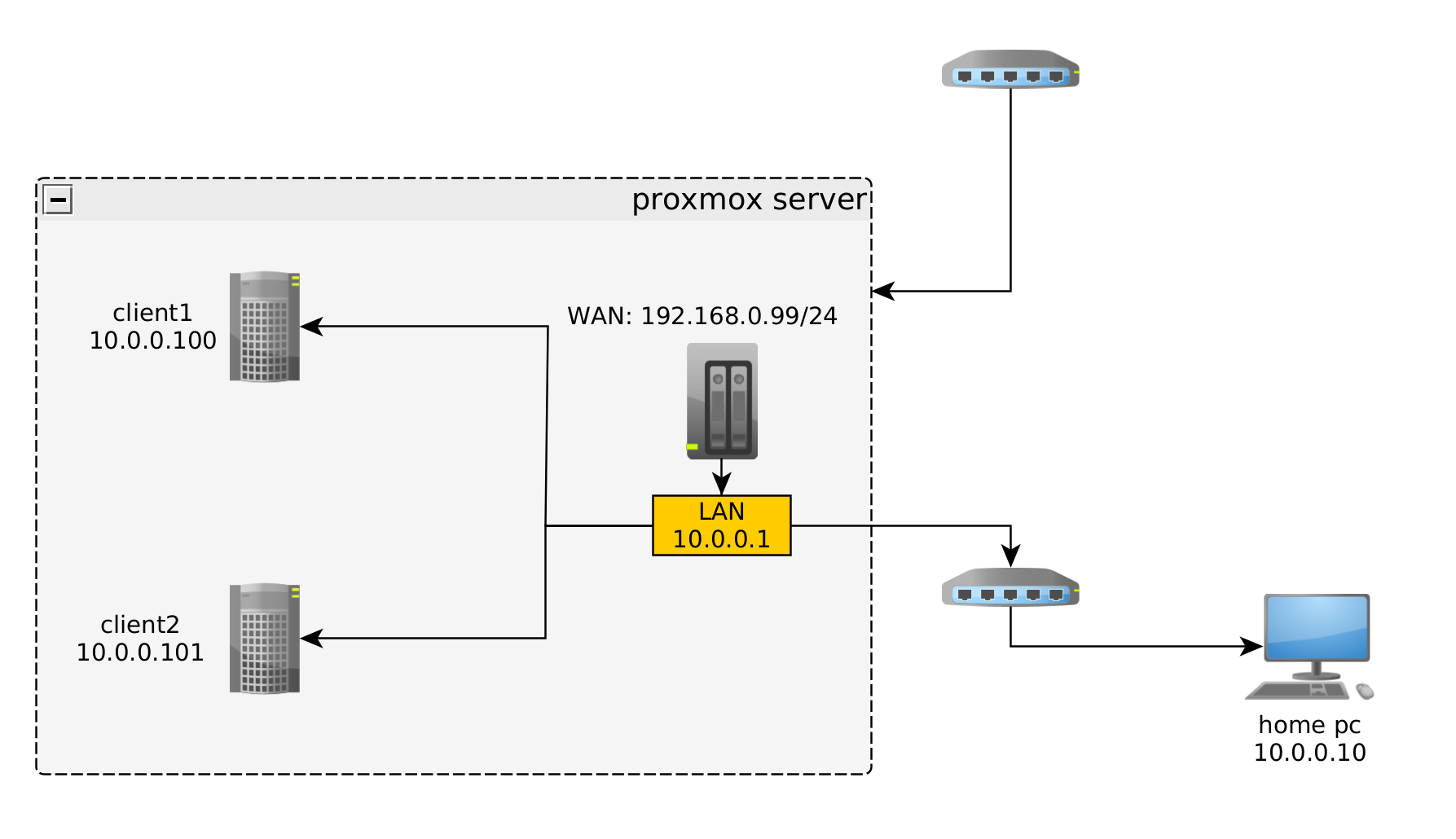
Basically we want the network clients that are on the LAN side of our pfsense virtualized (or physical) router to login through our captive portal.