
Windows Server AD Setup (QEMU)

To begin this tutorial you will need to complete the previous tutorial on DNS. where we setup an A entry pointing to the server's private IP:
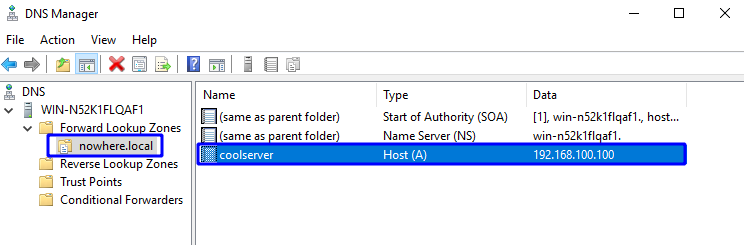
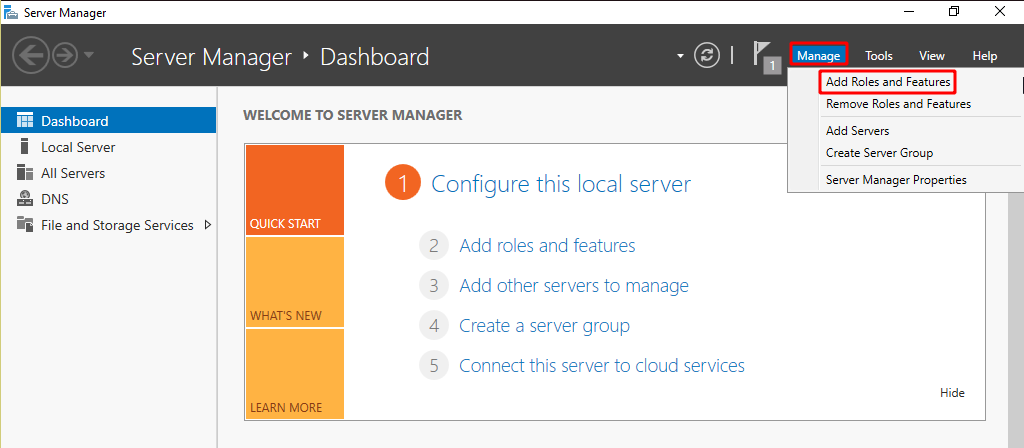
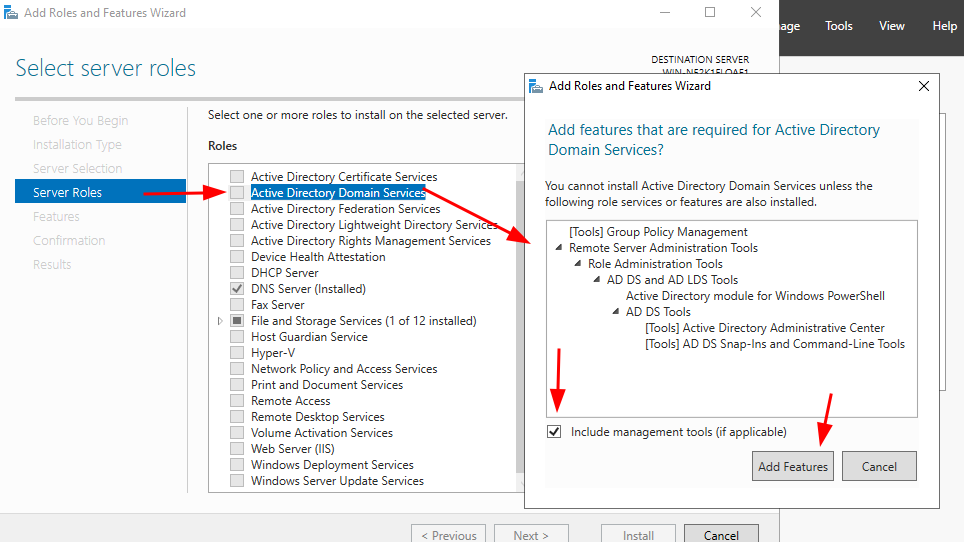
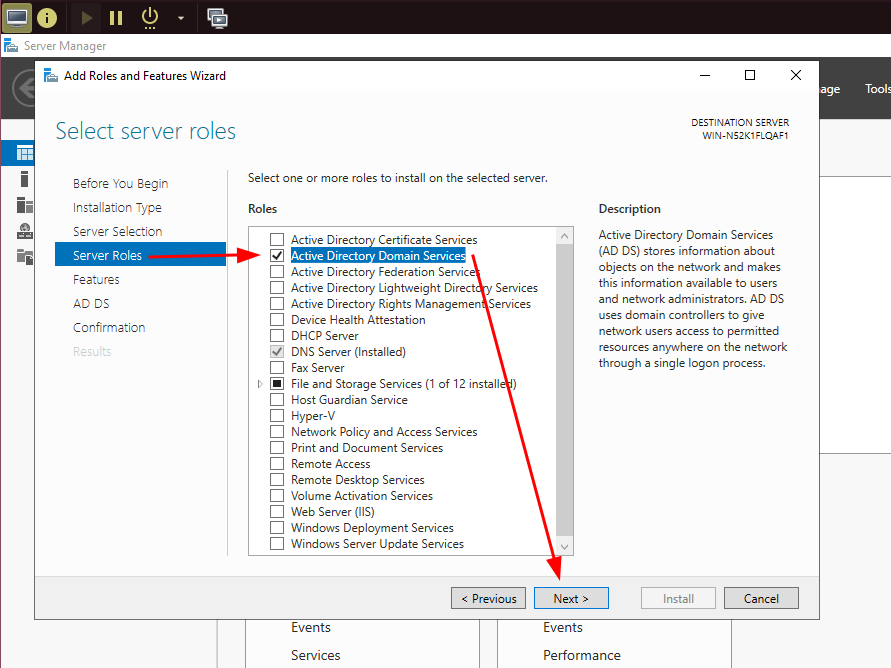
As you can see here, having a DNS service is required to install the Active Directory.
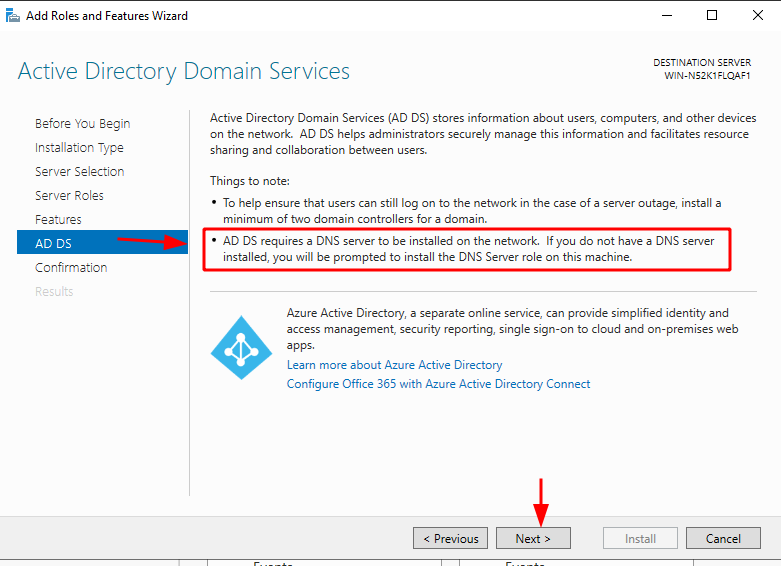
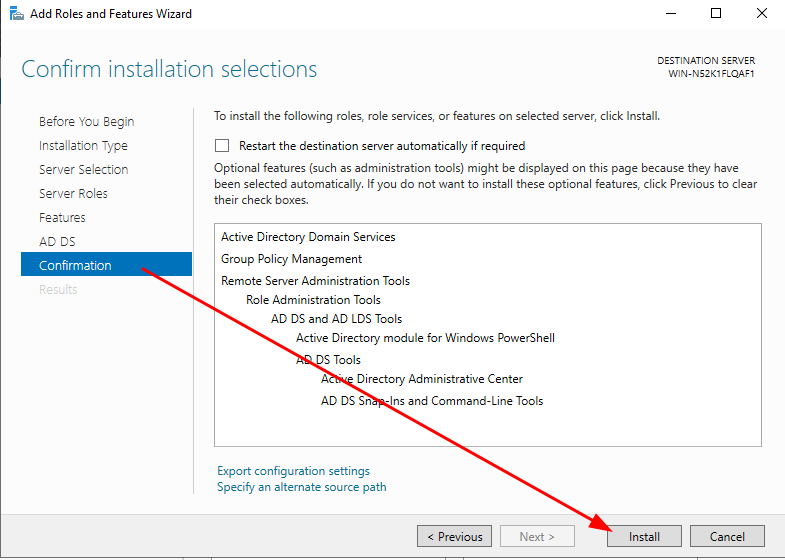
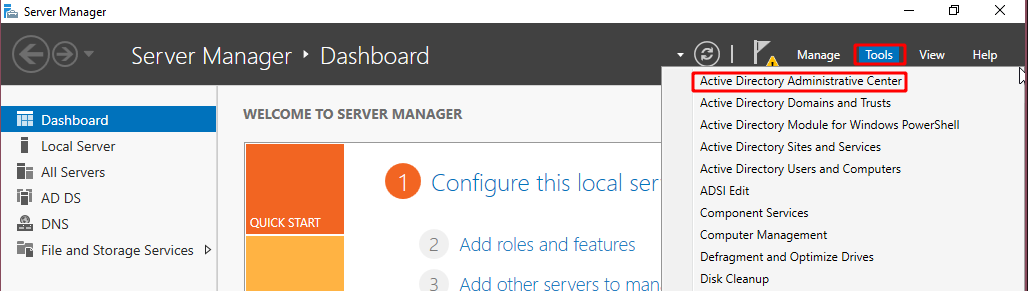
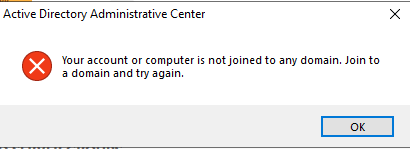
Now you see the whole point, so let's setup our AD correctly by promoting our server to domain controller but before we do so, let's add another A record that points to the server as the root domain:
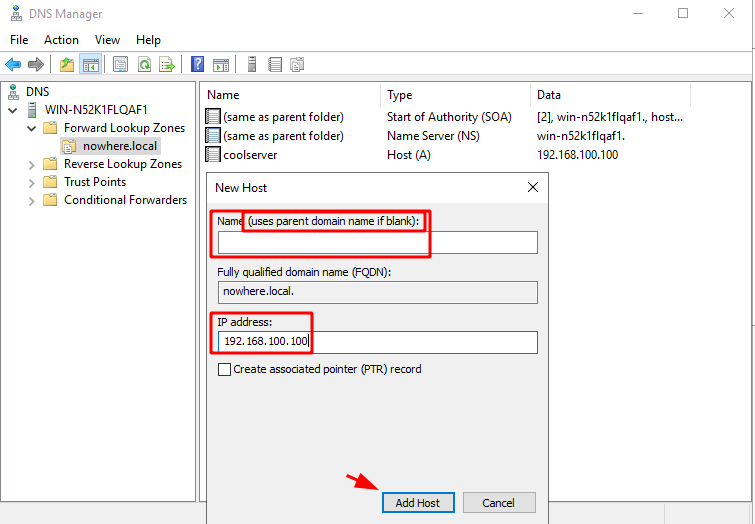
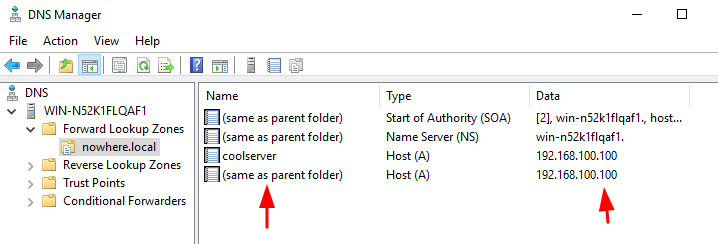
First we add a forest:
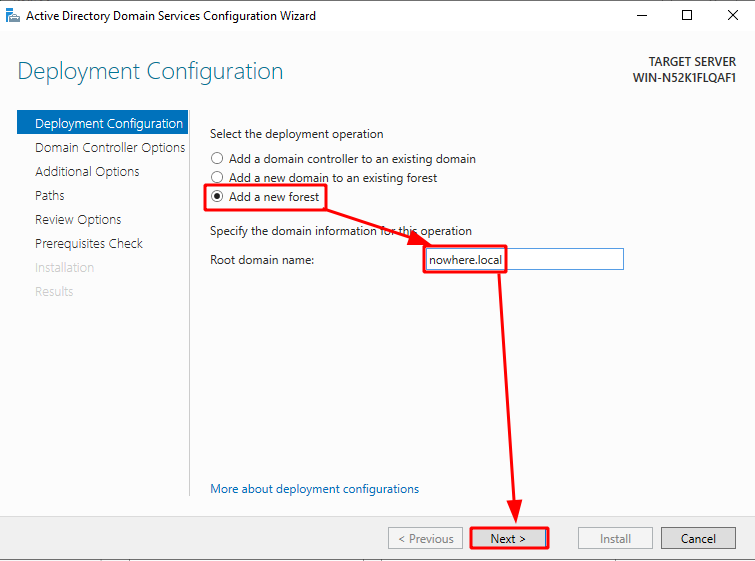
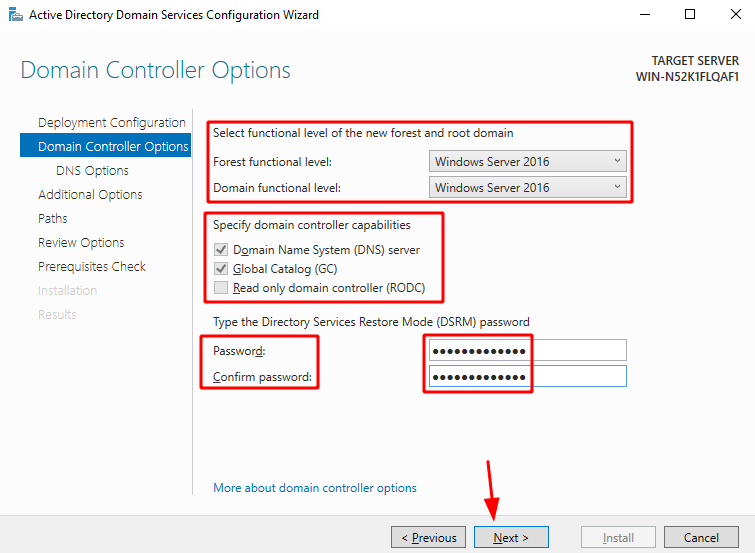
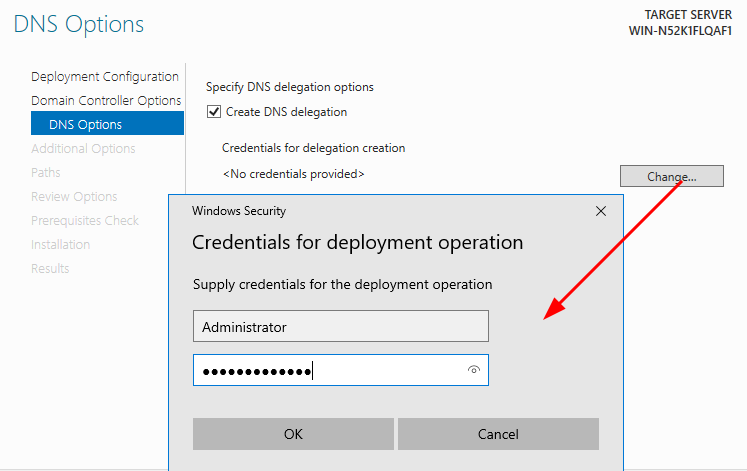
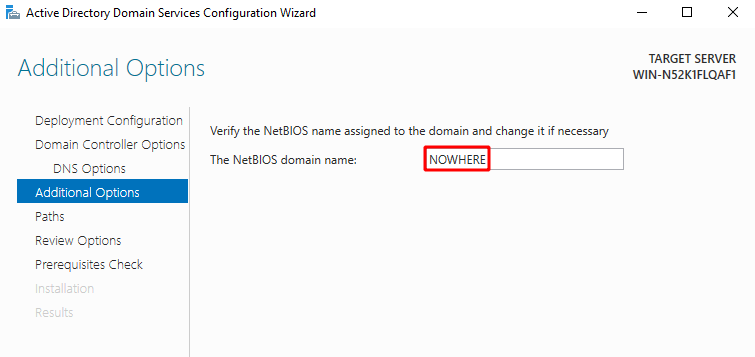
Then just hit next at everything and hit install at the end and let windows server reboot
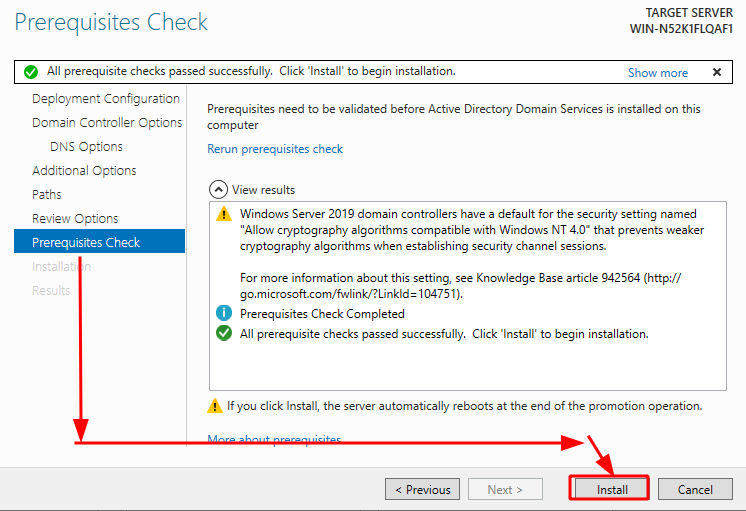
As you reboot you can see you've successfully installed the active directory:
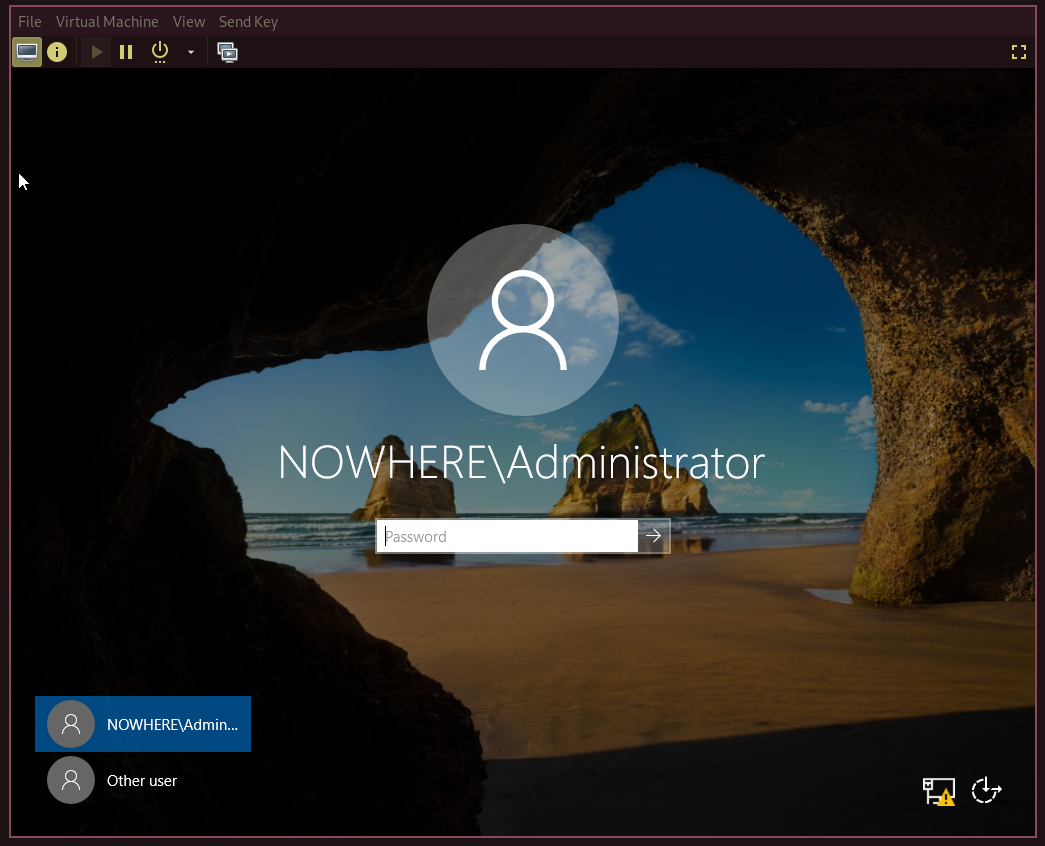
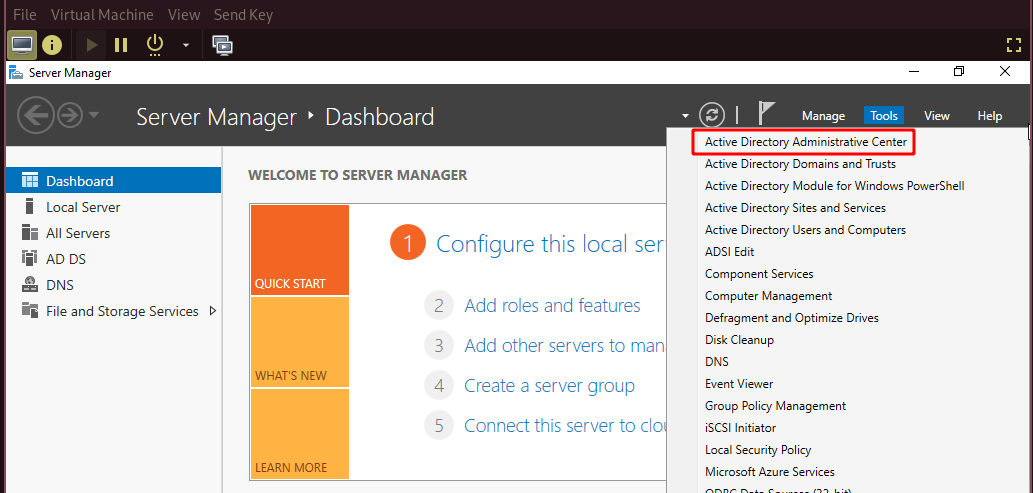
Once in here you can see that you can access the Active Directory Administrative Center :
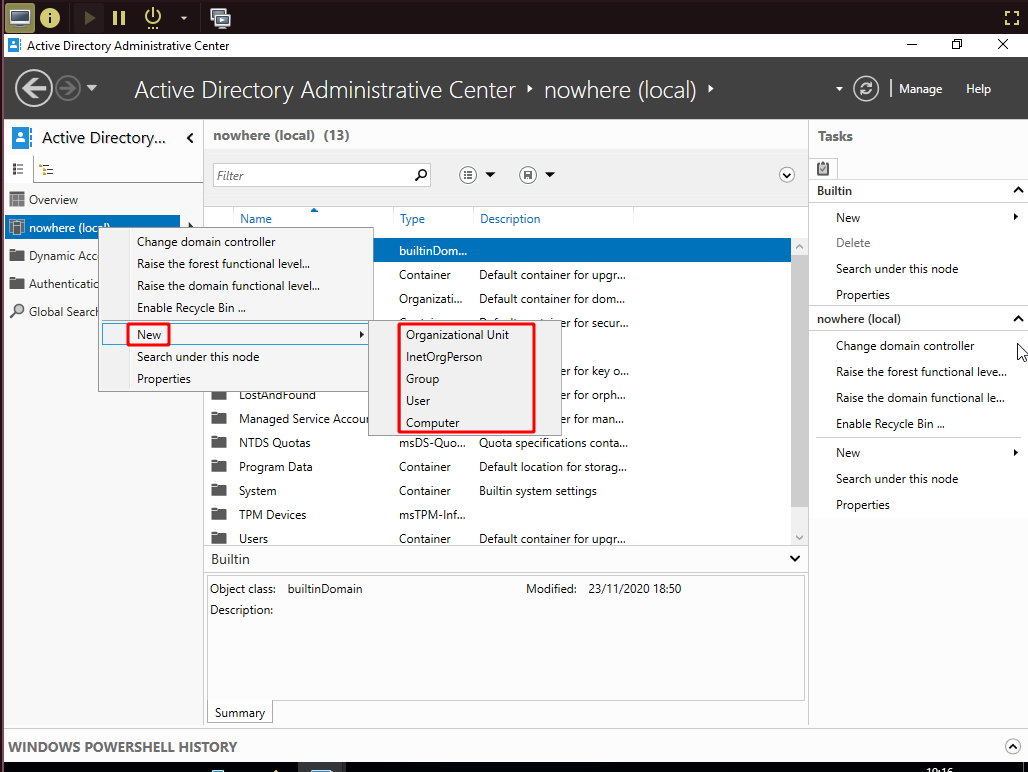
And here we can see we're able to create groups, users, computers, Organizational Units, and that's going to be the topic for the next tutorial.
Some Address 67120,
Duttlenheim, France.
This cute theme was created to showcase your work in a simple way. Use it wisely.