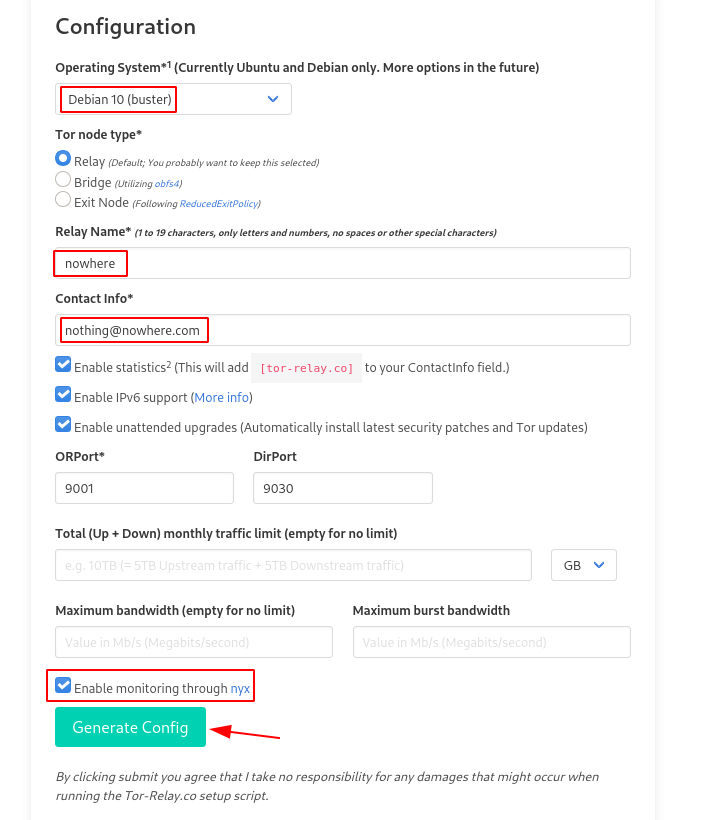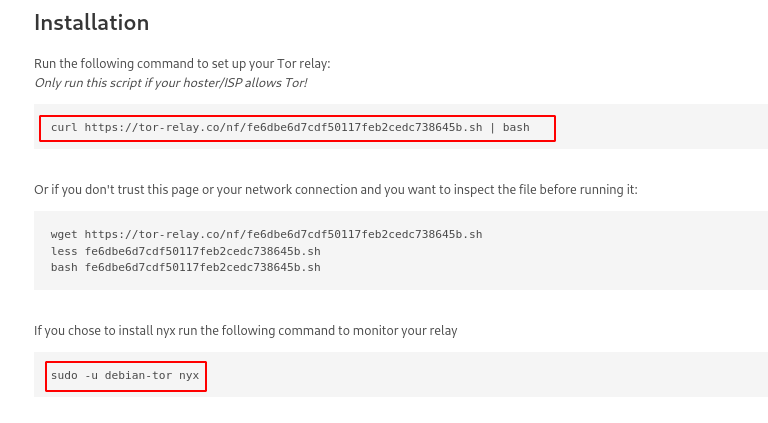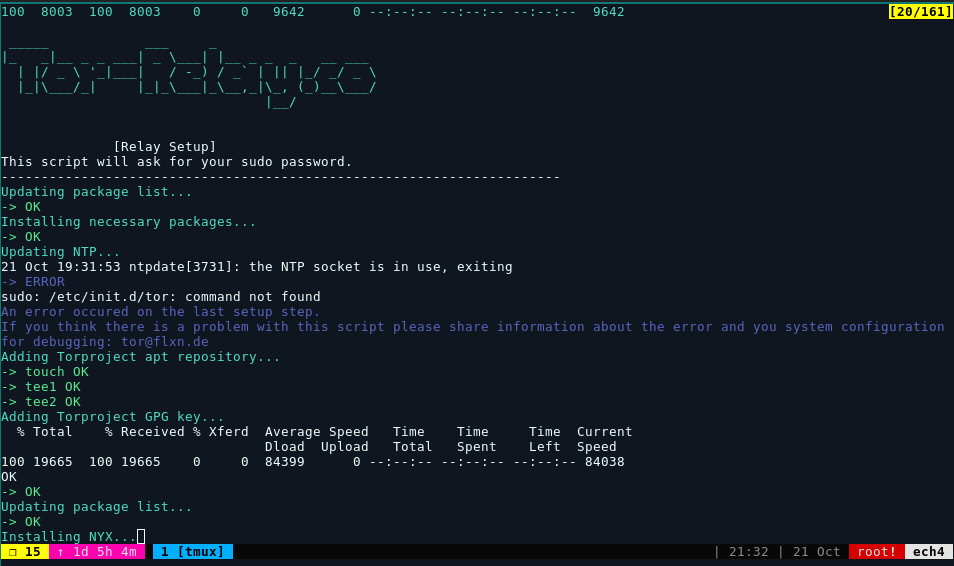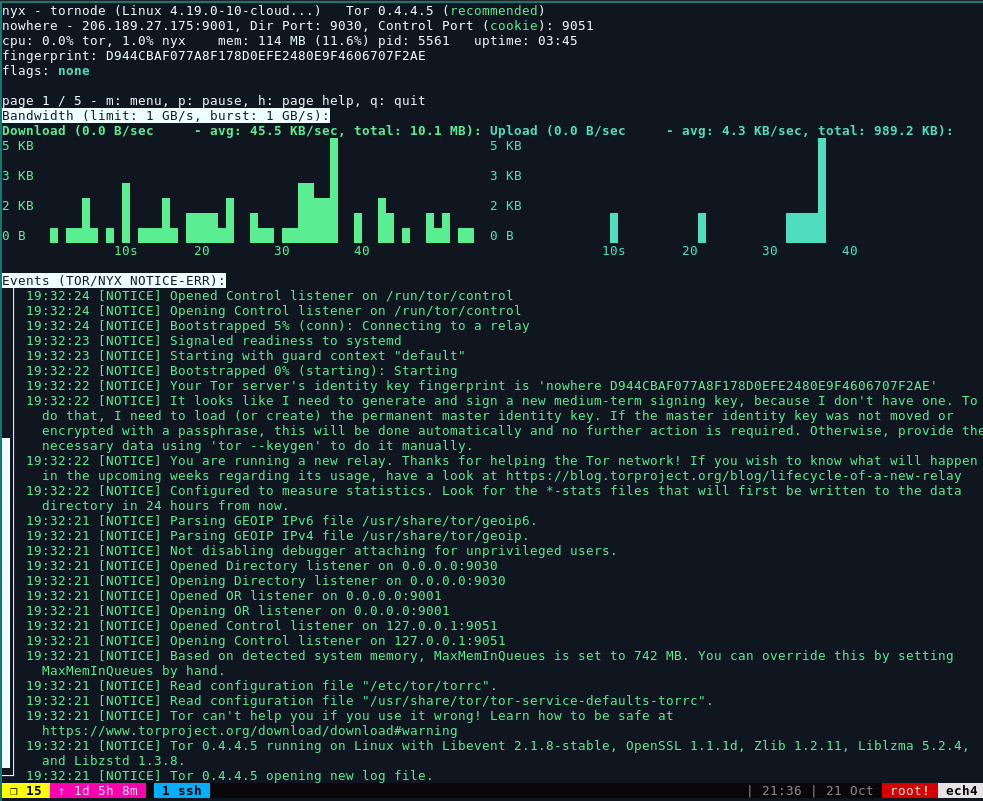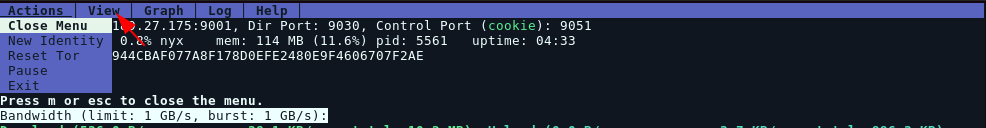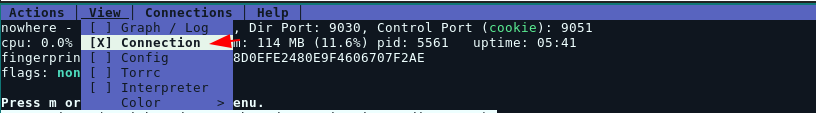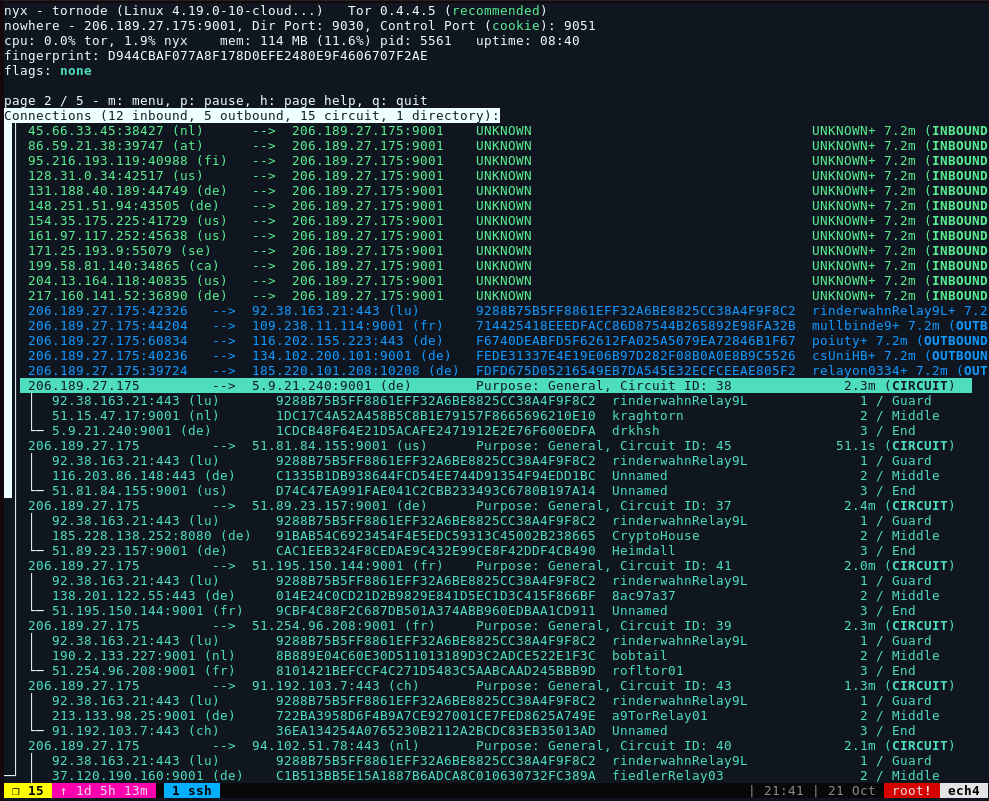TOR Relay
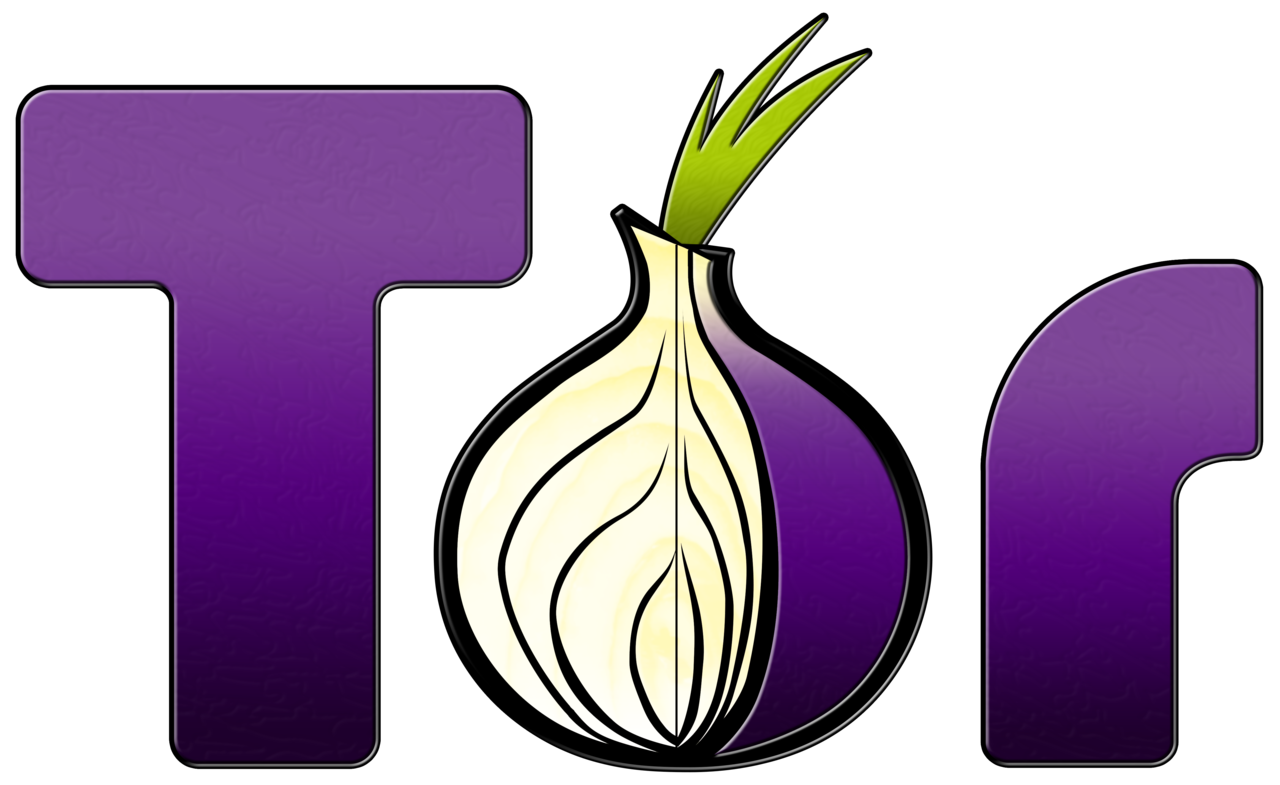
Before we start, you will need a Debian 10+ VPS (you can get one on digitalocean for example), if you prefer to use your own self hosted server, make sure that port 80 and 443 are correctly port forwarded so that the public ip points to the server and not the router. Once that's done, go and ssh into your debian 10 server.
You will also need to make sure that the VPS provider allows the hosting of a tor node! for instance, here we're going to use DigitalOcean.

You wouldn't be able to host an exit node on DigitalOcean, however hosting a regular node is completely fine.