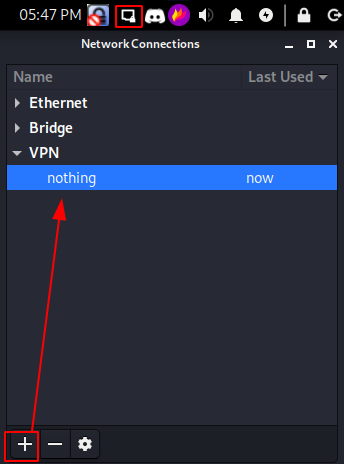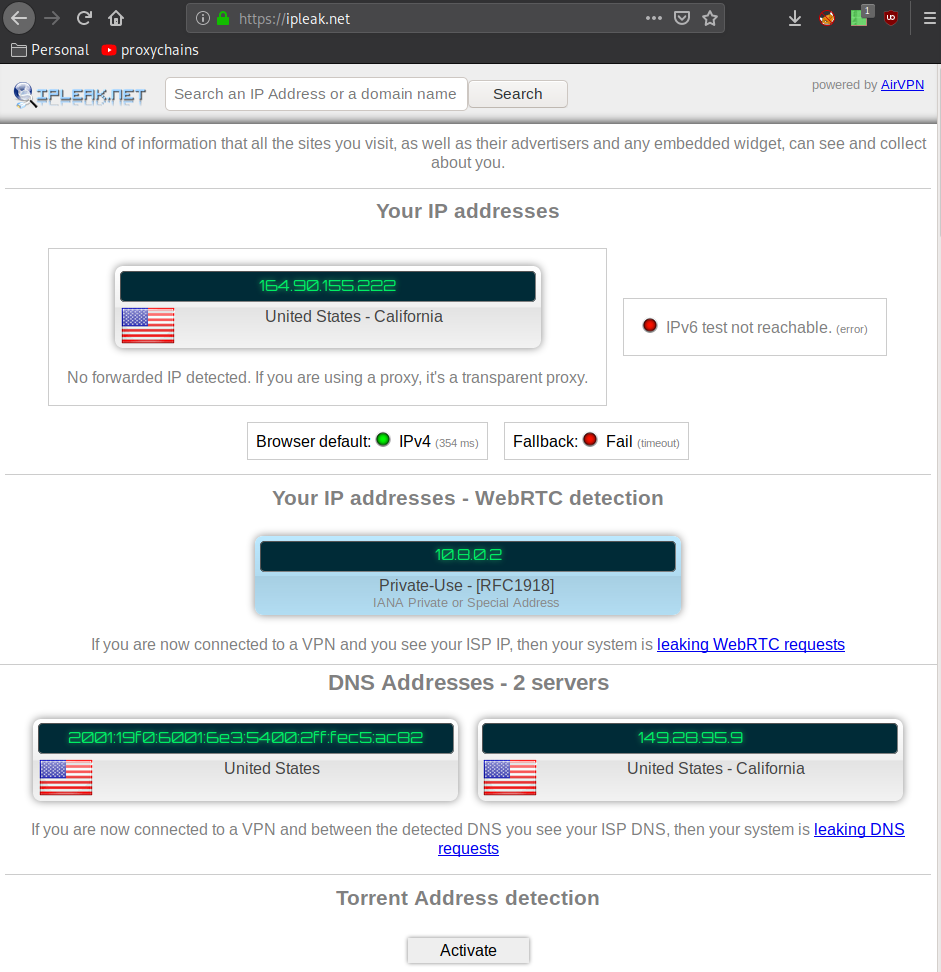VPS-Hosted OpenVPN server:

You may want a VPS hosted vpn server in case you wish to conduct activities through a trusted vpn server. (which gives you the power over the logs).
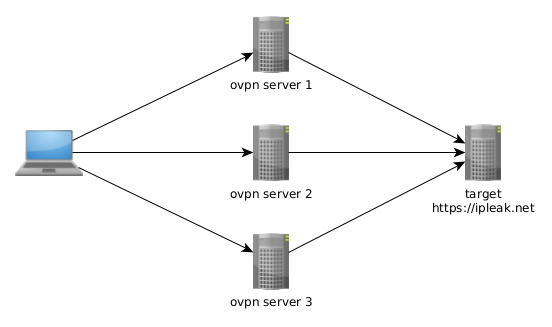
With this solution, you can terminate the server itself if you want after you're done.
-DigitalOcean -Droplet (Debian 10) -Plan: Basic ($5/mo) -Location (a region that isn't where you live) -ssh keys or password
Once the droplet is created just log into it:
[ 192.168.122.1/24 ] [ /dev/pts/13 ] [~]
→ ssh root@164.90.155.222
The authenticity of host '164.90.155.222 (164.90.155.222)' can't be established.
ECDSA key fingerprint is SHA256:m829SX8NOlOUnlm2fzokZJ5XMT6gxJoyNceCYOB8gms.
Are you sure you want to continue connecting (yes/no/[fingerprint])? yes
Warning: Permanently added '164.90.155.222' (ECDSA) to the list of known hosts.
Linux debian-s-1vcpu-1gb-sfo3-01 4.19.0-8-cloud-amd64 #1 SMP Debian 4.19.98-1 (2020-01-26) x86_64
The programs included with the Debian GNU/Linux system are free software;
the exact distribution terms for each program are described in the
individual files in /usr/share/doc/*/copyright.
Debian GNU/Linux comes with ABSOLUTELY NO WARRANTY, to the extent
permitted by applicable law.
root@debian-s-1vcpu-1gb-sfo3-01:~#