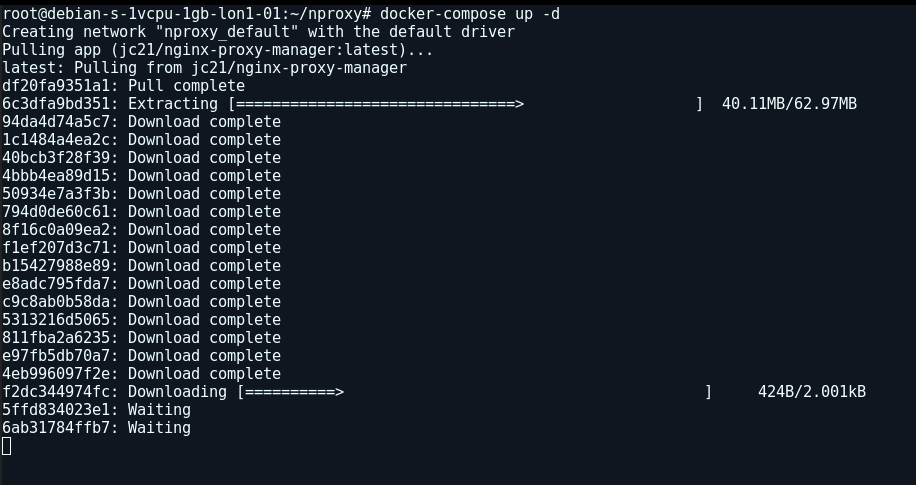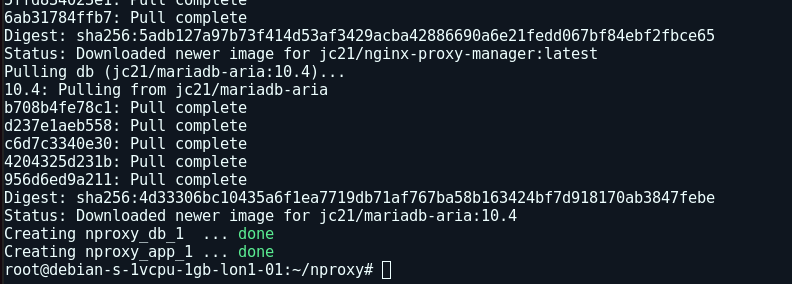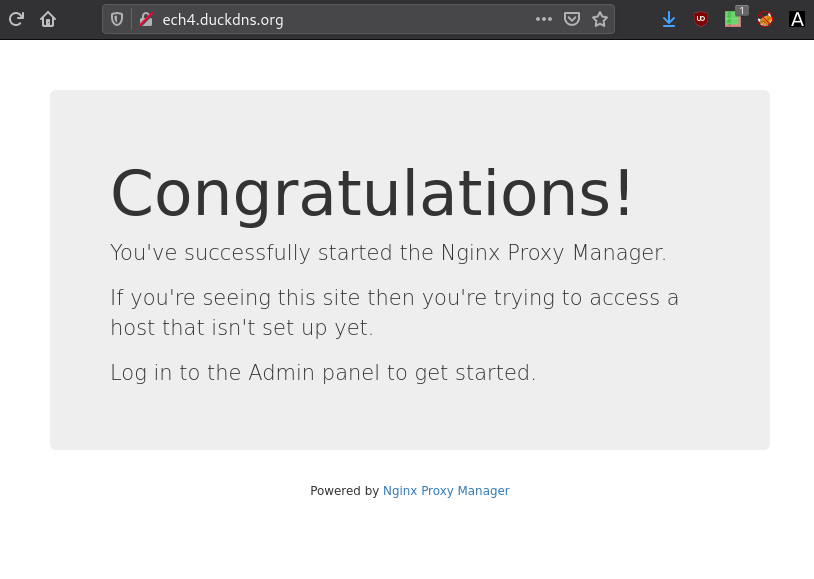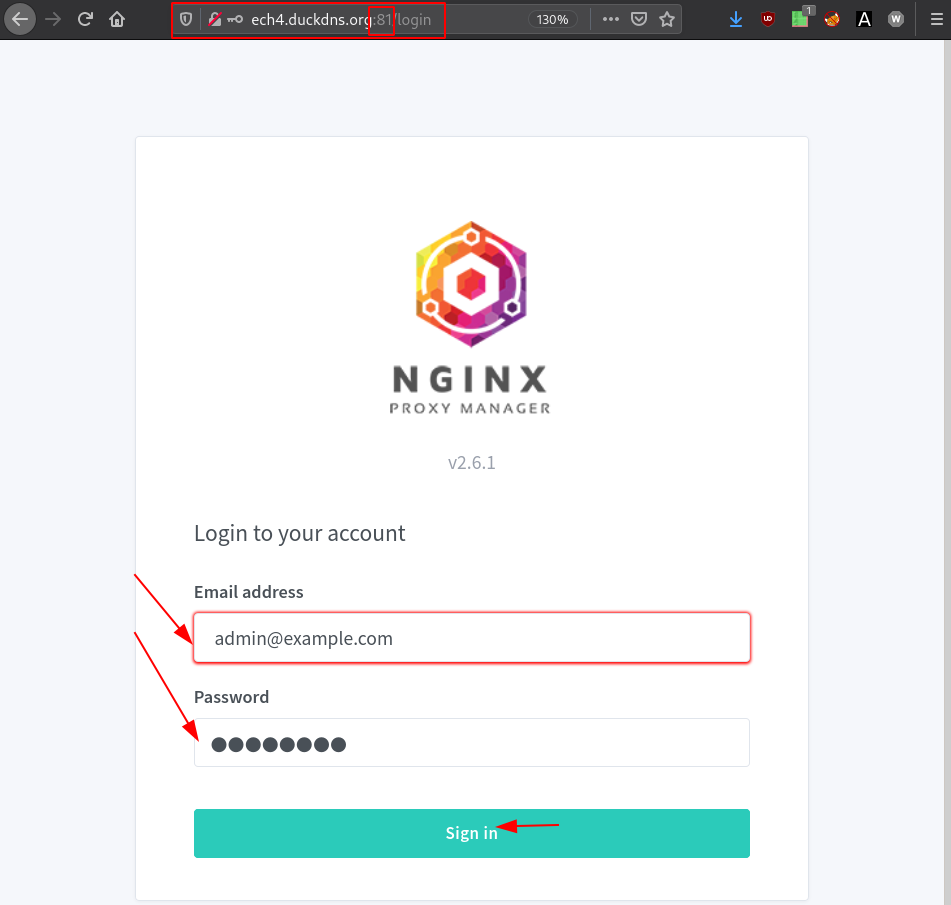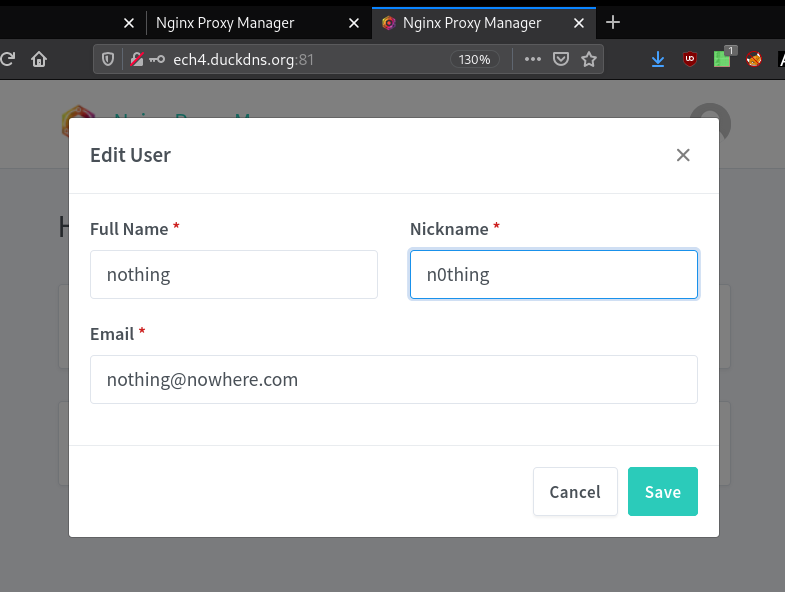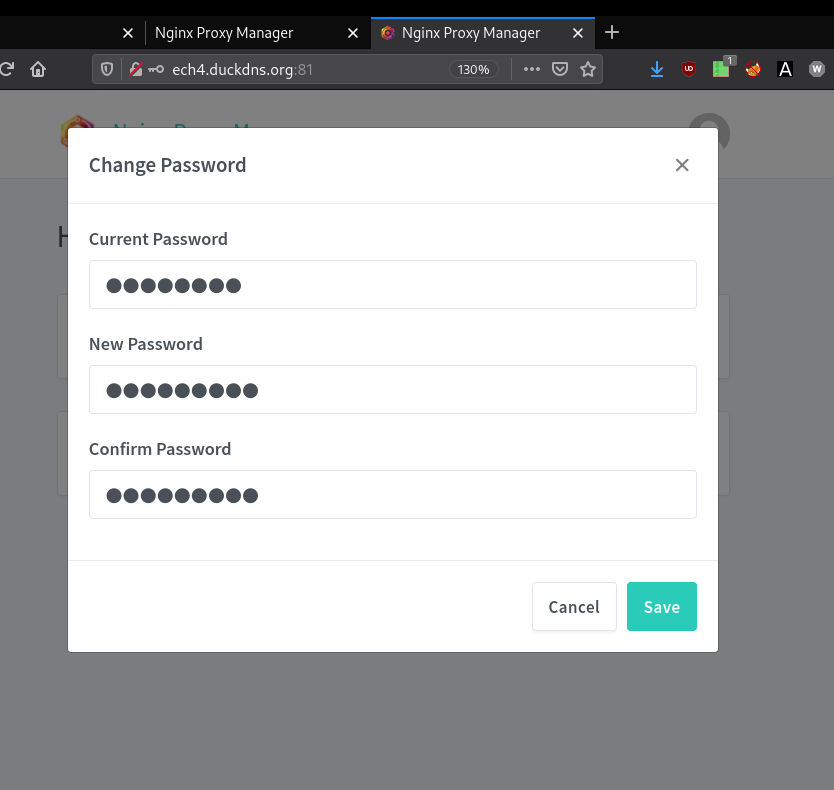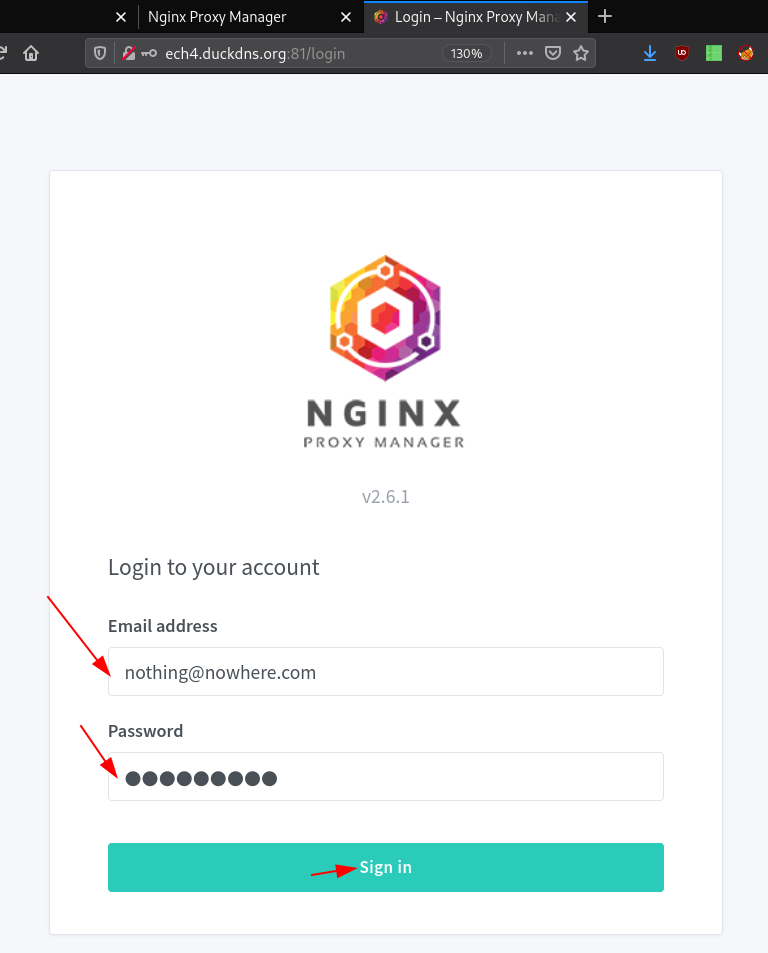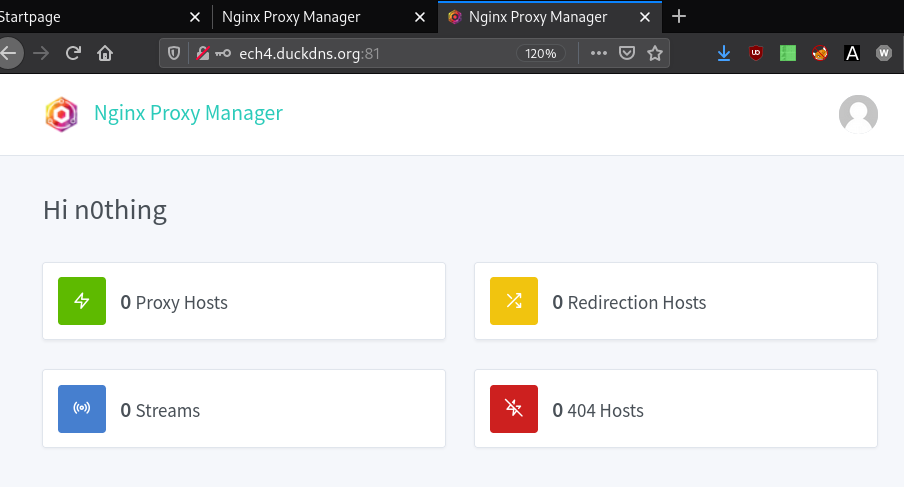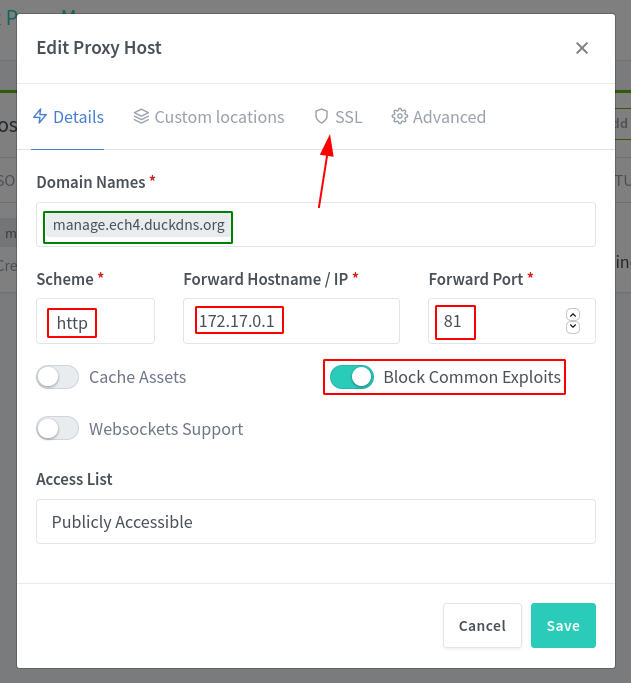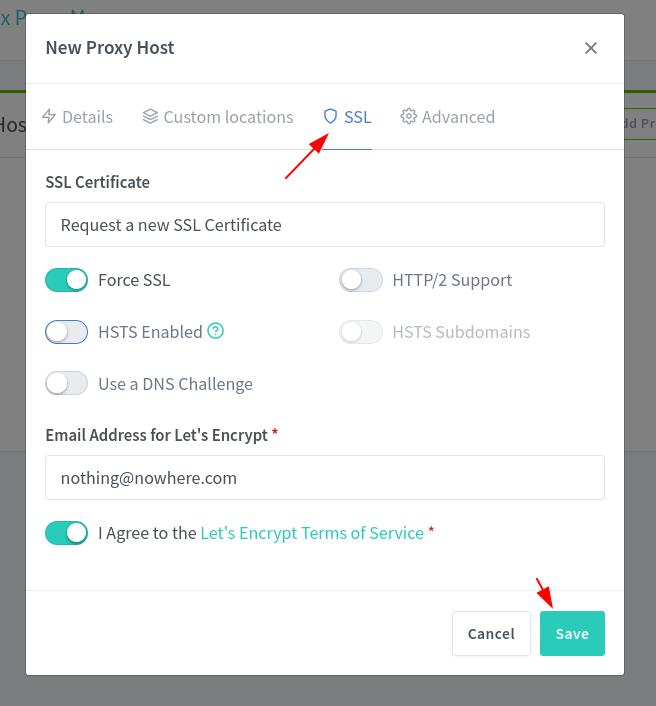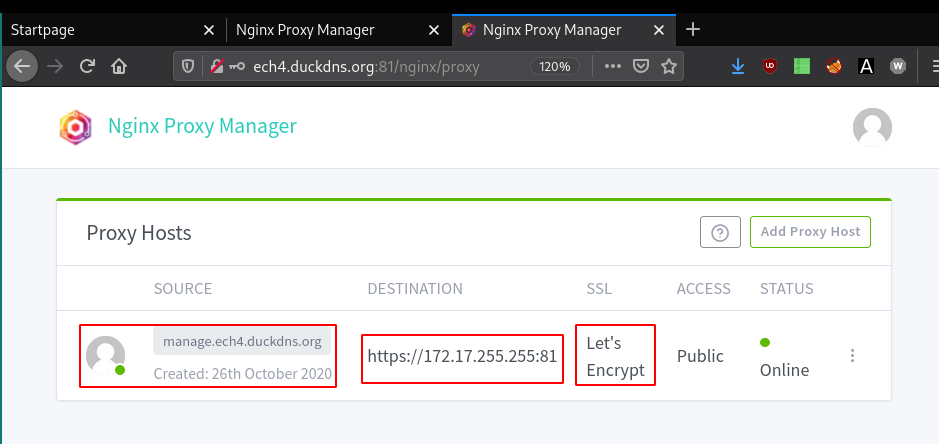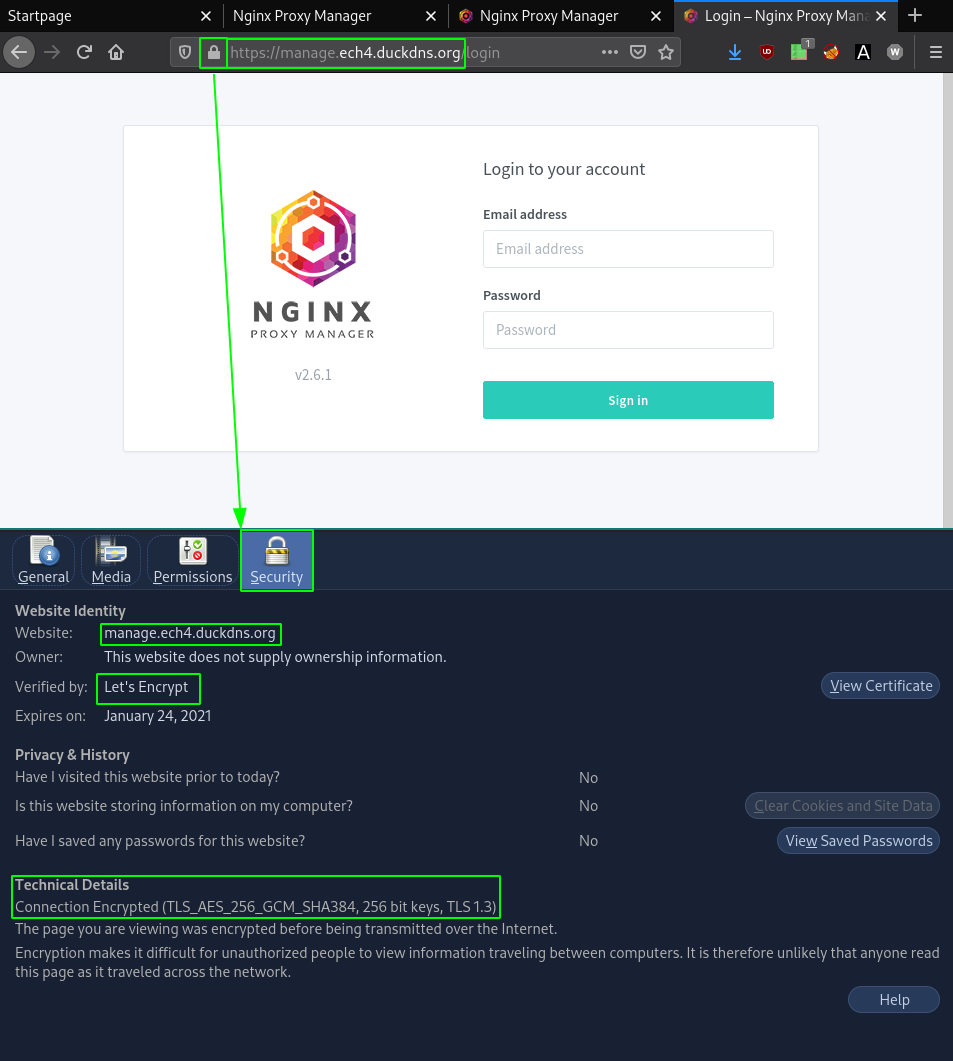Docker Installation
apt install curl -y
curl -fsSL https://get.docker.com -o get-docker.sh
sh get-docker.sh
apt install docker-compose -y
or:
apt install docker.io docker-compose -y
which docker && docker -v
Next create nginxproxymanager (npm)'s directory and get the configuration files:
mkdir nproxy
cd nproxy
nano config.json
{
"database": {
"engine": "mysql",
"host":"db",
"name":"npm",
"user":"nothing",
"password":"P@SSW0RD!",
"port":3306
}
}
Hit ctrl+S to save and ctrl+X to exit nano, then create docker-compose.yml
nano docker-compose.yml
version: '3'
services:
app:
image: 'jc21/nginx-proxy-manager:latest'
ports:
- '80:80'
- '81:81'
- '443:443'
volumes:
- ./config.json:/app/config/production.json
- ./data:/data
- ./letsencrypt:/etc/letsencrypt
db:
image: 'jc21/mariadb-aria:10.4'
environment:
MYSQL_ROOT_PASSWORD: 'R00T_P@SSW0RD!'
MYSQL_DATABASE: 'npm'
MYSQL_USER: 'nothing'
MYSQL_PASSWORD: 'P@SSW0RD!'
volumes:
- ./data/mysql:/var/lib/mysql
docker-compose up -d
Wait a bit for it to run:
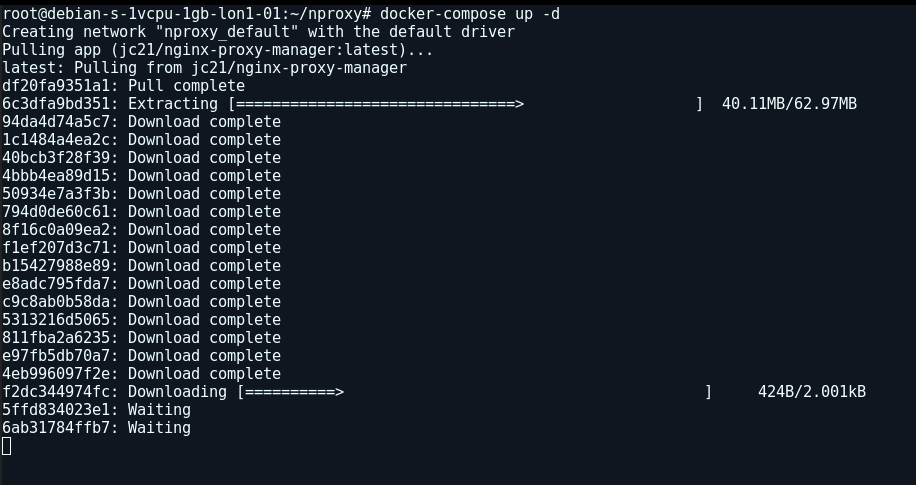
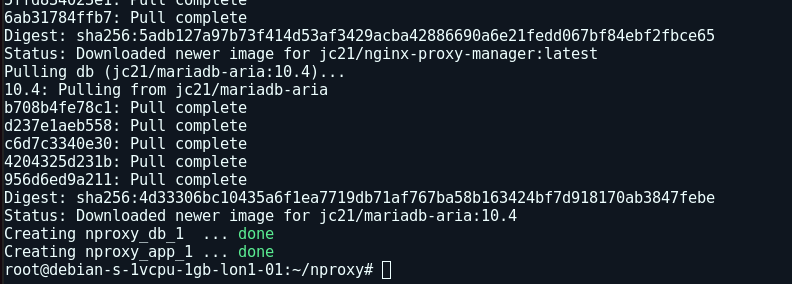
Once it's done, run docker ps to see your running containers:
root@debian-s-1vcpu-1gb-lon1-01:~/nproxy# docker ps
CONTAINER ID IMAGE COMMAND CREATED STATUS PORTS NAMES
b9bcb6598f65 jc21/mariadb-aria:10.4 "/scripts/run.sh" 56 seconds ago Up 54 seconds 3306/tcp nproxy_db_1
bf2a4c279e3c jc21/nginx-proxy-manager:latest "/init" 56 seconds ago Up 54 seconds (healthy) 0.0.0.0:80-81->80-81/tcp, 0.0.0.0:443->443/tcp nproxy_app_1
you can verify it is working by visiting your website (here it's http://ech4.duckdns.org/)
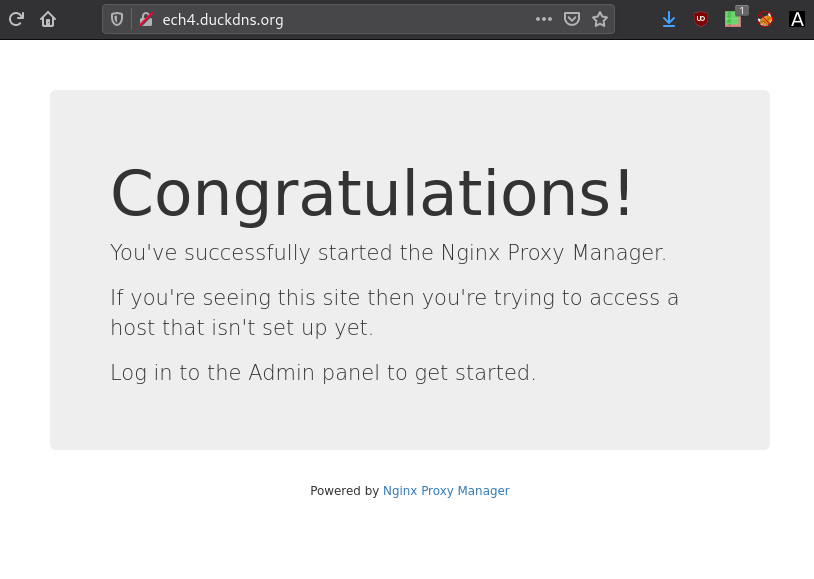
And there you have it. Now from here go to the admin page on port 81 where you'll log in with the default credentials admin@example.com:changeme:
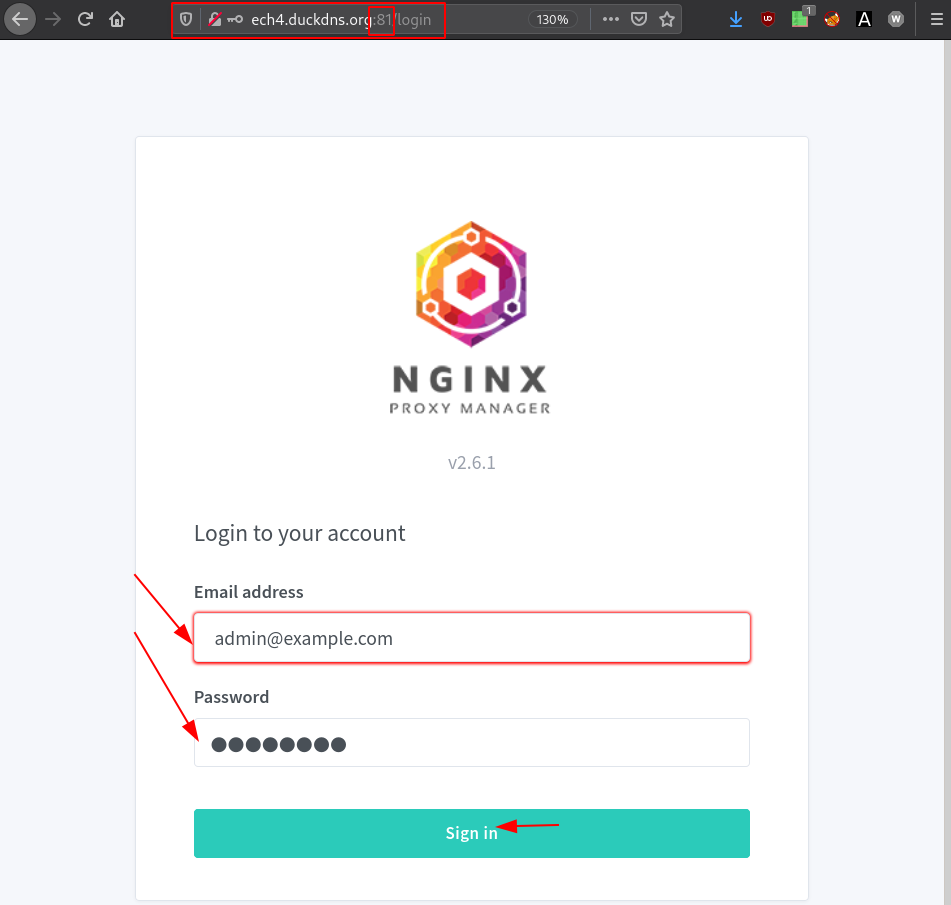
Change the default admin credentials:
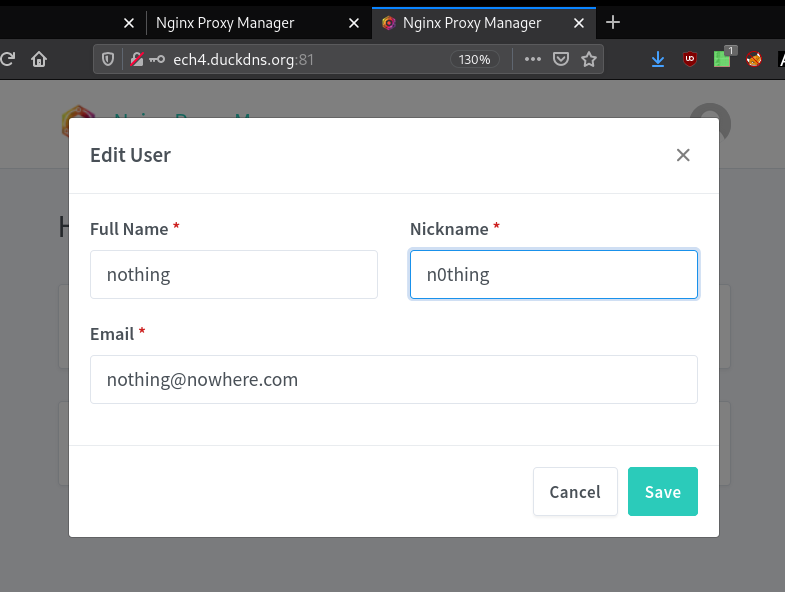
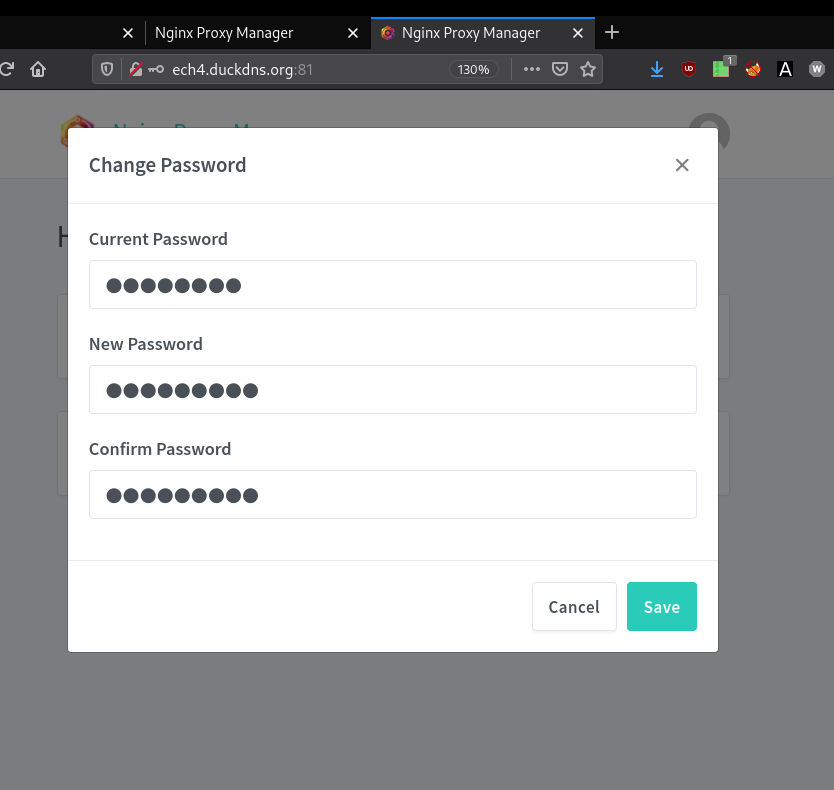
Then log out and back in again with your new credentials:
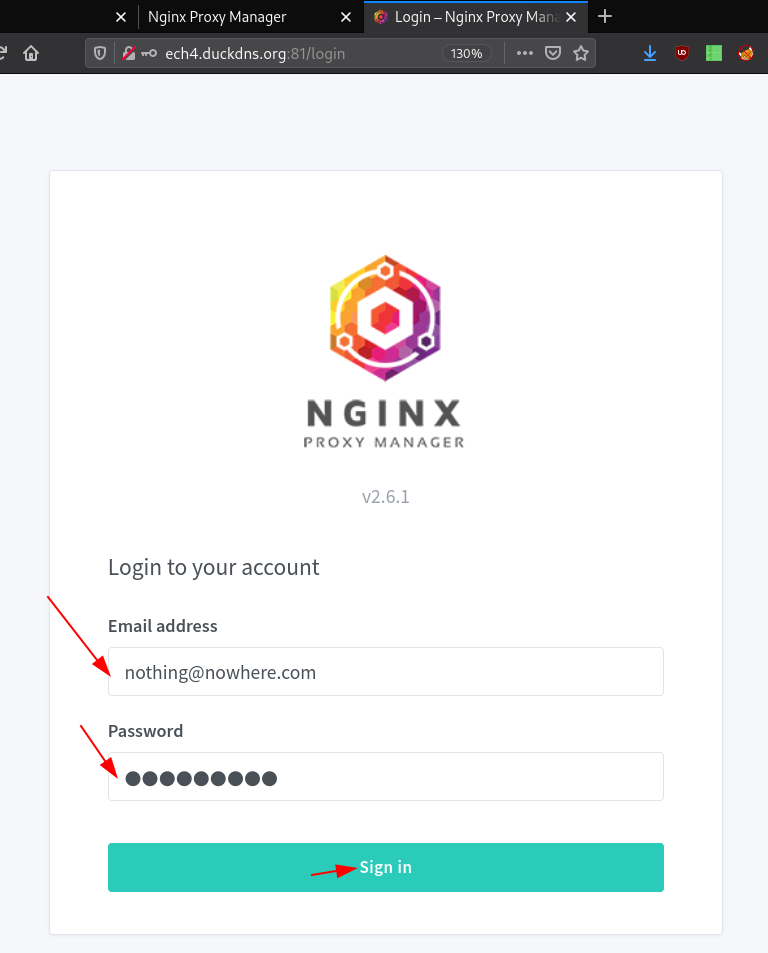
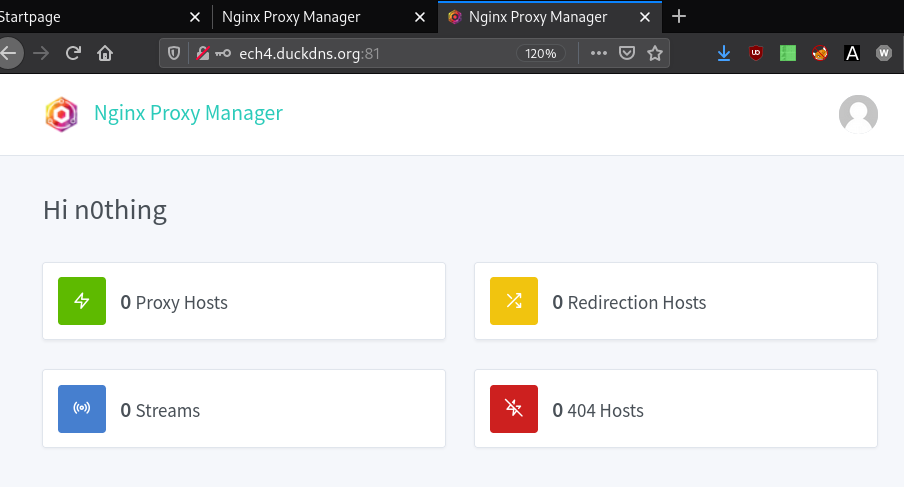
Next let's create a proxy host for this server, just to test if it's working.
ip addr show docker0 | grep inet
inet 172.17.0.1/16 brd 172.17.255.255 scope global docker0
So we're going to make sure that manage.ech4.duckdns.org redirects to the server's INTERNAL ip address 172.17.0.1's port 81:
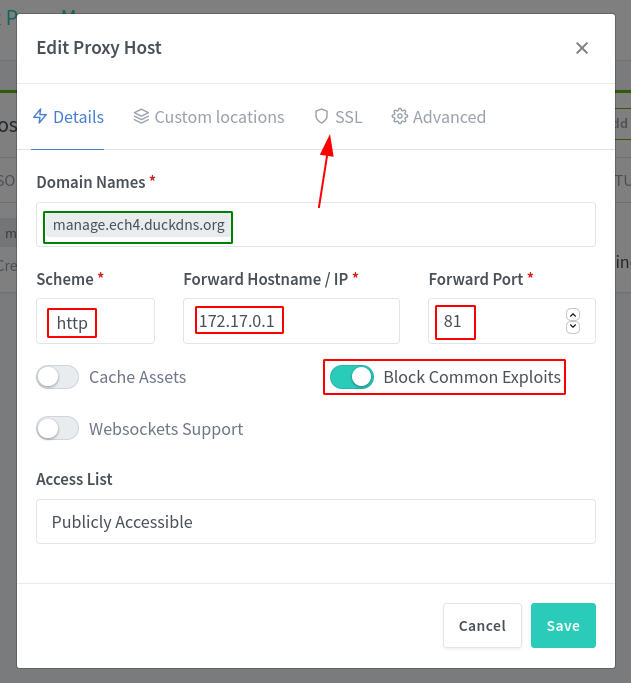
Next head over to the SSL tab:
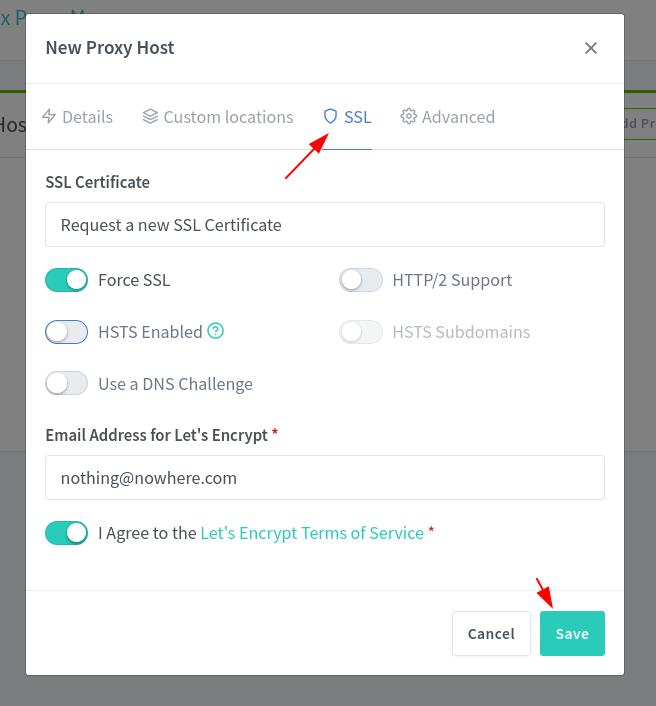
Hit Save:
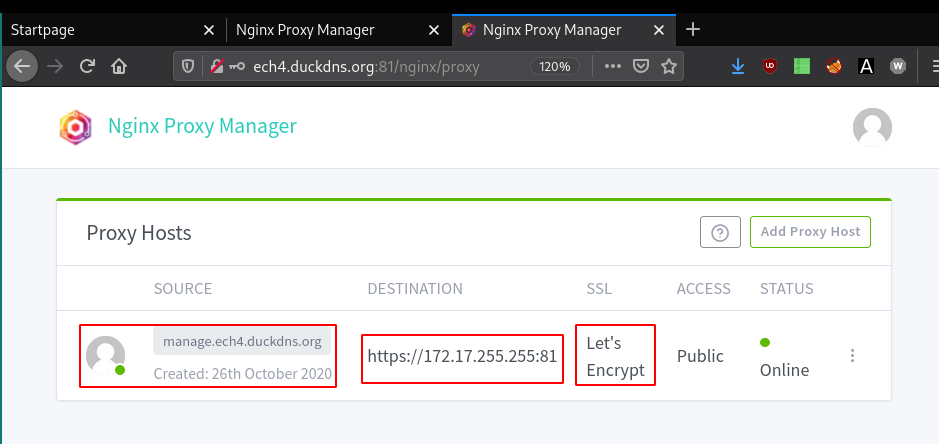
Once that's done, you'll see that we have been able to:
create a subdomain to our website
enable SSL for that subdomain thanks to letsencrypt
Create the subdomain https on port 443 regardless of the original port
set it's access to public
So let's test it:
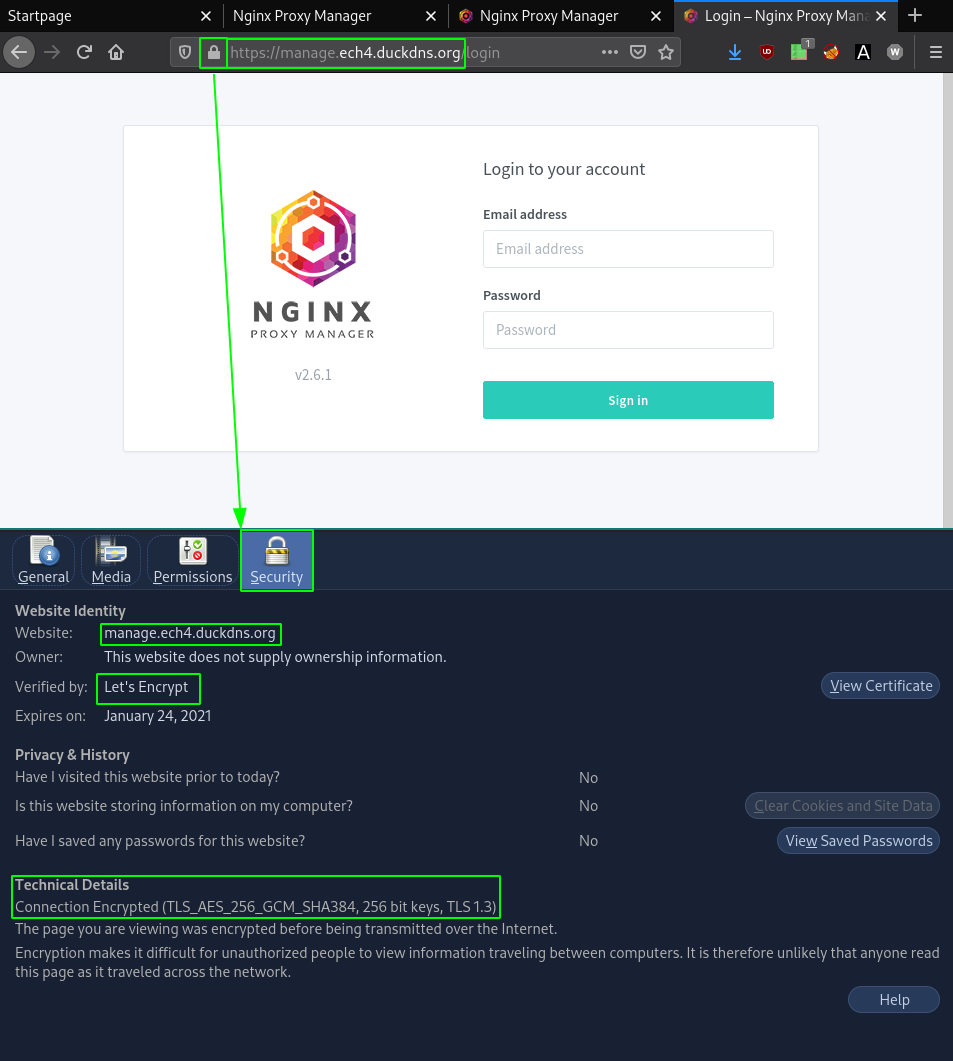
With this done, you realize now that you can use nginx proxy manager in order to bring together multiple web applications regardless of their ports (wether it is 8080 or 80 or 9090 or 443 etc)
and enable them out publicly from a private ip subnet, to nproxy's public interface as a subdomain with SSL enabled thanks to letsencrypt.
In other words, this is giving me ideas to run a proxmox server locally at home where i will be able to host my web applications in virtualised environments
(wether it is on debian or windows or centos) and therefore being able to use nproxy to make them available publicly as a list of subdomains.
This also works for external servers that are accessible through public ip addresses and/or through their respective domain names: