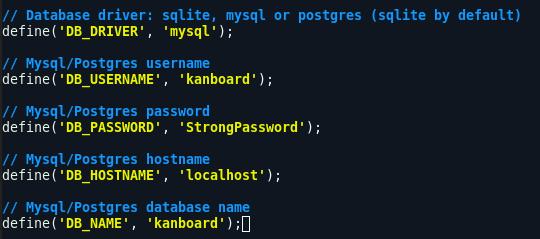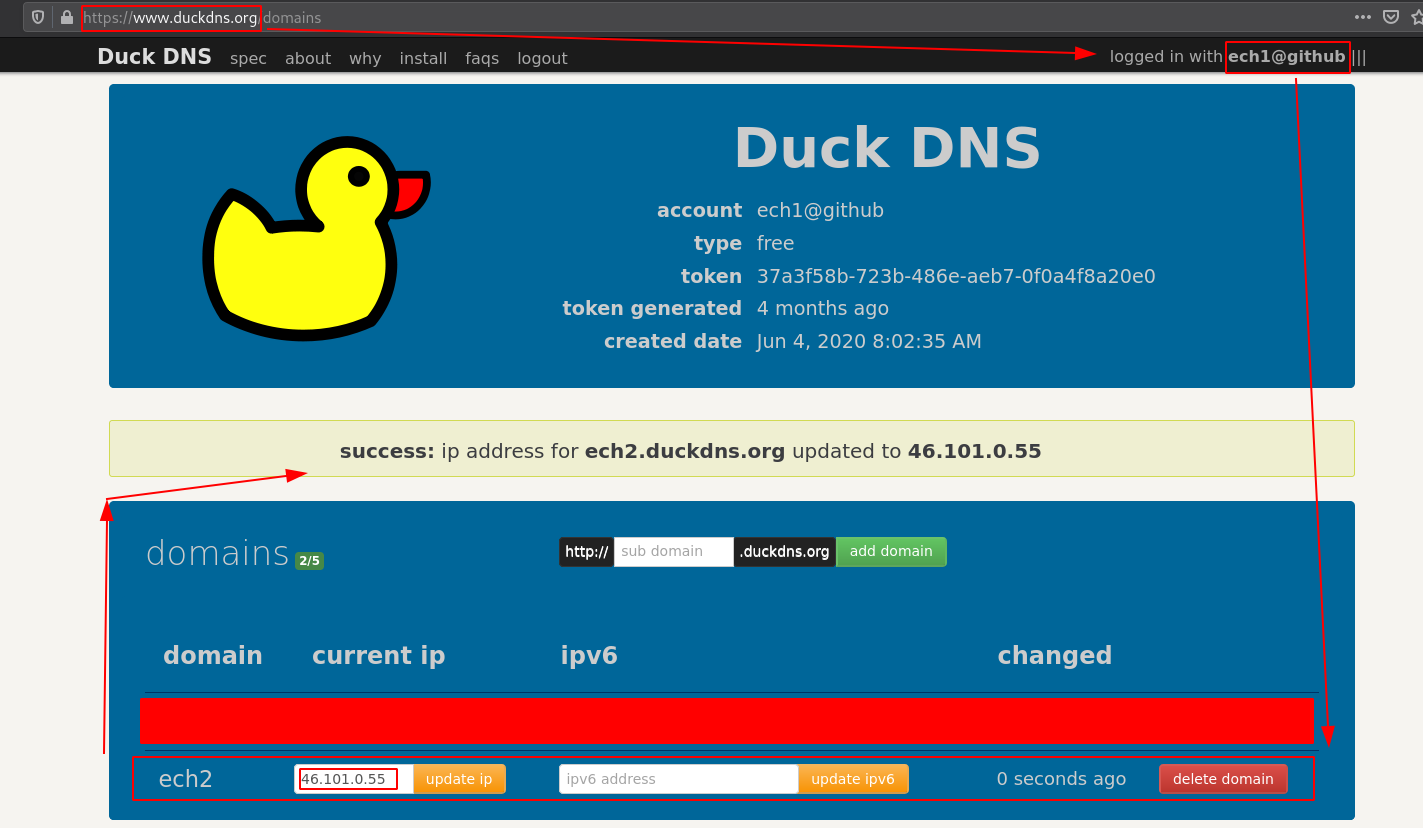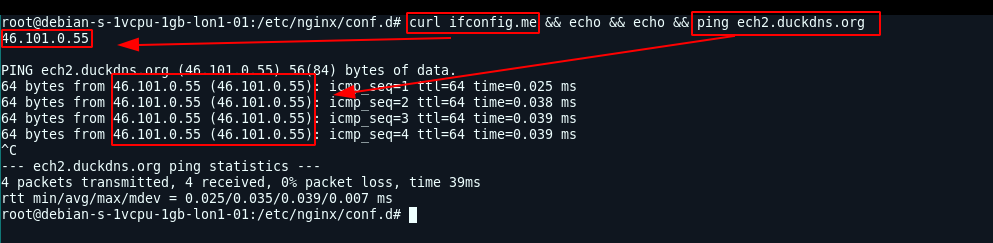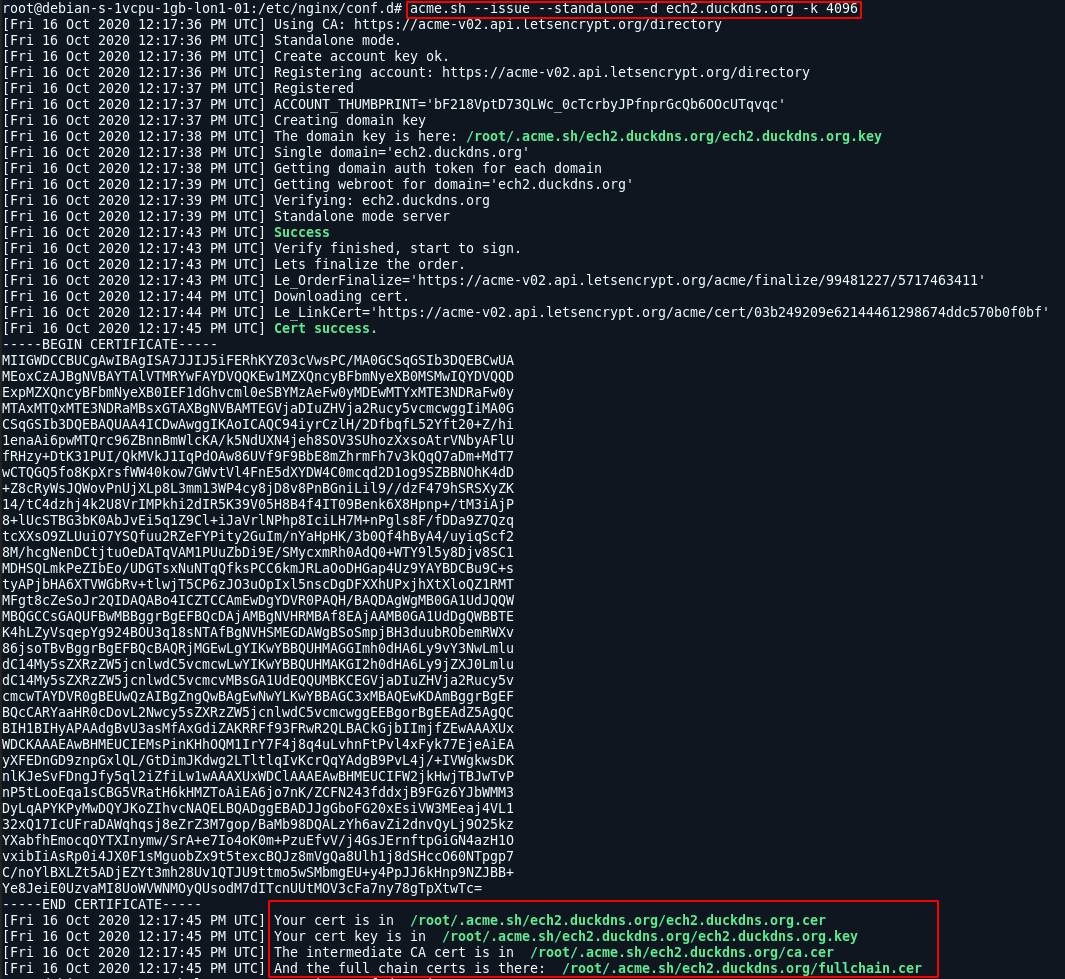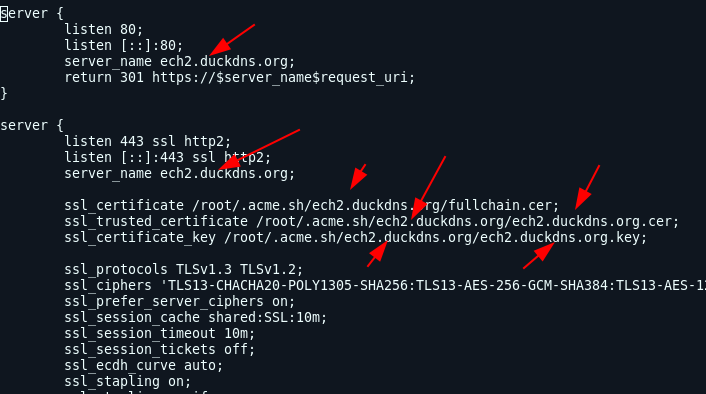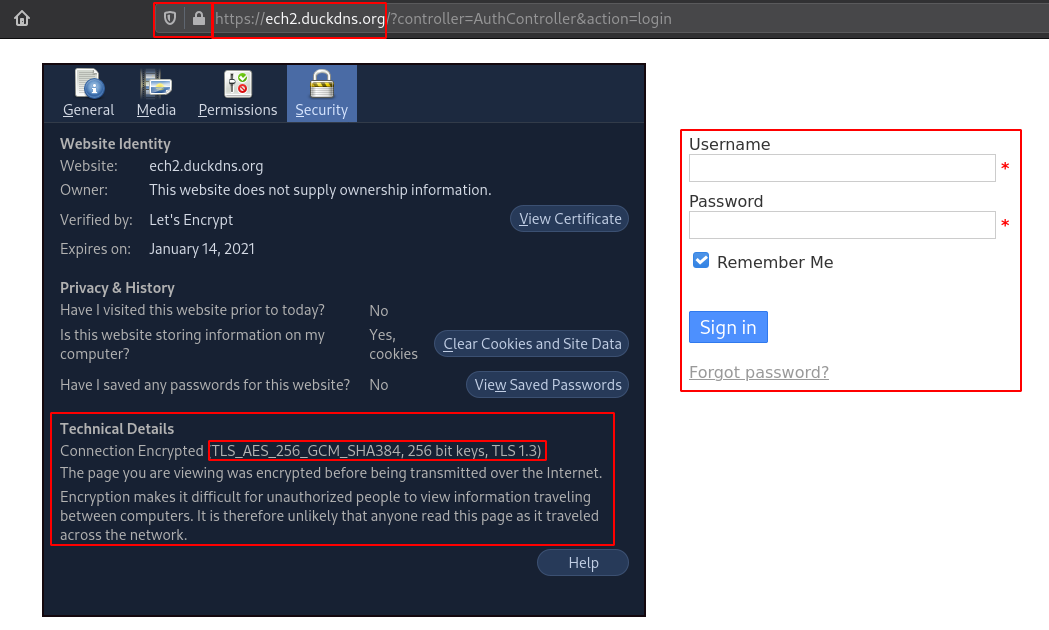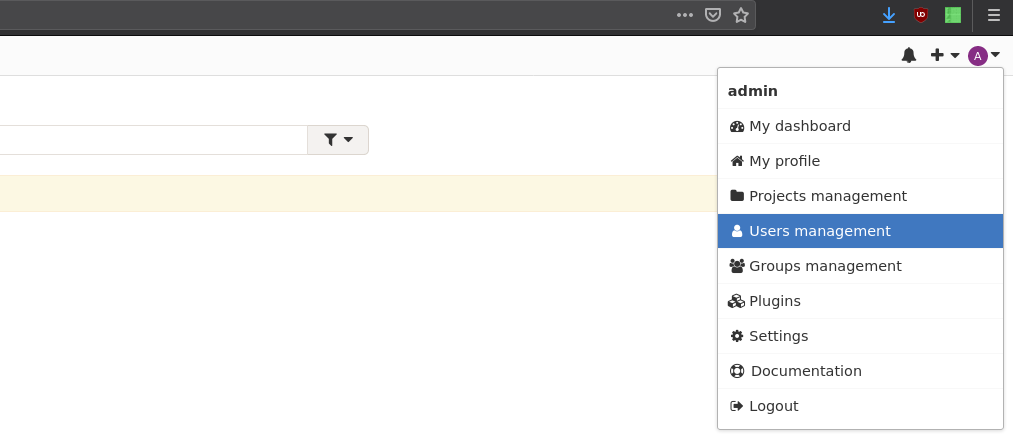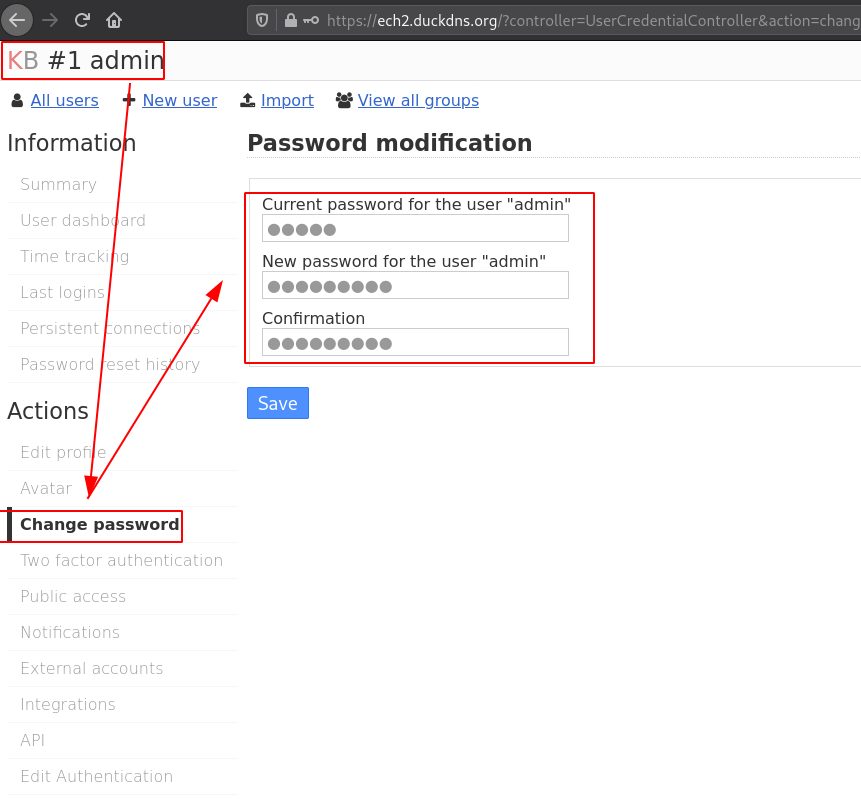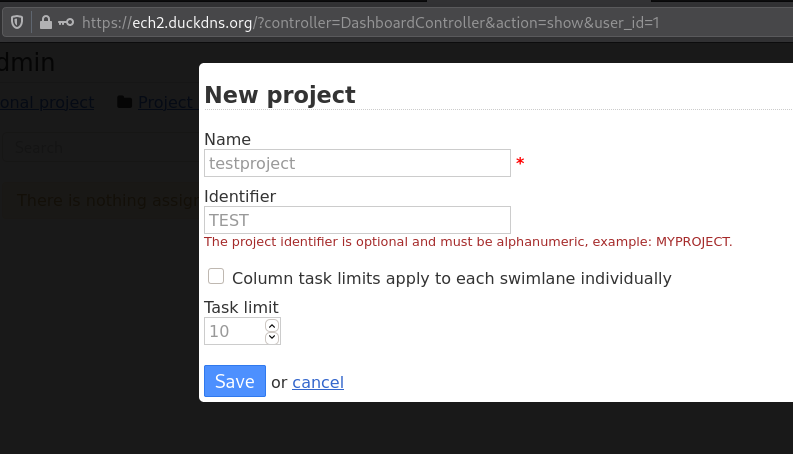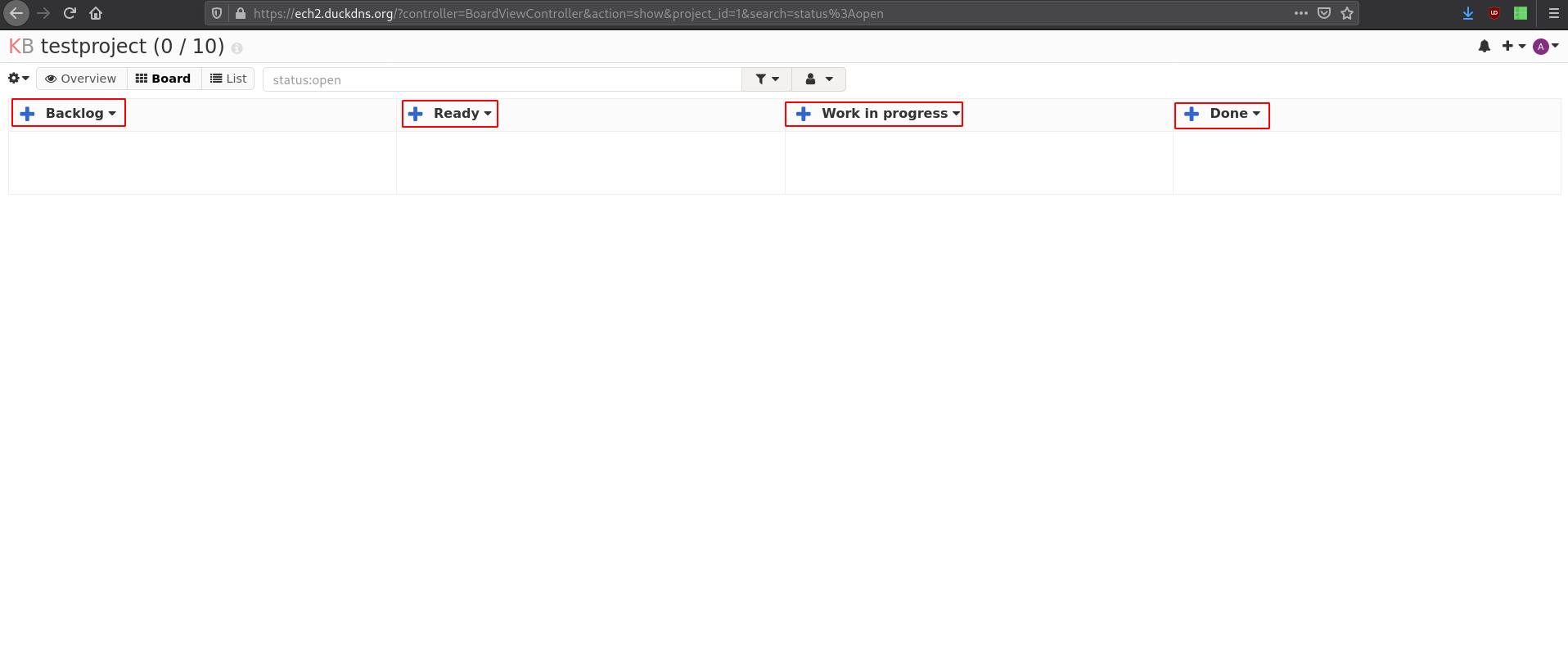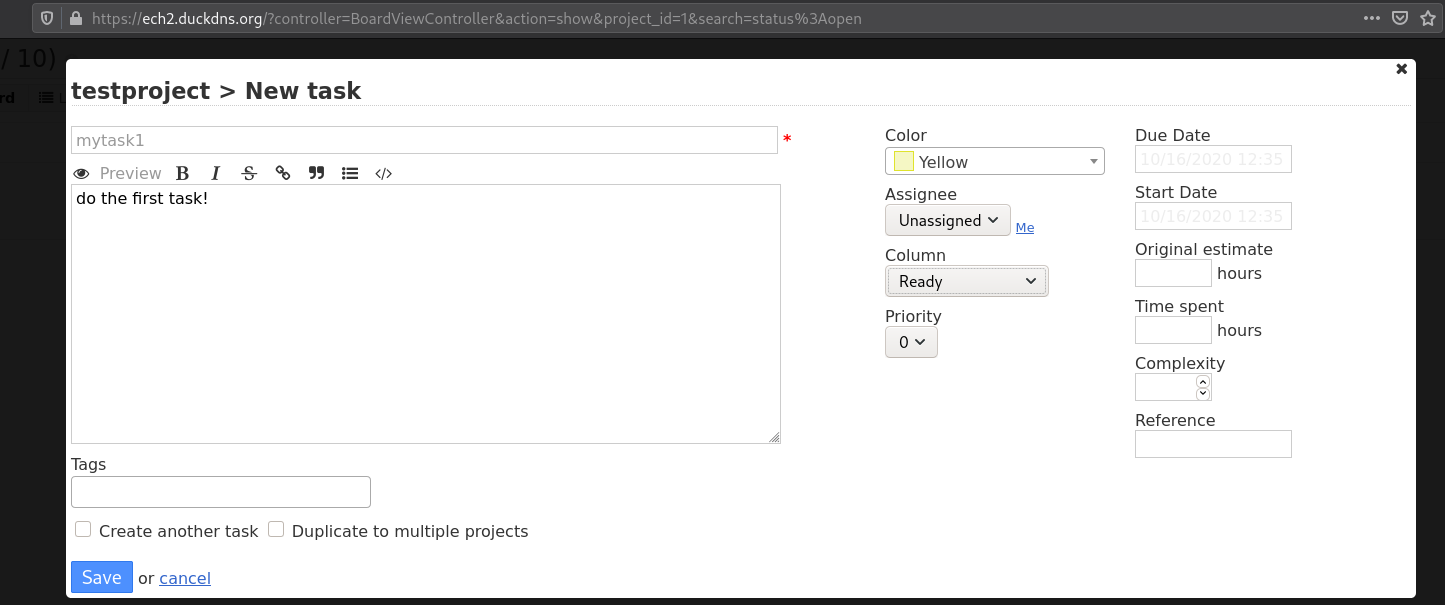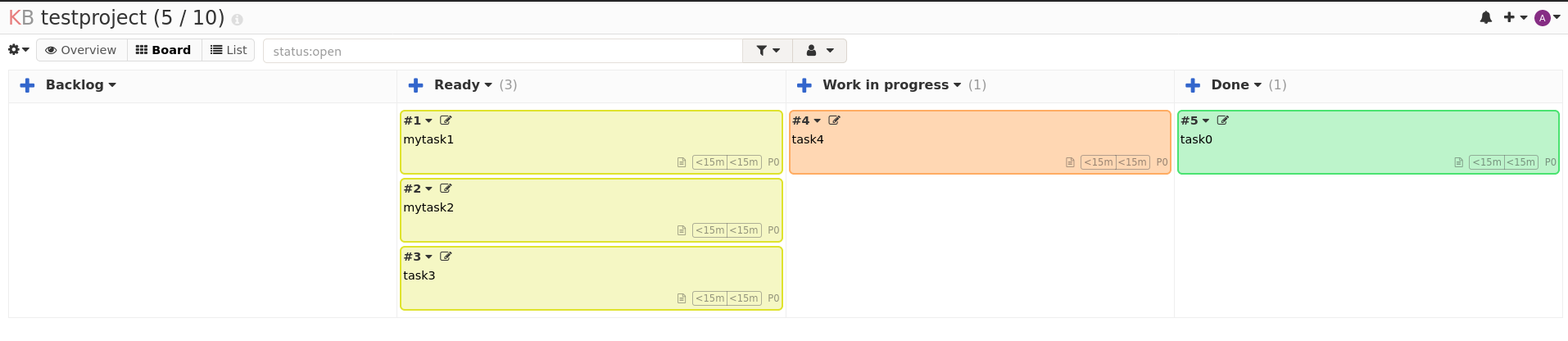Initial Setup
apt update -y && apt upgrade -y
apt install nginx socat mariadb-server git php7.3-{fpm,mbstring,cli,json,opcache,zip,xml,gd,ldap,mysql,json,sqlite3}
mysql -u root -p
CREATE DATABASE kanboard CHARACTER SET utf8mb4 COLLATE utf8mb4_unicode_ci;;
GRANT ALL PRIVILEGES ON kanboard.* TO 'kanboard'@'localhost' IDENTIFIED BY 'StrongPassword';
FLUSH PRIVILEGES;
\q
Next you'll need to get the latest version of kanboard, currently it is version 1.2.16
export VER=1.2.16
wget https://github.com/kanboard/kanboard/archive/v${VER}.tar.gz
tar xvf v${VER}.tar.gz
rm -f v${VER}.tar.gz
mv kanboard-${VER}/ /var/www/kanboard
Next we configure config.php:
wget https://ech1.github.io/blog/servers/kanboard/config.php -O /var/www/kanboard/config.php
nano /var/www/kanboard/config.php
Edit the config file if you want, the important part being the following:
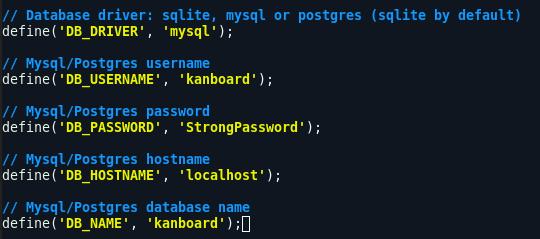
Then hit CTRL+S to save and CTRL+X to exit nano.