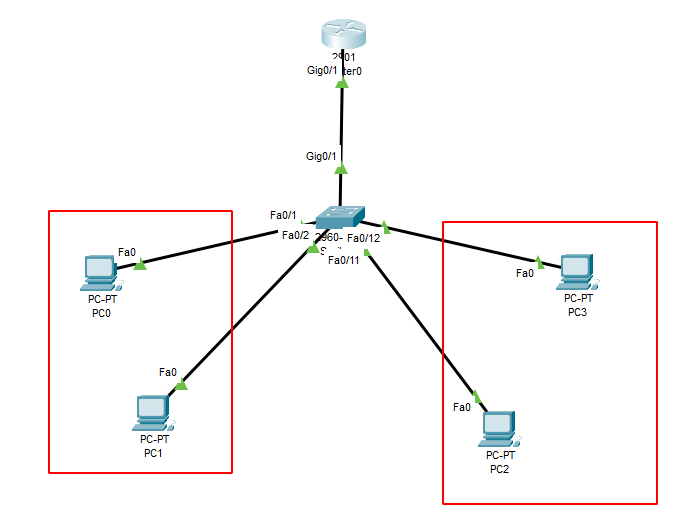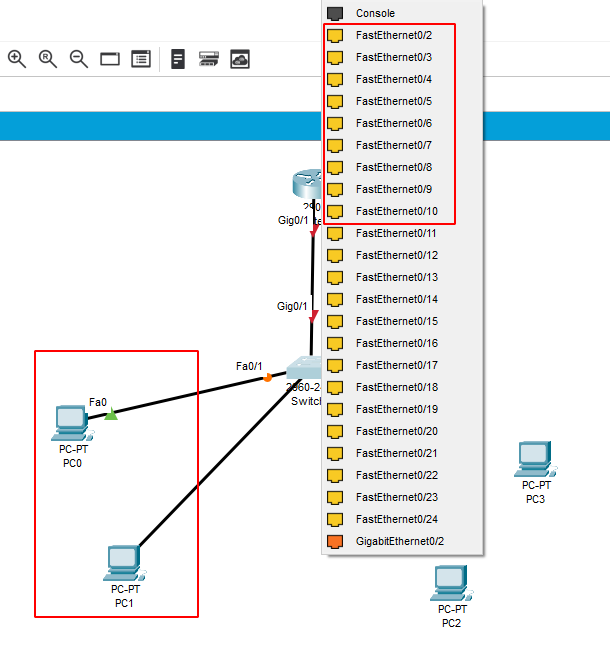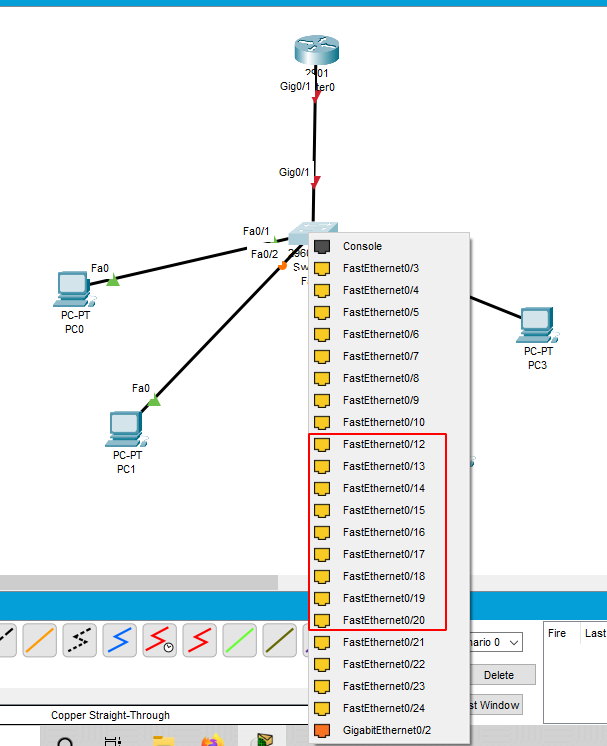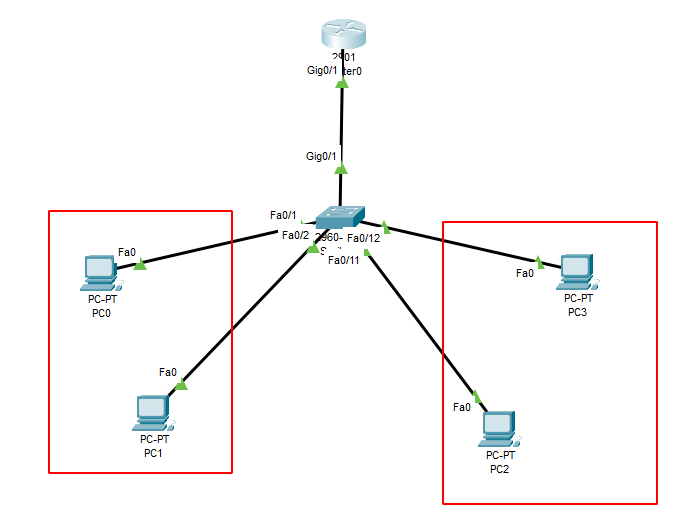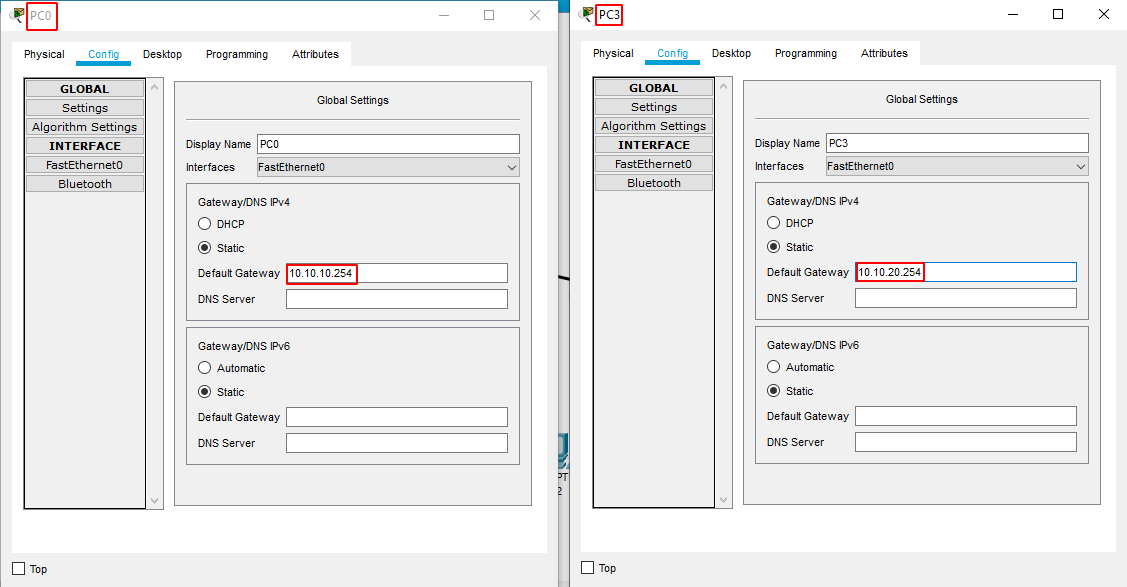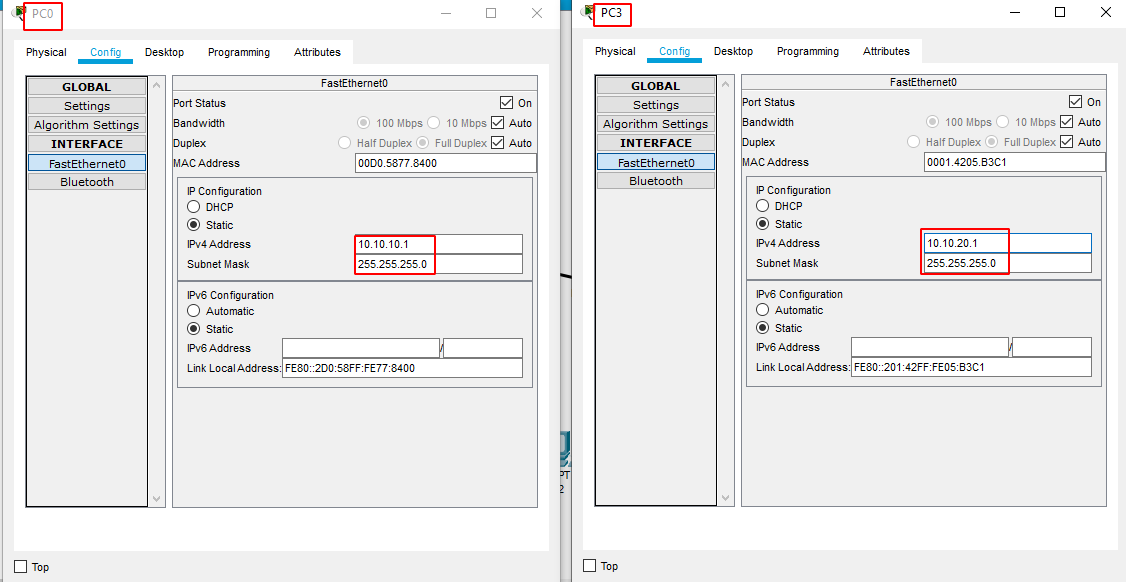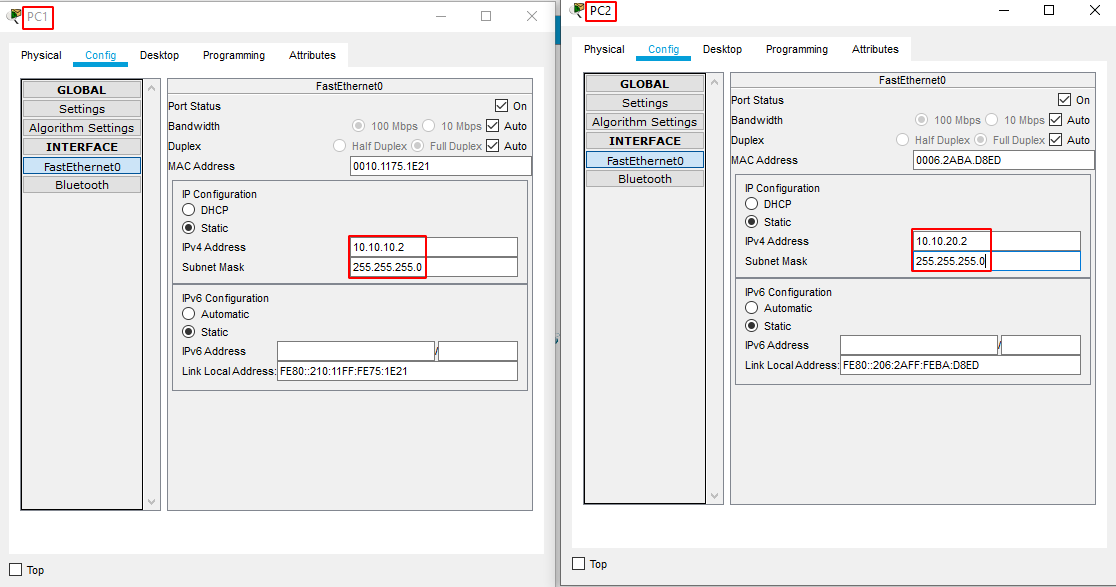Router Configuration
Now the idea here is to have 1 virtual gateway per set of computers, so we will have 2 networks for only ONE router interface
Because of this we will need to enable trunk mode on the switch's connection to the router.
Switch#conf t
Switch(config)#int gig0/1
Switch(config-if)#switchport mode trunk
Switch(config-if)#no shutdown
Switch(config-if)#exit
Switch(config)#exit
Switch#copy run start
Switch#exit
Switch>
Once that's done we configure the virtual interfaces in the router CLI:
Router>en
Router#conf t
Router(config)#int gig0/1.10
Router(config-subif)#encapsulation dot1Q 10
Router(config-subif)#ip address 10.10.10.254 255.255.255.0
Router(config-subif)#no shut
Router(config-subif)#ex
Here we configured the interface (gateway) for the LEFT VLAN (10), now we configure the RIGHT VLAN (20):
Router>en
Router#conf t
Router(config)#int gig0/1.20
Router(config-subif)#encapsulation dot1Q 20
Router(config-subif)#ip address 10.10.20.254 255.255.255.0
Router(config-subif)#no shut
Router(config-subif)#ex
Now that we configured both virtual interfaces (gig0/1.10 and gig0/1.20), we activate the PHYSICAL interface (gig0/1)
Router(config)#int gig0/1
Router(config-if)#no shut
Router(config-if)#ex
Router(config)#ex
Router#copy run start
Router#ex
Router>
And we have this result: