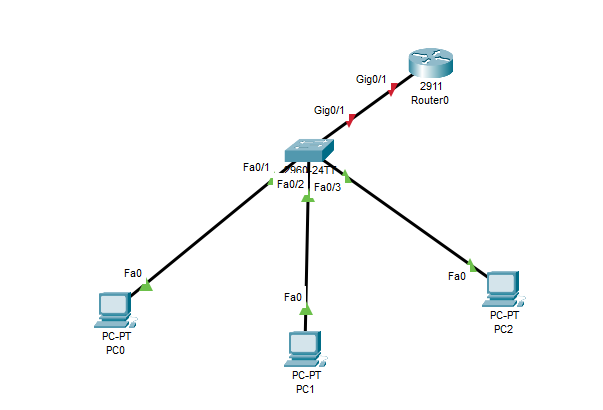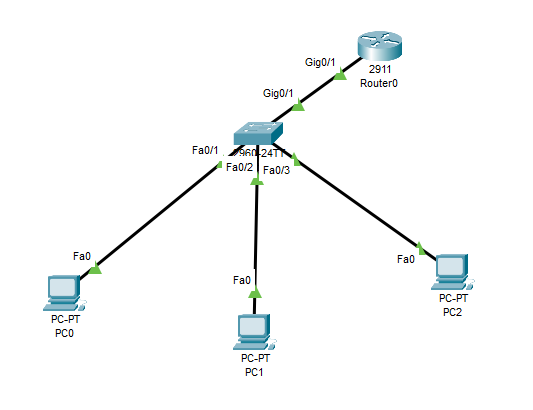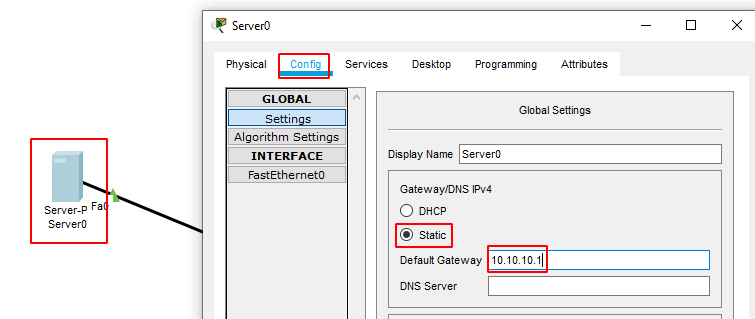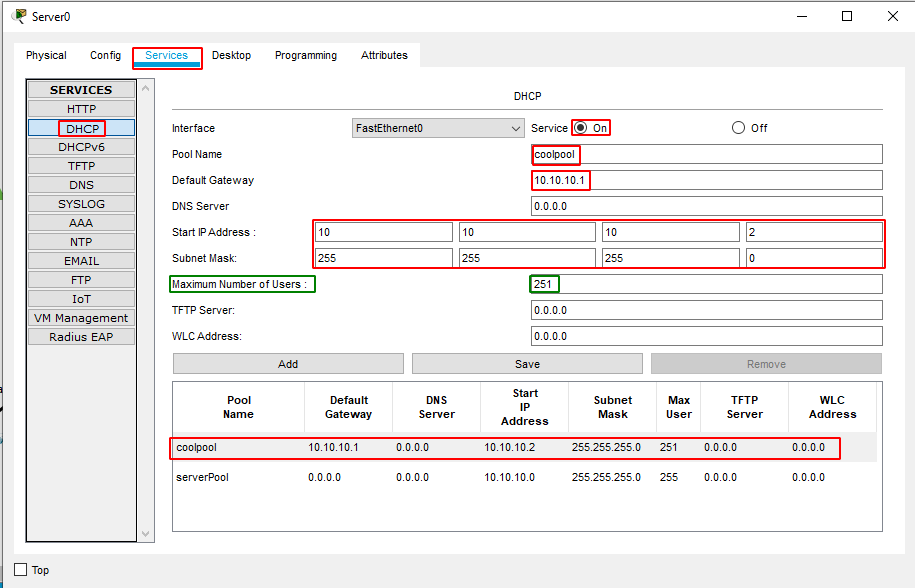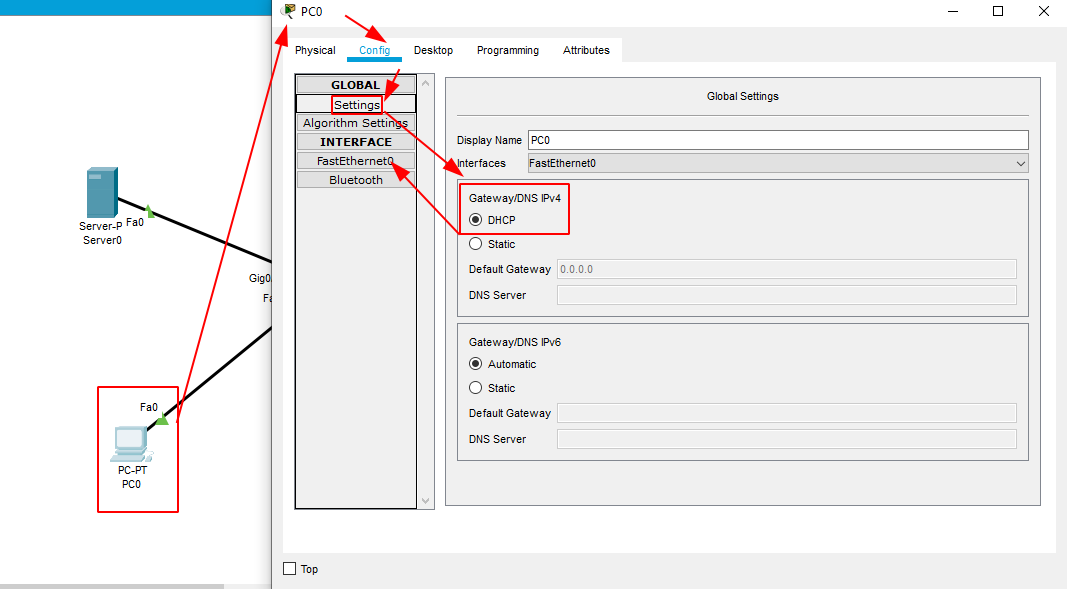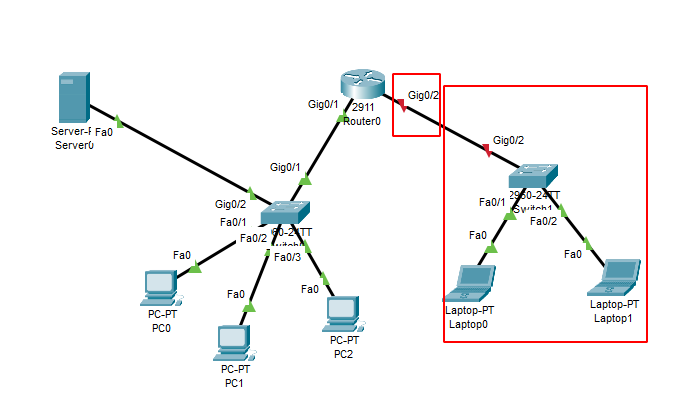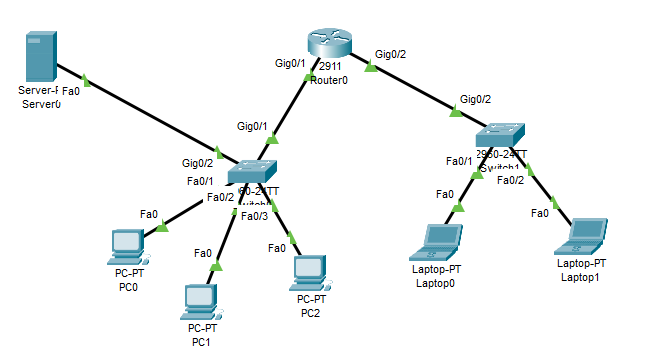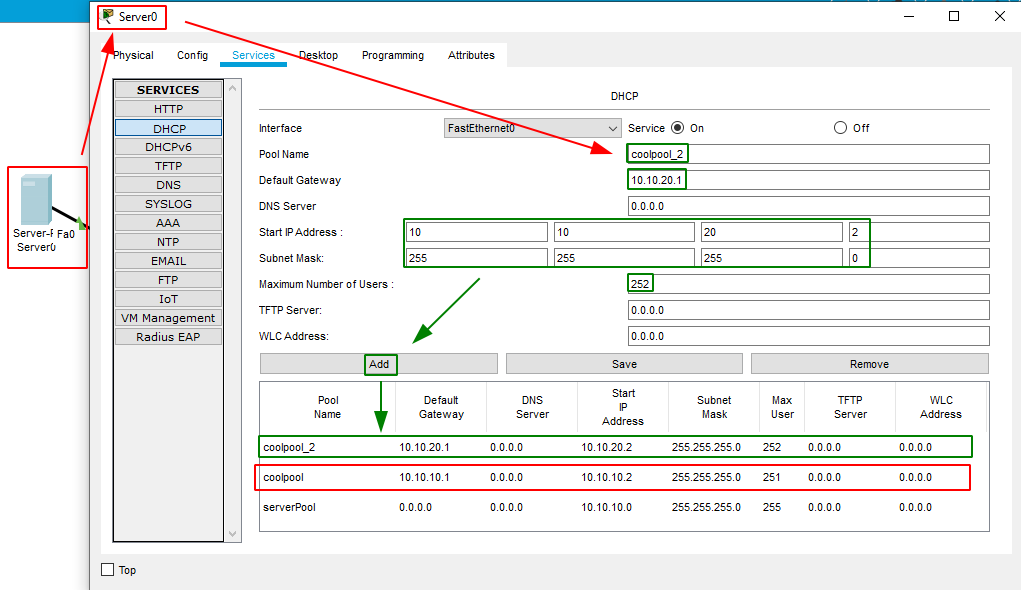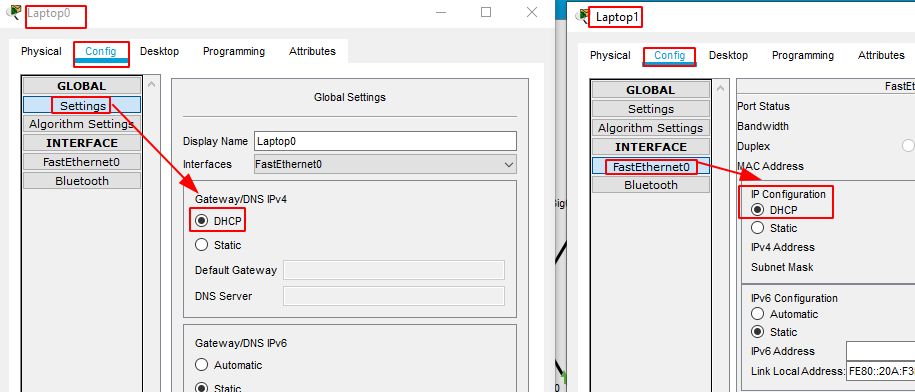DHCP Servers
The Dynamic Host Configuration Protocol (DHCP) is a network management protocol used on the IP networks whereby a DHCP server dynamically assigns an IP address and other network configuration parameters to each device on the network in order to allow them to communicate with other IP networks. A DHCP server enables computers to request IP addresses and networking parameters automatically via broadcast packets in order to reduce the need for a network administrator to manually assign IP addresses to all network devices.
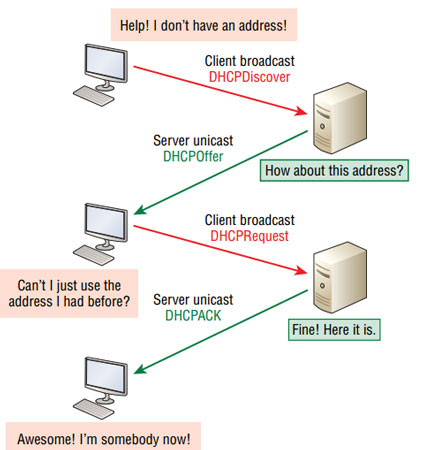
Within local networks, the DHCP server assigns a local IP address to each device connected to the network.