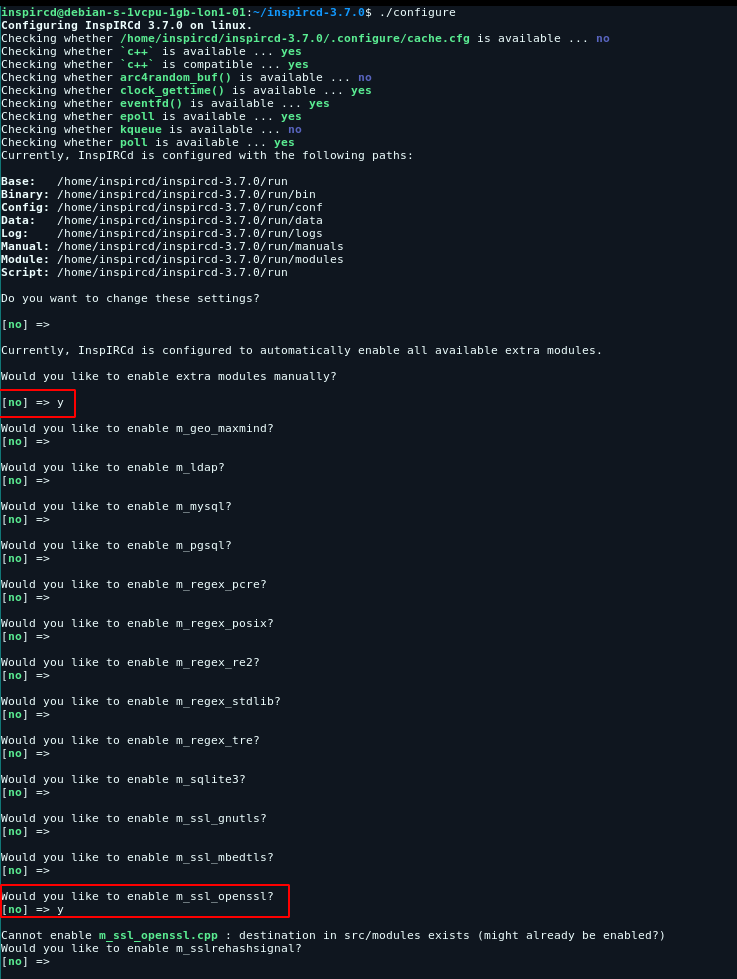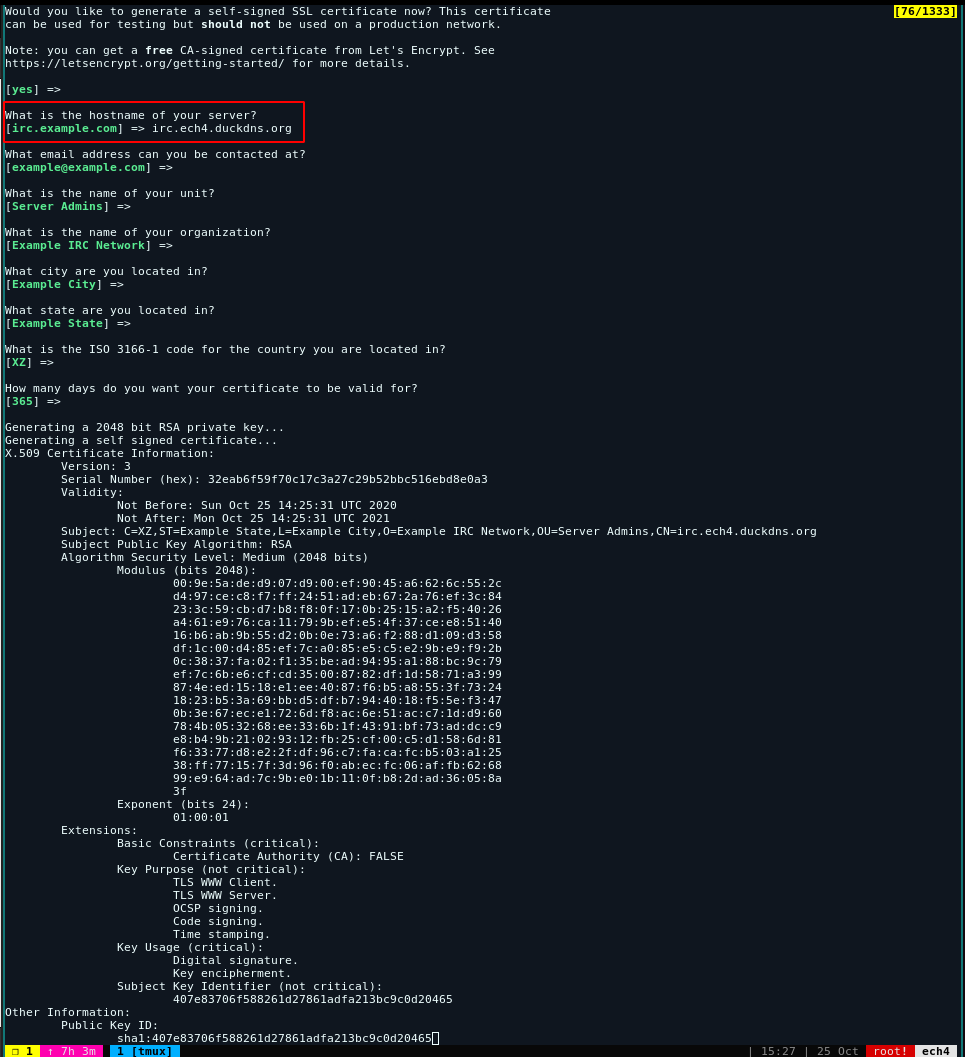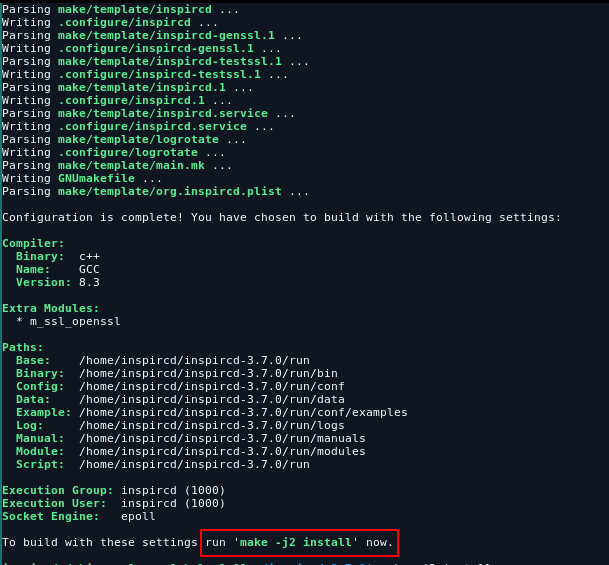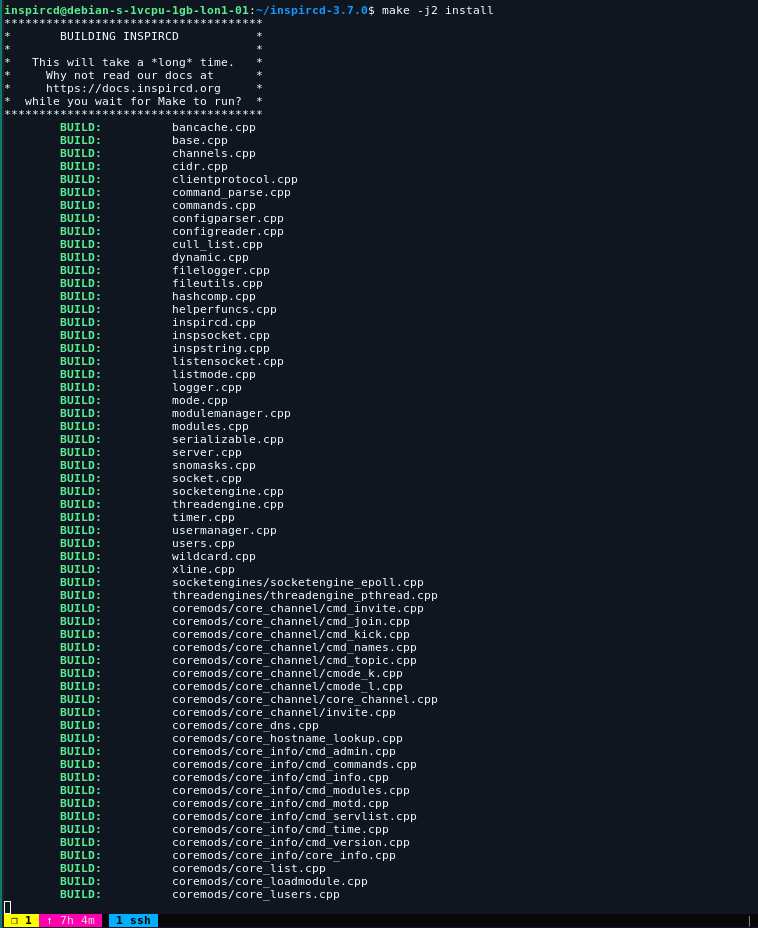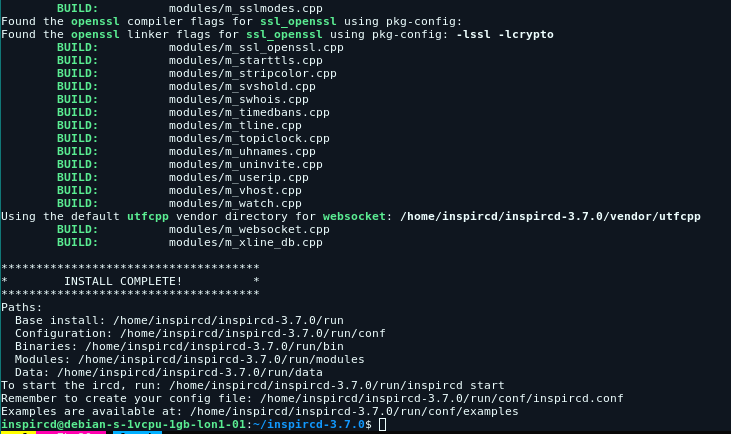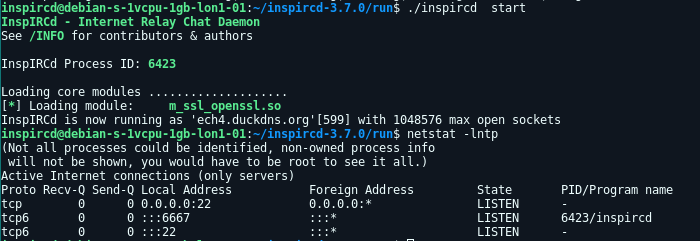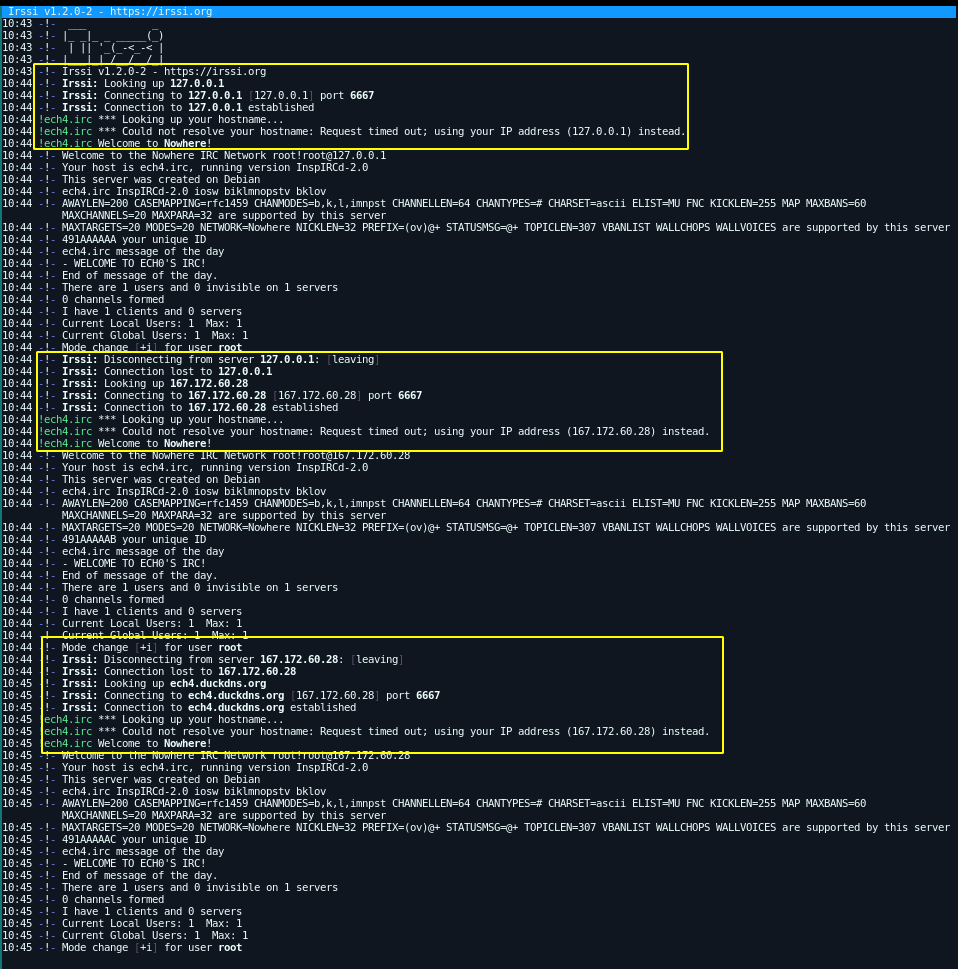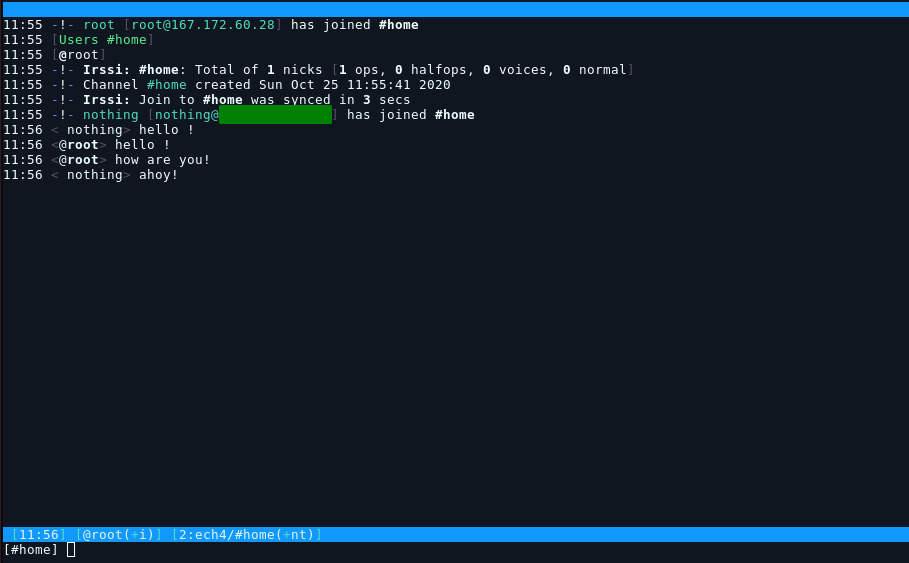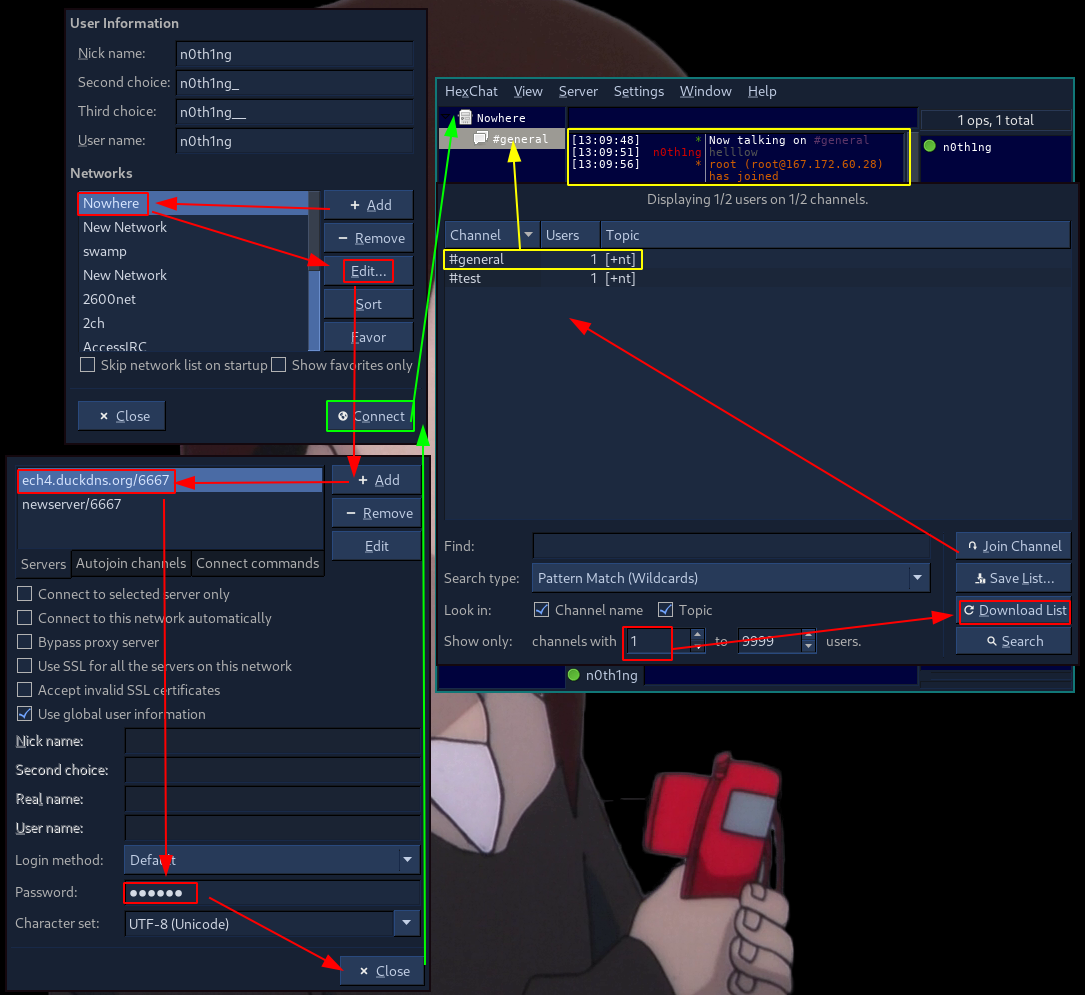inspIRCd SSL Setup
Before we start, you will need a Debian 10+ VPS (you can get one on digitalocean for example), if you prefer to use your own self hosted server, make sure that port 80 and 443 are correctly port forwarded so that the public ip points to the server and not the router. Once that's done, go and ssh into your debian 10 server.
You can use DuckDNS to get a free domain name:

[ 192.168.100.1/24 ] [ /dev/pts/13 ] [~/Documents/Github/blog/Conf]
→ ssh root@ech4.duckdns.org
The authenticity of host 'ech4.duckdns.org (178.128.46.38)' can't be established.
ECDSA key fingerprint is SHA256:z2HAncB99pfbAUfj9tJY7vlo8EGUzCIUxWBAnjAflcA.
Are you sure you want to continue connecting (yes/no/[fingerprint])? yes
Warning: Permanently added 'ech4.duckdns.org,178.128.46.38' (ECDSA) to the list of known hosts.
Linux debian-s-1vcpu-1gb-lon1-01 4.19.0-10-cloud-amd64 #1 SMP Debian 4.19.132-1 (2020-07-24) x86_64
The programs included with the Debian GNU/Linux system are free software;
the exact distribution terms for each program are described in the
individual files in /usr/share/doc/*/copyright.
Debian GNU/Linux comes with ABSOLUTELY NO WARRANTY, to the extent
permitted by applicable law.
root@debian-s-1vcpu-1gb-lon1-01:~#