
The Linux Terminal
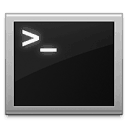
Description:
This cheatsheet covers the vital comands of the Linux Terminal in a simple manner, along with a few tricks.

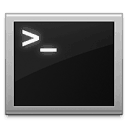
This cheatsheet covers the vital comands of the Linux Terminal in a simple manner, along with a few tricks.
Concepts : Directory Tree , Directory / Files
λ ech0 [ 93.22.150.211 ] [ ~/Desktop/Coding/Pentest ] → ls ipsweep.sh python101.py λ ech0 [ 93.22.150.211 ] [ ~/Desktop/Coding/Pentest ] → ls -l total 8 -rw-r--r-- 1 ech0 users 555 Sep 1 20:24 ipsweep.sh -rw-r--r-- 1 ech0 users 812 May 20 2019 python101.py λ ech0 [ 93.22.150.211 ] [ ~/Desktop/Coding/Pentest ] → ls -la total 16 drwxr-xr-x 2 ech0 users 4096 Nov 17 09:17 . drwxr-xr-x 12 ech0 users 4096 Nov 17 09:17 .. -rw-r--r-- 1 ech0 users 555 Sep 1 20:24 ipsweep.sh -rw-r--r-- 1 ech0 users 812 May 20 2019 python101.py
λ ech0 [ 93.22.150.211 ] [ ~/Desktop ] → ls Clarity Coding CV HTBnotes.ctb progress.jpg reseaux SIO steam.desktop TeX Tools USBSAVEDDD λ ech0 [ 93.22.150.211 ] [ ~/Desktop ] → cd Coding/C++ λ ech0 [ 93.22.150.211 ] [ ~/Desktop/Coding/C++ ] → cd ../../Coding/Python λ ech0 [ 93.22.150.211 ] [ ~/Desktop/Coding/Python ] → cd /home/ech0/Desktop/Coding/PHP
λ ech0 [ 93.22.150.211 ] [ ~/Desktop/Coding/PHP ] → pwd /home/ech0/Desktop/Coding/PHP λ ech0 [ 93.22.150.211 ] [ ~/Desktop/Coding/PHP ] → cd .. λ ech0 [ 93.22.150.211 ] [ ~/Desktop/Coding ] → pwd /home/ech0/Desktop/Coding λ ech0 [ 93.22.150.211 ] [ ~/Desktop/Coding ] → cd Ruby λ ech0 [ 93.22.150.211 ] [ ~/Desktop/Coding/Ruby ] → pwd /home/ech0/Desktop/Coding/Ruby
λ ech0 [ 93.22.150.211 ] [ ~/Desktop/Coding/Pentest ] → ls ipsweep.sh python101.py λ ech0 [ 93.22.150.211 ] [ ~/Desktop/Coding/Pentest ] → mv python101.py NEWFILE.py λ ech0 [ 93.22.150.211 ] [ ~/Desktop/Coding/Pentest ] → ls ipsweep.sh NEWFILE.py λ ech0 [ 93.22.150.211 ] [ ~/Desktop/Coding/Pentest ] → mv NEWFILE.py ../Pentest/NEWFILE2.py λ ech0 [ 93.22.150.211 ] [ ~/Desktop/Coding/Pentest ] → ls ipsweep.sh NEWFILE2.py λ ech0 [ 93.22.150.211 ] [ ~/Desktop/Coding/Pentest ] → mv ../Pentest/NEWFILE2.py /home/ech0/Desktop/Coding/Pentest/NEWFILE3.py λ ech0 [ 93.22.150.211 ] [ ~/Desktop/Coding/Pentest ] → ls ipsweep.sh NEWFILE3.py
λ ech0 [ 93.22.150.211 ] [ ~/Desktop/Coding/Pentest ] → cp NEWFILE3.py NEWFILE4.py λ ech0 [ 93.22.150.211 ] [ ~/Desktop/Coding/Pentest ] → cp NEWFILE3.py NEWFILE5.py λ ech0 [ 93.22.150.211 ] [ ~/Desktop/Coding/Pentest ] → cp NEWFILE3.py NEWFILE6.py λ ech0 [ 93.22.150.211 ] [ ~/Desktop/Coding/Pentest ] → ls ipsweep.sh NEWFILE3.py NEWFILE4.py NEWFILE5.py NEWFILE6.py
λ ech0 [ 93.22.150.211 ] [ ~/Desktop/Coding/Pentest ] → ls ipsweep.sh NEWFILE3.py NEWFILE4.py NEWFILE5.py NEWFILE6.py λ ech0 [ 93.22.150.211 ] [ ~/Desktop/Coding/Pentest ] → rm NEWFILE3.py λ ech0 [ 93.22.150.211 ] [ ~/Desktop/Coding/Pentest ] → rm NEWFILE5.py λ ech0 [ 93.22.150.211 ] [ ~/Desktop/Coding/Pentest ] → rm NEWFILE6.py λ ech0 [ 93.22.150.211 ] [ ~/Desktop/Coding/Pentest ] → ls ipsweep.sh NEWFILE4.py
λ ech0 [ 93.22.150.211 ] [ ~/Desktop/Coding/Pentest ] → cat file.txt MESSAGE 2 MESSAGE 3 MESSAGE 4
λ ech0 [ 93.22.150.211 ] [ ~/Desktop/Coding/Pentest ] → cat file.txt cat: file.txt: Permission denied λ ech0 [ 93.22.150.211 ] [ ~/Desktop/Coding/Pentest ] → sudo cat file.txt [sudo] password for ech0: MESSAGE 2 MESSAGE 3 MESSAGE 4
λ ech0 [ 93.22.150.211 ] [ ~/Desktop/Coding/Pentest ] → su Password: λ root [ 93.22.150.211 ] [Desktop/Coding/Pentest] → cat file.txt MESSAGE 2 MESSAGE 3 MESSAGE 4
Concepts : syntax highlighting, text editor, chmod
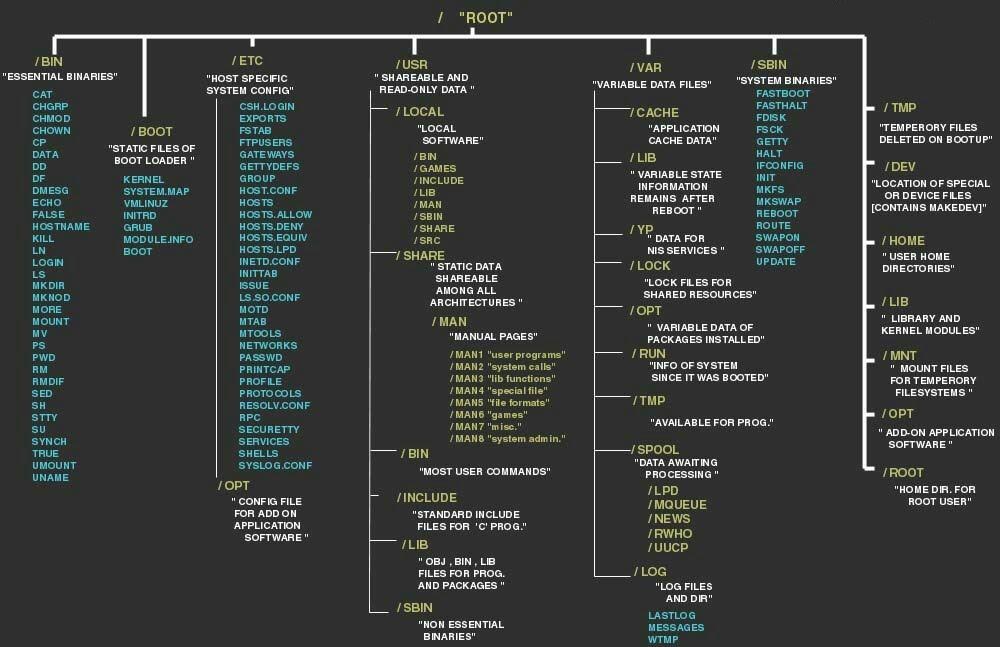
Concepts : Pipe Concatenation, stdin/stdout/stderr, && || , output to file
λ ech0 [ 93.22.150.211 ] [ ~/Desktop/Coding/Pentest ] → cat NEWFILE4.py || ls cat: NEWFILE4.py: Permission denied ipsweep.sh NEWFILE4.py λ ech0 [ 93.22.150.211 ] [ ~/Desktop/Coding/Pentest ] → cat NEWFILE4.py && ls cat: NEWFILE4.py: Permission denied
λ ech0 [ 93.22.150.211 ] [ ~/Desktop/Coding/Pentest ] → cat NEWFILE4.py cat: NEWFILE4.py: Permission denied λ ech0 [ 93.22.150.211 ] [ ~/Desktop/Coding/Pentest ] → cat NEWFILE4.py > /dev/null cat: NEWFILE4.py: Permission denied λ ech0 [ 93.22.150.211 ] [ ~/Desktop/Coding/Pentest ] → cat NEWFILE4.py 2> /dev/null
λ ech0 [ 93.22.150.211 ] [ ~/Desktop/Coding/Pentest ] → ifconfig enp1s0f1: flags=4099<UP,BROADCAST,MULTICAST> mtu 1500 ether 80:fa:5b:5b:43:34 txqueuelen 1000 (Ethernet) RX packets 186078 bytes 263031096 (250.8 MiB) RX errors 0 dropped 0 overruns 0 frame 0 TX packets 79100 bytes 6063644 (5.7 MiB) TX errors 0 dropped 0 overruns 0 carrier 0 collisions 0 lo: flags=73<UP,LOOPBACK,RUNNING> mtu 65536 inet 127.0.0.1 netmask 255.0.0.0 inet6 ::1 prefixlen 128 scopeid 0x10<host> loop txqueuelen 1000 (Local Loopback) RX packets 712 bytes 61348 (59.9 KiB) RX errors 0 dropped 0 overruns 0 frame 0 TX packets 712 bytes 61348 (59.9 KiB) TX errors 0 dropped 0 overruns 0 carrier 0 collisions 0 wlan0: flags=4163<UP,BROADCAST,RUNNING,MULTICAST> mtu 1500 inet 192.168.43.96 netmask 255.255.255.0 broadcast 192.168.43.255 inet6 fe80::fdb6:ab93:652b:bbf0 prefixlen 64 scopeid 0x20<link> ether 0c:54:15:a8:2c:30 txqueuelen 1000 (Ethernet) RX packets 94353 bytes 98938553 (94.3 MiB) RX errors 0 dropped 0 overruns 0 frame 0 TX packets 46512 bytes 4860172 (4.6 MiB) TX errors 0 dropped 0 overruns 0 carrier 0 collisions 0 λ ech0 [ 93.22.150.211 ] [ ~/Desktop/Coding/Pentest ] → ifconfig | grep "inet" inet 127.0.0.1 netmask 255.0.0.0 inet6 ::1 prefixlen 128 scopeid 0x10<host> inet 192.168.43.96 netmask 255.255.255.0 broadcast 192.168.43.255 inet6 fe80::fdb6:ab93:652b:bbf0 prefixlen 64 scopeid 0x20<link> λ ech0 [ 93.22.150.211 ] [ ~/Desktop/Coding/Pentest ] → ifconfig | grep "inet 127" inet 127.0.0.1 netmask 255.0.0.0
λ ech0 [ 93.22.150.211 ] [ ~/Desktop/Coding/Pentest ] → ls ipsweep.sh NEWFILE4.py λ ech0 [ 93.22.150.211 ] [ ~/Desktop/Coding/Pentest ] → echo "MESSAGE 1" > file.txt λ ech0 [ 93.22.150.211 ] [ ~/Desktop/Coding/Pentest ] → echo "MESSAGE 2" > file.txt λ ech0 [ 93.22.150.211 ] [ ~/Desktop/Coding/Pentest ] → cat file.txt MESSAGE 2 λ ech0 [ 93.22.150.211 ] [ ~/Desktop/Coding/Pentest ] → echo "MESSAGE 3" >> file.txt λ ech0 [ 93.22.150.211 ] [ ~/Desktop/Coding/Pentest ] → echo "MESSAGE 4" >> file.txt λ ech0 [ 93.22.150.211 ] [ ~/Desktop/Coding/Pentest ] → cat file.txt MESSAGE 2 MESSAGE 3 MESSAGE 4
Concepts : /bin/bash , .sh files