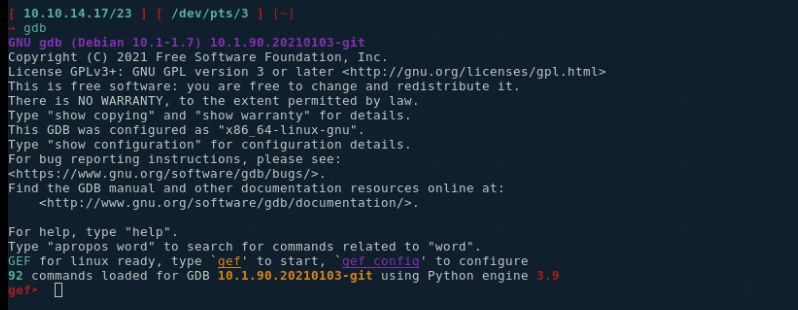Installation
To install gdb you can find it in most repositories of popular linux distributions:
#Arch Linux:
[ 192.168.0.18/24 ] [ /dev/pts/15 ] [~]
→ pacman -Ss gdb
extra/gdb 10.1-4
The GNU Debugger
[ 192.168.0.18/24 ] [ /dev/pts/15 ] [~]
→ pacman -S gdb
#Kali / Debian:
[ 10.10.14.17/23 ] [ /dev/pts/3 ] [~]
→ apt search gdb
gdb/kali-rolling,now 10.1-1.7 amd64 [installed]
GNU Debugger
[ 10.10.14.17/23 ] [ /dev/pts/3 ] [~]
→ apt install gdb -y
To install GEF we will follow the instructions from the main website:
[ 10.10.14.17/23 ] [ /dev/pts/3 ] [~]
→ sh -c "$(wget http://gef.blah.cat/sh -O -)"
--2021-02-21 16:20:00-- http://gef.blah.cat/sh
Resolving gef.blah.cat (gef.blah.cat)... 40.121.232.30
Connecting to gef.blah.cat (gef.blah.cat)|40.121.232.30|:80... connected.
HTTP request sent, awaiting response... 301 Moved Permanently
Location: https://github.com/hugsy/gef/raw/master/scripts/gef.sh [following]
--2021-02-21 16:20:01-- https://github.com/hugsy/gef/raw/master/scripts/gef.sh
Resolving github.com (github.com)... 140.82.121.4
Connecting to github.com (github.com)|140.82.121.4|:443... connected.
HTTP request sent, awaiting response... 302 Found
Location: https://raw.githubusercontent.com/hugsy/gef/master/scripts/gef.sh [following]
--2021-02-21 16:20:01-- https://raw.githubusercontent.com/hugsy/gef/master/scripts/gef.sh
Resolving raw.githubusercontent.com (raw.githubusercontent.com)... 185.199.111.133, 185.199.109.133, 185.199.108.133, ...
Connecting to raw.githubusercontent.com (raw.githubusercontent.com)|185.199.111.133|:443... connected.
HTTP request sent, awaiting response... 200 OK
Length: 565 [text/plain]
Saving to: ‘STDOUT’
- 100%[=================================================================================================================================================================>] 565 --.-KB/s in 0s
2021-02-21 16:20:01 (49.8 MB/s) - written to stdout [565/565]
sh: 6: test: unexpected operator
[ 10.10.14.17/23 ] [ /dev/pts/3 ] [~]
→ ls -lash ~/.gdbinit
4.0K -rw-r--r-- 1 nothing nothing 58 Feb 21 16:20 /home/nothing/.gdbinit
Now when you try to launch gdb, you see that you are correctly launching gef:
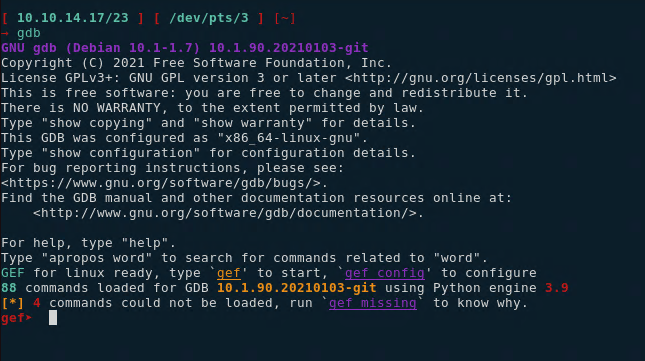
If you get any errors as you launch gdb - gef for the first time, just run the required pip install commands:
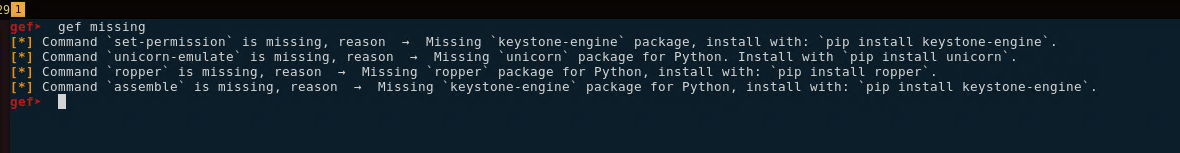
gef➤ q
[ 10.10.14.17/23 ] [ /dev/pts/3 ] [~]
→ sudo apt install python3-pip -y
[ 10.10.14.17/23 ] [ /dev/pts/3 ] [~]
→ pip3 install keystone-engine unicorn ropper
Collecting keystone-engine
Downloading keystone_engine-0.9.2-py2.py3-none-manylinux1_x86_64.whl (1.8 MB)
|████████████████████████████████| 1.8 MB 2.3 MB/s
Collecting unicorn
Downloading unicorn-1.0.2-py2.py3-none-manylinux1_x86_64.whl (8.1 MB)
|████████████████████████████████| 8.1 MB 6.3 MB/s
Collecting ropper
Downloading ropper-1.13.6.tar.gz (71 kB)
|████████████████████████████████| 71 kB 2.2 MB/s
Collecting filebytes>=0.10.0
Downloading filebytes-0.10.2.tar.gz (20 kB)
Building wheels for collected packages: ropper, filebytes
Building wheel for ropper (setup.py) ... done
Created wheel for ropper: filename=ropper-1.13.6-py3-none-any.whl size=99735 sha256=2f90a4e8a5b14f1c8c3abd0700b1e56ff8dbc7f3d165a5f69790c31cedd8948b
Stored in directory: /home/nothing/.cache/pip/wheels/77/a4/5d/a4bc1b653bdcce30a17b5cdda8f19da11444bb8640d03ab678
Building wheel for filebytes (setup.py) ... done
Created wheel for filebytes: filename=filebytes-0.10.2-py3-none-any.whl size=27853 sha256=17cf4812a6b16ee7c92a4ba259326c61fbfab4cf3c05ace2cb627a0de892d27f
Stored in directory: /home/nothing/.cache/pip/wheels/c2/51/58/98925d75705ee4df10da42a098d956183bb70661698fd07753
Successfully built ropper filebytes
Installing collected packages: keystone-engine, unicorn, filebytes, ropper
WARNING: The script ropper is installed in '/home/nothing/.local/bin' which is not on PATH.
Consider adding this directory to PATH or, if you prefer to suppress this warning, use --no-warn-script-location.
Successfully installed filebytes-0.10.2 keystone-engine-0.9.2 ropper-1.13.6 unicorn-1.0.2
Once you're here, you're good to go